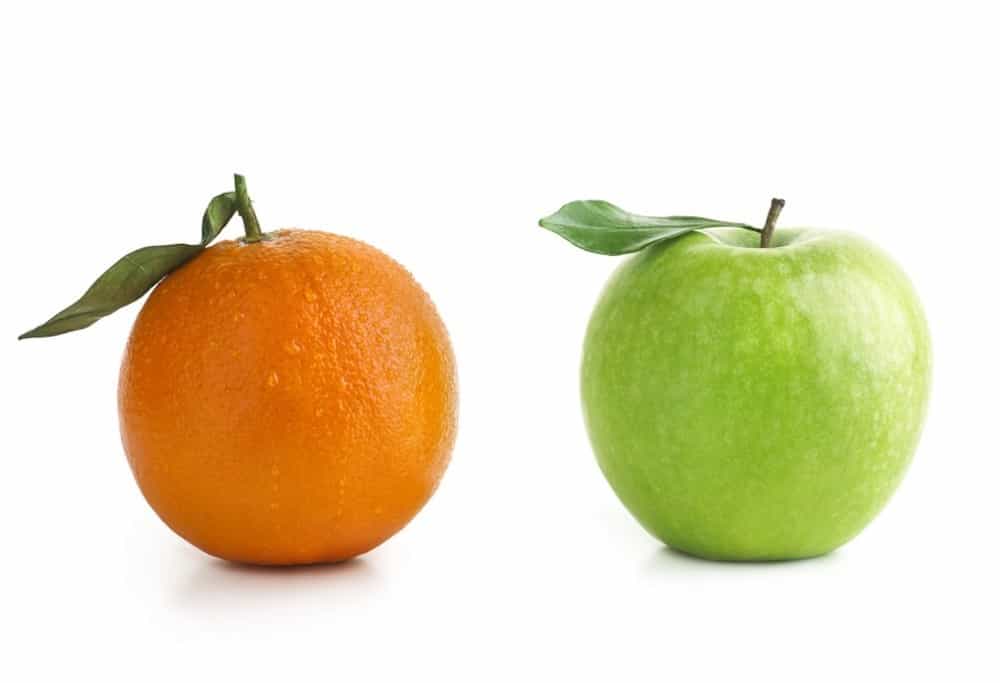"Your website's performance is the silent ambassador of your brand. It speaks volumes without saying a word."
In the dynamic world of web hosting, choosing the right provider is akin to finding the perfect fit in a complex puzzle. With the vast array of options out there, focusing on a standout player can be illuminating. Here, we'll unravel an insightful comparison between Kinsta, a reputed name in the hosting universe, and other prominent hosting providers.
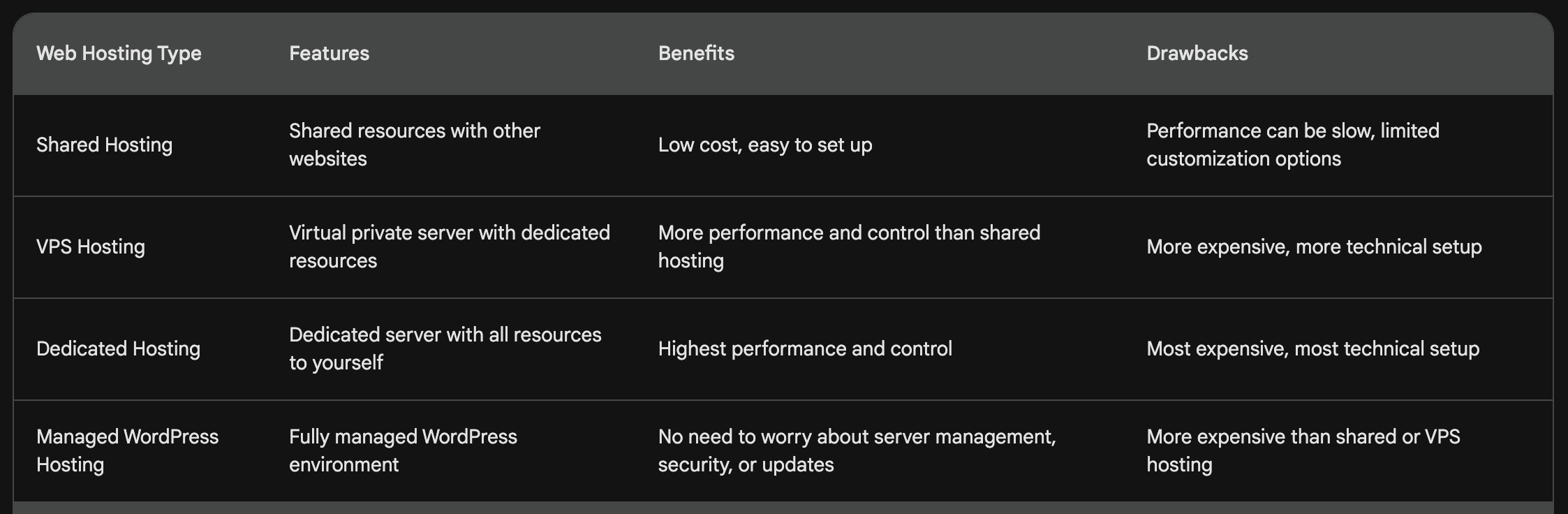
The Landscape of Web Hosting
The Rise of Managed WordPress Hosting
WordPress powers over 40% of the web. In this environment, specialized WordPress hosting providers have become indispensable.
Why Managed WordPress Hosting?
- Performance: Enhanced speed and responsiveness.
- Security: Regular updates and robust safeguards.
- Scalability: Efficient handling of traffic spikes.
Kinsta is one such name that has risen meteorically in the world of managed WordPress hosting. But how does it fare against its competitors?
Kinsta: A Closer Look

Pros
- Cutting-edge Technology: Utilizes Google Cloud Platform's premium tier network.
- Exceptional Support: 24/7 expert WordPress support.
- Speed Optimized: Advanced caching and latest PHP versions.
Cons
- Pricey Plans: A bit on the higher end, but often justified by quality.

Who Uses Kinsta?
Brands that seek premium quality, top-tier support, and scalability often find their answer in Kinsta. Some big names include Flippa, Intuit, and TripAdvisor.
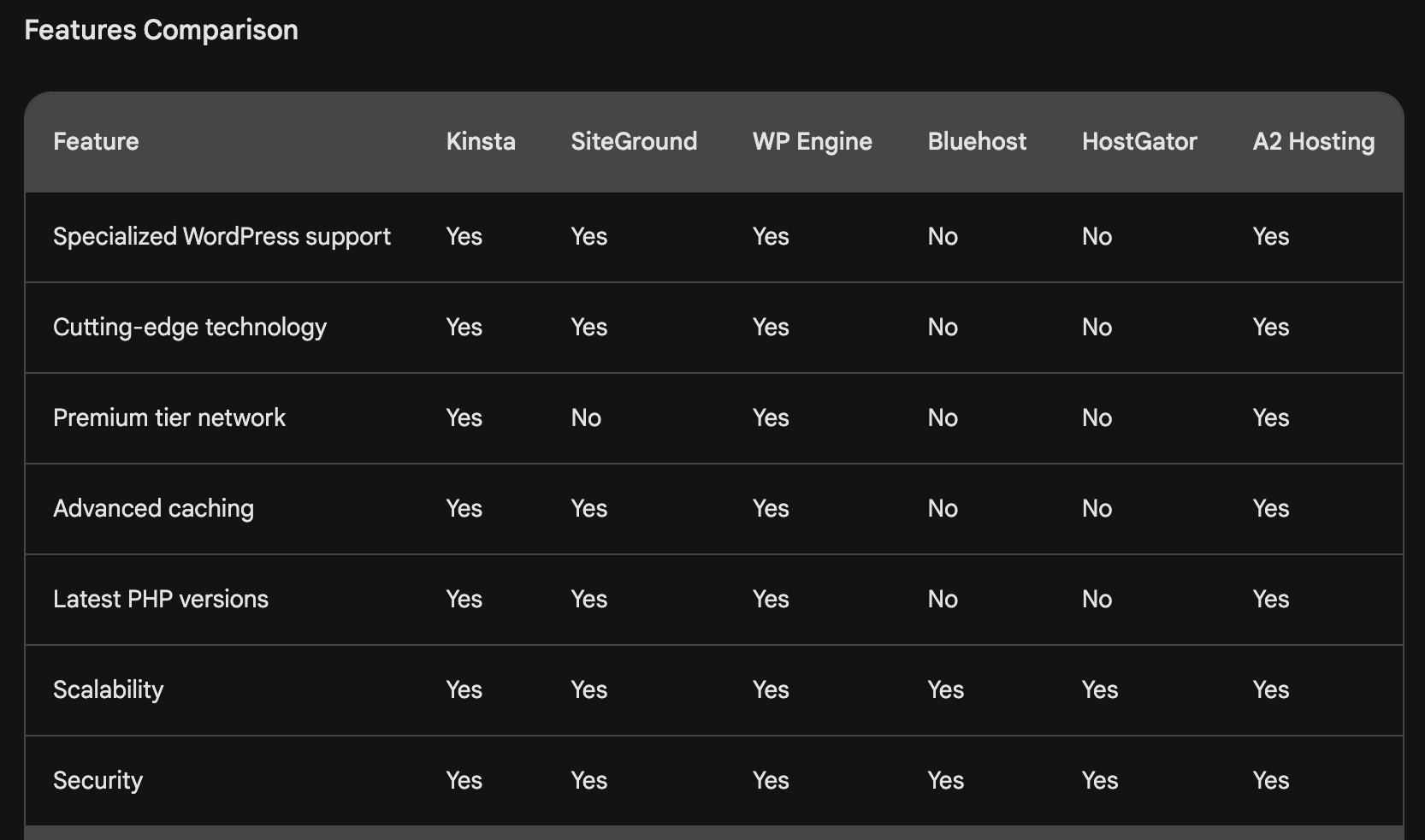
Comparisons with Other Hosting Providers
Kinsta vs SiteGround
| Feature | Kinsta | SiteGround |
|---|---|---|
| Speed | Superior | Good |
| Support | 24/7 WordPress | 24/7 General |
| Price | Starts at $30/mo | Starts at $6.99/mo |

Analysis
- Speed: Kinsta's speed optimization is designed specifically for WordPress.
- Support: While SiteGround offers commendable support, Kinsta's WordPress-centric approach is hard to beat.
- Pricing: SiteGround is cheaper, but Kinsta provides value that resonates with its pricing.
Kinsta vs WP Engine
| Feature | Kinsta | WP Engine |
|---|---|---|
| Speed | Superior | Excellent |
| Support | 24/7 WordPress | 24/7 WordPress |
| Price | Starts at $30/mo | Starts at $25/mo |

Analysis
- Speed: Both hosts offer remarkable speed, but Kinsta's use of Google Cloud gives a slight edge.
- Support: It's a tie here, with both focusing on WordPress support.
- Pricing: WP Engine offers slightly lower prices, but the difference in performance justifies Kinsta's cost.
Kinsta vs Bluehost
Pros and Cons
Bluehost
Pros:
- User-friendly: Great for beginners.
- Cost-effective: Starting at $2.95/mo.
Cons:
- Generic Support: Lacks WordPress-focused support.
- Speed: Can be slower compared to specialized WordPress hosts.
| Feature | Kinsta | Bluehost |
|---|---|---|
| Speed | Superior | Good |
| Support | 24/7 WordPress | 24/7 General |
| Price | Starts at $30/mo | Starts at $2.95/mo |

Analysis
- Speed: Kinsta's robust infrastructure provides an edge in performance.
- Support: Kinsta’s specialized support triumphs over Bluehost's general approach.
- Pricing: Bluehost offers attractive pricing for those on a budget, but Kinsta's value proposition might justify a higher investment.
Kinsta vs HostGator
Pros and Cons
HostGator
Pros:
- Versatile Plans: Various options to choose from.
- Budget-friendly: Starting at $2.75/mo.
Cons:
- Limited WordPress Optimization: Doesn’t provide WordPress-centric features.
- Customer Support: General support, not focused on WordPress.
| Feature | Kinsta | HostGator |
|---|---|---|
| Speed | Superior | Good |
| Support | 24/7 WordPress | 24/7 General |
| Price | Starts at $30/mo | Starts at $2.75/mo |

Analysis
- Speed: Kinsta leverages Google Cloud, providing faster response times.
- Support: Specialized WordPress support makes Kinsta stand out.
- Pricing: HostGator is a viable option for those seeking lower costs, but with a compromise on performance and support.
Kinsta vs A2 Hosting
Pros and Cons
A2 Hosting
Pros:
- Speed: Known for good performance.
- Customization: Offers flexibility.
Cons:
- Support: Lacks dedicated WordPress support.
- Price: Can be higher for top-tier plans.
Comparative Table
| Feature | Kinsta | A2 Hosting |
|---|---|---|
| Speed | Superior | Excellent |
| Support | 24/7 WordPress | 24/7 General |
| Price | Starts at $30/mo | Starts at $7.99/mo |

Analysis
- Speed: A2 Hosting is known for speed, but Kinsta’s architecture still takes the lead.
- Support: The specialized focus of Kinsta’s support is a strong advantage.
- Pricing: A2 Hosting offers a mid-range pricing structure, while Kinsta offers higher value with its features.
Final Thoughts
While each hosting provider has its unique selling points, Kinsta consistently stands out with its specialized WordPress focus, cutting-edge technology, and premium support. By juxtaposing Kinsta with various providers, the intricacies unravel, painting a vivid picture of why Kinsta might be an optimal choice for those seeking a robust WordPress hosting solution.
In this nuanced terrain, understanding your specific needs and aligning them with the right hosting provider is key. While Kinsta's premium offerings cater to those who seek nothing but the best, the other options have their places in different scenarios and budget ranges.
FAQ
1. What sets Kinsta apart from other managed WordPress hosting providers?
Kinsta utilizes Google Cloud Platform, offering 24 different data center locations, along with next-generation technologies. Their main focus is on speed, security, and WordPress-specific support. While other providers may offer general hosting services, Kinsta is particularly tailored to WordPress users, offering features such as automatic daily backups, free CDN integration, and free migration.
2. Is Kinsta more expensive compared to others like Bluehost or HostGator?
Yes, Kinsta's plans generally start at a higher price point (from $30/mo) compared to others like Bluehost (from $2.95/mo) or HostGator (from $2.75/mo). However, it is essential to understand that Kinsta offers a specialized managed WordPress hosting service, focusing on high performance and robust support, while others may target broader, shared hosting markets.
3. How does Kinsta's performance stack up against WP Engine?
Both Kinsta and WP Engine are known for exceptional performance. Kinsta's average load time is around 180ms, while WP Engine's is approximately 220ms. Kinsta leverages the Google Cloud Platform for cutting-edge speed and has a 99.99% uptime. Both offer daily backups and other performance-enhancing features, making them top choices in the managed WordPress hosting space.
4. What security features does Kinsta provide compared to other hosting providers?
Kinsta provides free SSL certificates, DDoS protection, hardware firewalls, and regular security monitoring. Compared to others, these features are quite robust, especially since some providers may not offer comprehensive security measures such as DDoS protection. Security is one of Kinsta's significant selling points, often surpassing general hosting providers.
5. Are there any budget-friendly alternatives to Kinsta without compromising quality?
SiteGround and A2 Hosting are often considered budget-friendly alternatives, offering managed WordPress hosting at lower starting prices. While they might not match Kinsta's performance in every aspect, they offer a balance of cost and quality, providing essential features like SSL certificates, WordPress optimization, and dedicated support.
6. What kind of support can I expect from Kinsta?
Kinsta offers 24/7 live chat support with WordPress experts. They have an extensive knowledge base with guides, tutorials, and a community forum. The focus on WordPress-specific support sets Kinsta apart, providing specialized assistance that may not be available with all hosting providers.
7. Does Kinsta offer any free trial or money-back guarantee?
Kinsta doesn't typically offer a free trial, but they do have a 30-day money-back guarantee. This allows you to test their services, and if you're unsatisfied, you can request a full refund within the first 30 days.
8. How does Kinsta's pricing structure compare to others in terms of features?
Kinsta's pricing starts at a higher tier but includes premium features like cutting-edge speed, daily backups, free migrations, and WordPress expert support. Other providers may offer lower starting prices but lack some of these specialized features. It's crucial to evaluate what's most important for your site and compare the offerings in line with your needs and budget.
9. Is Kinsta suitable for eCommerce and large-scale websites?
Yes, Kinsta offers plans designed for high-traffic sites, including eCommerce platforms. With dedicated resources, one-click staging environments, and WooCommerce optimization, Kinsta is a suitable choice for large-scale and eCommerce websites that demand top-tier performance and reliability.
10. How easy is it to migrate a site to Kinsta?
Kinsta offers free migration for many of their plans, handled by their migration team. This ensures a smooth transition with minimal downtime. They also provide migration plugins and comprehensive guides for those who prefer to handle the migration process themselves.