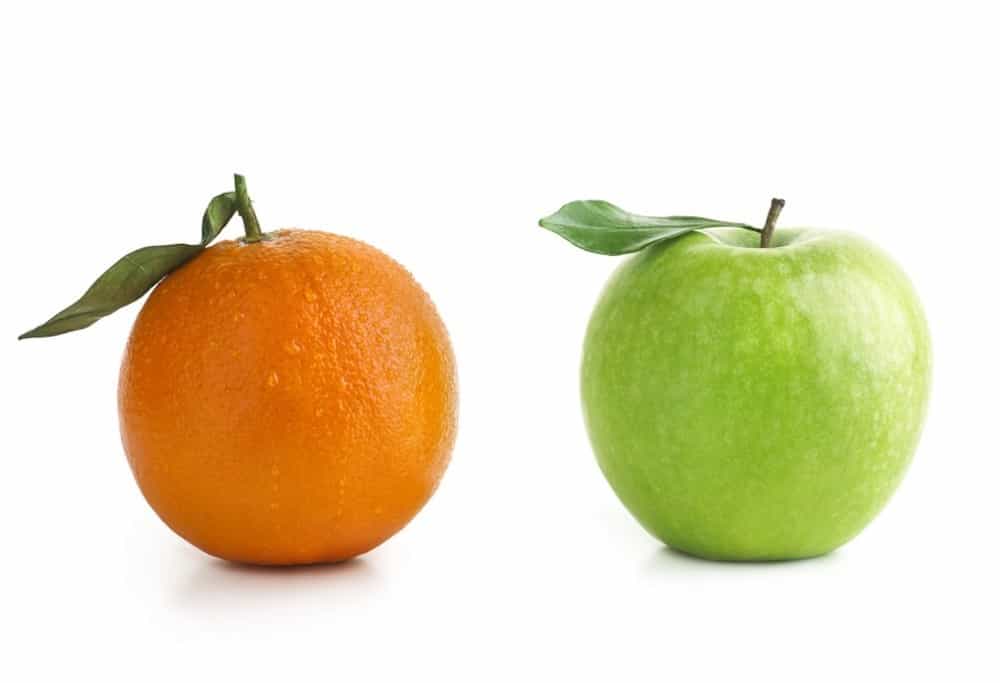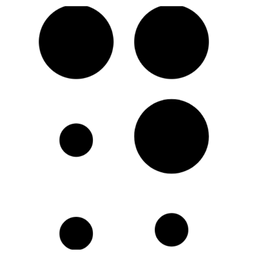"Your website's first impression isn't just design – it's speed, responsiveness, and reliability. That's where your hosting choice shines."
WordPress hosting is a critical decision for anyone looking to establish a strong online presence. Two giants in the field, Kinsta and WP Engine, often go head-to-head in the minds of discerning users. Below, we'll break down the nuances of these two platforms to help you choose the one that's best suited to your specific needs.

Kinsta: An Introduction
Kinsta, founded in 2013, offers premium managed WordPress hosting. With a focus on speed, security, and top-notch customer service, it's become a top choice for many businesses.
Key Features:
- Powered by Google Cloud Platform: Leveraging the best of Google's infrastructure.
- Free migrations: For a hassle-free switch.
- Daily backups: Ensuring data security.
- Staging environments: Facilitating development and testing.
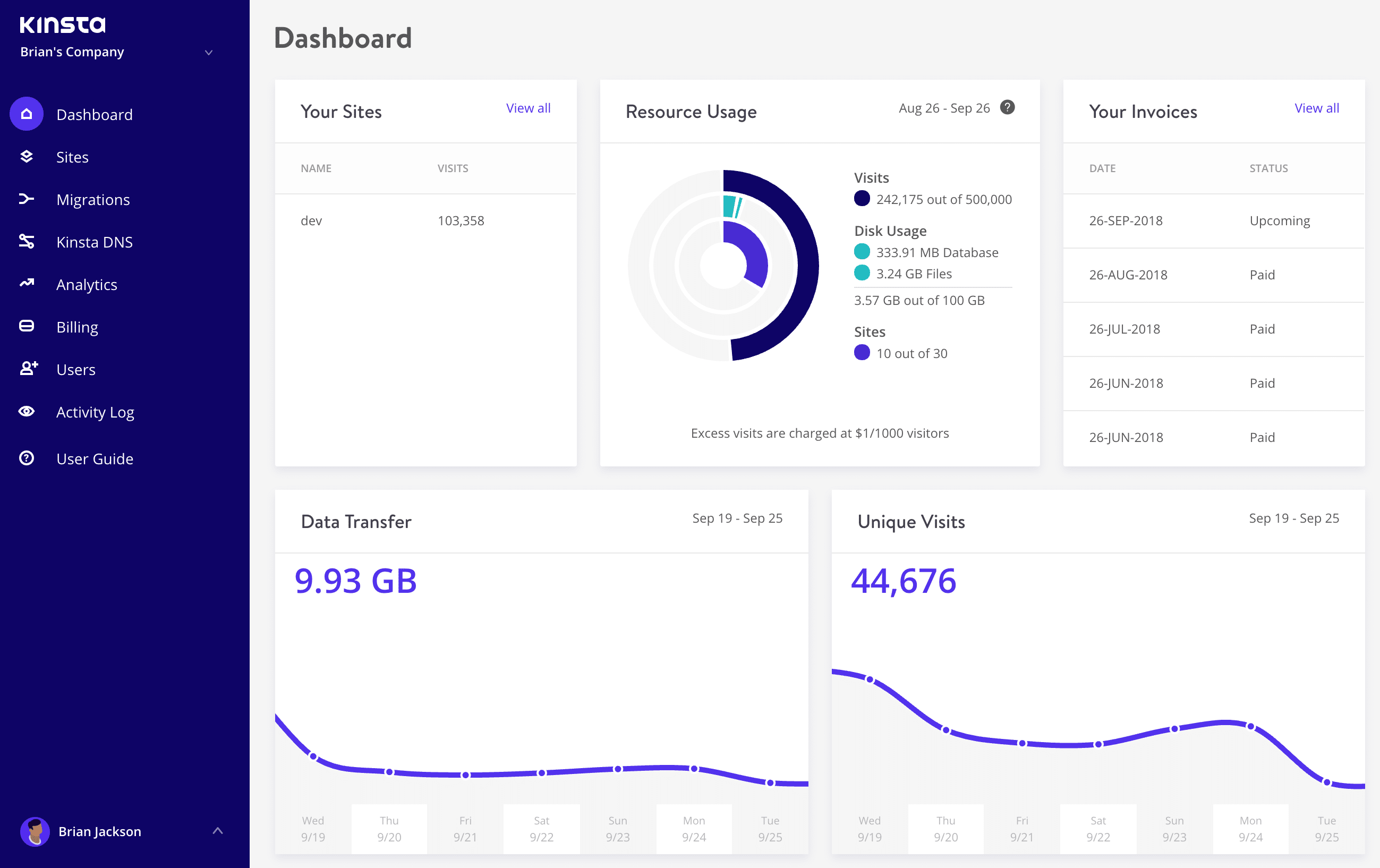
WP Engine: An Introduction
WP Engine is a strong contender in the managed WordPress hosting space, known for its robust features, including the Genesis Framework.
Key Features:
- Global CDN: Enhancing site speed globally.
- Automated SSL certificates: For website security.
- Proprietary caching technology: Reducing load times.
- 24/7 support: Highly responsive and available support.
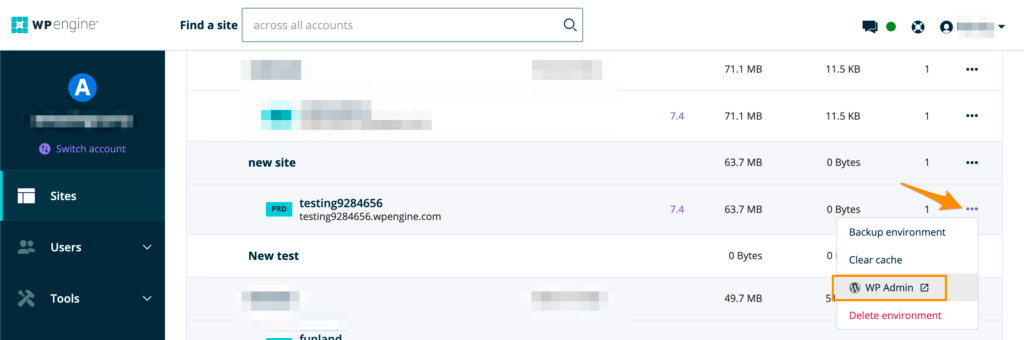
Comparing Features and Performance
1. Speed and Uptime
Kinsta:
- Google Cloud Platform: Advanced technologies offer increased site speed.
- 99.9% uptime guarantee: Reliable hosting service.
- PHP 7.4 support: Faster code execution.
WP Engine:
- EverCache: Custom caching technology to reduce load times.
- Global CDN: Minimizes delay in loading site content.
- PHP 7.3 support: Efficient but a notch below Kinsta.
Use Case: If you prioritize speed, Kinsta’s Google Cloud Platform might offer an edge.
2. Security and Support
Kinsta:
- Free SSL: Let's Encrypt SSL integration.
- Daily Malware Scanning: Keeps your site secure.
- 24/7 Support: Including online chat support.
WP Engine:
- Proprietary Security Measures: Such as disk write protection.
- Real-time Threat Detection: Immediate identification of threats.
- 24/7 Support: Similar support channels but might vary in response times.
Use Case: For a complete security solution, WP Engine provides comprehensive security features. Kinsta’s daily scans offer great protection as well, but the security measures from WP Engine are slightly more encompassing.
Kinsta vs WP Engine: Server Response Time Comparison
Kinsta vs WP Engine: Global TTFB Comparison
Kinsta vs WP Engine: Load Testing Comparison
3. Scalability and Flexibility
Kinsta:
- Auto-Scaling: Adjusts resources as traffic grows.
- Different Plans: Variety of options for various business sizes.
WP Engine:
- Fixed Plans: Limited flexibility for scaling.
- Customizable: With the enterprise-level options.
Use Case: Growing businesses would benefit from Kinsta's auto-scaling feature, which ensures the site can handle spikes in traffic without disruption.
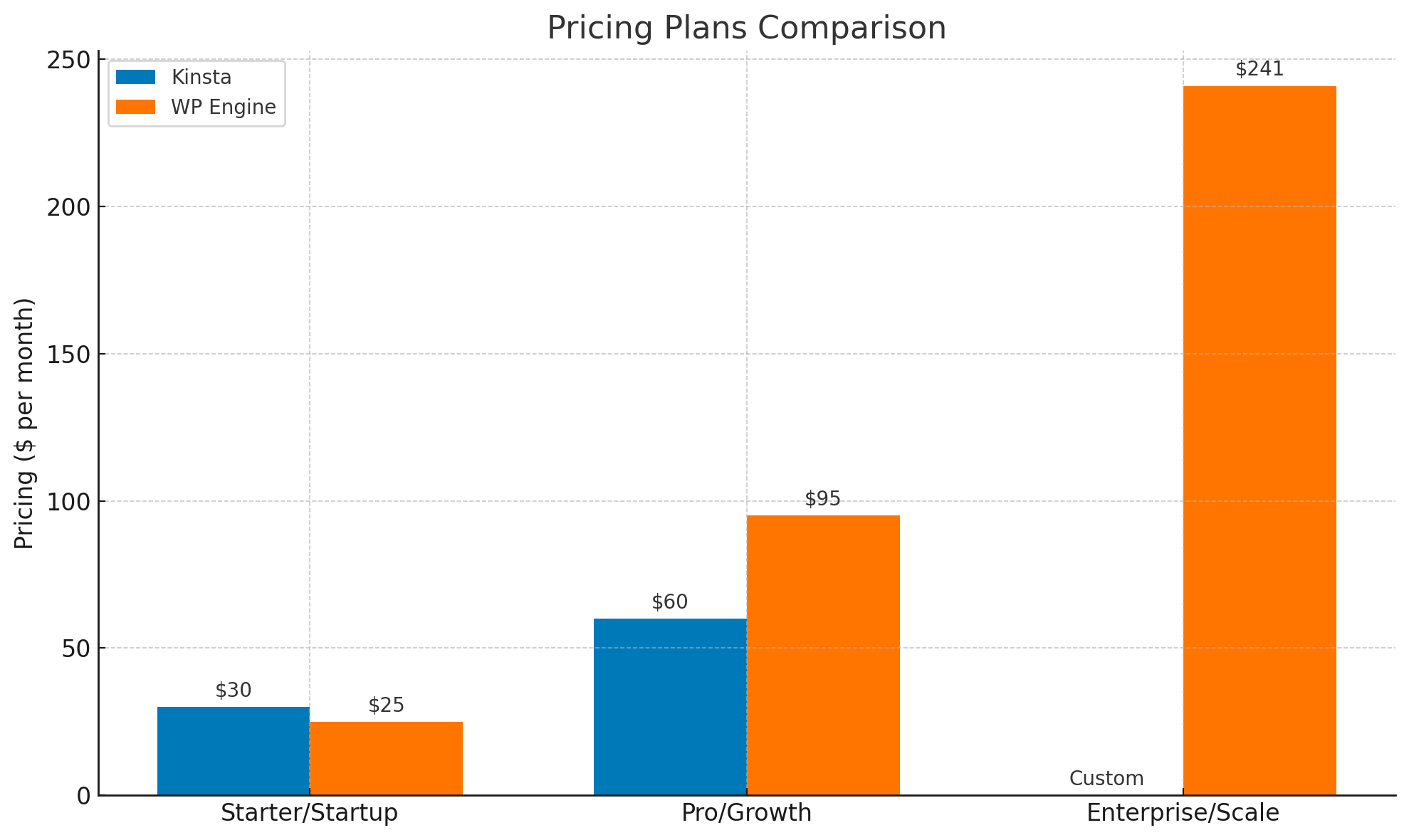
Pricing: What You Get for Your Investment
The cost of managed WordPress hosting can greatly influence your decision. Here's how Kinsta and WP Engine stack up.
Kinsta:
- Starter Plan: $30/month – Perfect for small businesses or individual sites.
- Pro Plan: $60/month – A great choice for growing businesses.
- Enterprise Plans: Custom pricing – Tailored solutions for large enterprises.
Use Case: If you're looking for a range of options with competitive pricing, Kinsta's plans offer something for every business size.

WP Engine:
- Startup Plan: $25/month – Good for small sites with modest traffic.
- Growth Plan: $95/month – Designed for growing businesses.
- Scale Plan: $241/month – For sites that need extensive resources.
Use Case: WP Engine's pricing offers a range of features for businesses with more complex needs.
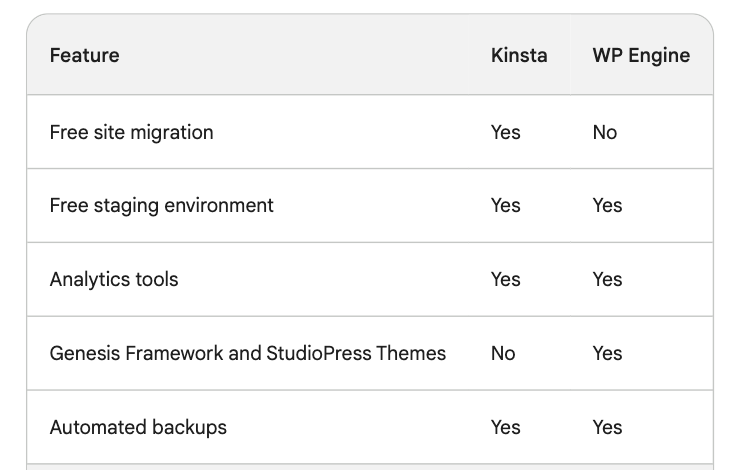
Extras and Add-ons: Going Beyond the Basics
Kinsta:
- Free Site Migration: Assisting newcomers.
- Free Staging Environment: Great for developers.
- Analytics Tools: In-depth site performance insights.
WP Engine:
- Genesis Framework and StudioPress Themes: Extensive design options.
- Automated Backups: Daily and downloadable.
Use Case: If you prioritize development, staging, and in-depth analytics, Kinsta has the edge. For extensive design control and backup convenience, WP Engine shines.
User Experience: A Comparison of Dashboards
Both platforms have user-friendly interfaces, but there are subtle differences.
Kinsta:
- MyKinsta Dashboard: Clean and intuitive.
- Quick Access to Critical Tools: Site management made simple.
WP Engine:
- User Portal: Informative but may seem a bit crowded.
- Access to Essential Features: Though navigation might be less fluid.
Use Case: For those prioritizing a clean, sleek dashboard for easy site management, Kinsta's interface may be more appealing.
In the Wild: Real World Case Studies
Here are a few real-world scenarios where one platform may trump the other:
- Startup with Rapid Growth: Consider Kinsta for its auto-scaling and competitive pricing.
- Content-Rich Site Requiring Global Reach: WP Engine's global CDN and caching technology might be best.
- Development and Staging Focus: Kinsta's free staging environment and analytics tools are suitable for developers.
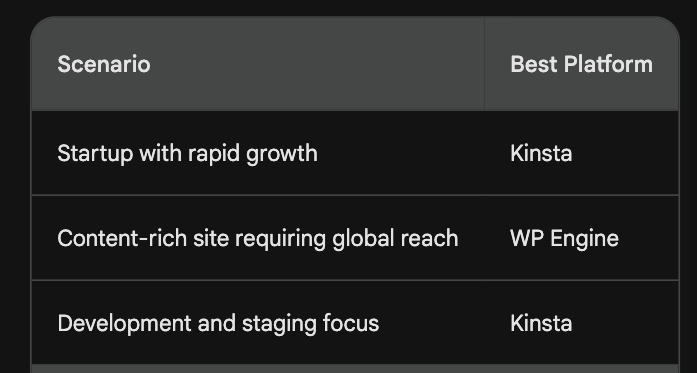
Final Thoughts
Kinsta and WP Engine are both giants in the WordPress hosting space, each with its unique strengths. Your choice will depend on your specific requirements:
- Speed & Performance: Kinsta has a slight edge due to Google Cloud Platform.
- Security: Both are robust, with WP Engine providing proprietary measures.
- Pricing: Kinsta offers competitive pricing with a range of options.
- Extras & User Experience: It's a toss-up, depending on your priorities.
Ultimately, both platforms can serve you well, but subtle differences may make one more appealing. If Kinsta's offerings resonate with your business's particular needs, it might just be the platform for you. But don't take my word for it. Test them out and see which one feels like home. Happy hosting!
FAQ
1. What Makes Kinsta's Speed Technology Different from WP Engine's?
Kinsta leverages the Google Cloud Platform, utilizing 34 global locations for its Content Delivery Network (CDN). This ensures faster page loading and content delivery. In contrast, WP Engine uses EverCache and a Global CDN powered by StackPath, focusing on caching technology to speed up sites. The difference lies in Kinsta's utilization of Google's infrastructure, offering potentially better scalability and reach.
2. How Do Security Features Compare Between Kinsta and WP Engine?
Both platforms offer robust security measures, including free SSL certificates and daily malware scanning. However, Kinsta focuses on regular daily scans, while WP Engine has real-time threat detection. This distinction might influence your choice if you have specific security requirements, such as handling sensitive data or conducting online transactions.
3. Are There Any Significant Differences in Pricing?
Kinsta offers competitive pricing, with plans starting at $30/month, while WP Engine starts at $25/month. The difference becomes more apparent in mid-level plans, with Kinsta's Pro Plan at $60/month and WP Engine's Growth Plan at $95/month. Kinsta also offers custom pricing for enterprises, providing flexibility for larger businesses.
4. Which Platform Is Better for Startups Anticipating Rapid Growth?
Kinsta offers auto-scaling, meaning it automatically adjusts to increased traffic or resource needs. This feature makes it an excellent option for startups expecting rapid growth, as it can seamlessly handle sudden spikes without manual intervention. WP Engine's fixed plans may limit growth if traffic increases beyond expectations.
5. How Do Kinsta and WP Engine Handle Backups?
Kinsta provides daily backups with a 14-day retention period, ensuring data safety. WP Engine also offers daily backups, but with downloadable options, providing additional flexibility. If redundancy and access to previous data are vital for your business, these backup options can be a deciding factor.
6. Which Platform Offers Better Analytics Tools?
Kinsta provides detailed insights through its analytics suite, allowing you to monitor various aspects of site performance. WP Engine offers basic statistics, which may not provide the in-depth insights required for performance tracking and optimization. If analytics is a priority, Kinsta would likely be the better choice.
7. What Are the Main Differences in User Experience Between Kinsta and WP Engine?
Kinsta's dashboard, MyKinsta, is known for its clean and intuitive design, offering quick access to essential tools. WP Engine's user portal is informative but might seem a bit crowded, and navigation might be less fluid. The difference in user experience might influence your choice if dashboard design and accessibility are essential for your daily site management.
8. Can I Customize My Hosting Plan with Either Platform?
Kinsta offers the ability to create custom plans, allowing tailored solutions for large businesses with specific needs. WP Engine's customization is more limited. If you need a hosting plan uniquely tailored to your business requirements, Kinsta may offer more flexibility.
9. Which Platform Offers Better Support for Developers?
Kinsta provides a free staging environment and in-depth analytics tools, which can be particularly useful for developers testing new features or analyzing site performance. WP Engine does provide staging options but may not be as extensive in this regard. If development and staging are significant aspects of your operations, Kinsta might have an edge.
10. Which Platform Should I Choose for My E-commerce Site?
Both Kinsta and WP Engine offer features that support e-commerce sites, such as free SSL certificates for secure transactions and robust security measures. However, Kinsta's daily scans, auto-scaling for traffic spikes, and detailed analytics might provide an edge for e-commerce businesses focusing on performance, scalability, and insights. Your choice will ultimately depend on the specific needs and priorities of your online store.