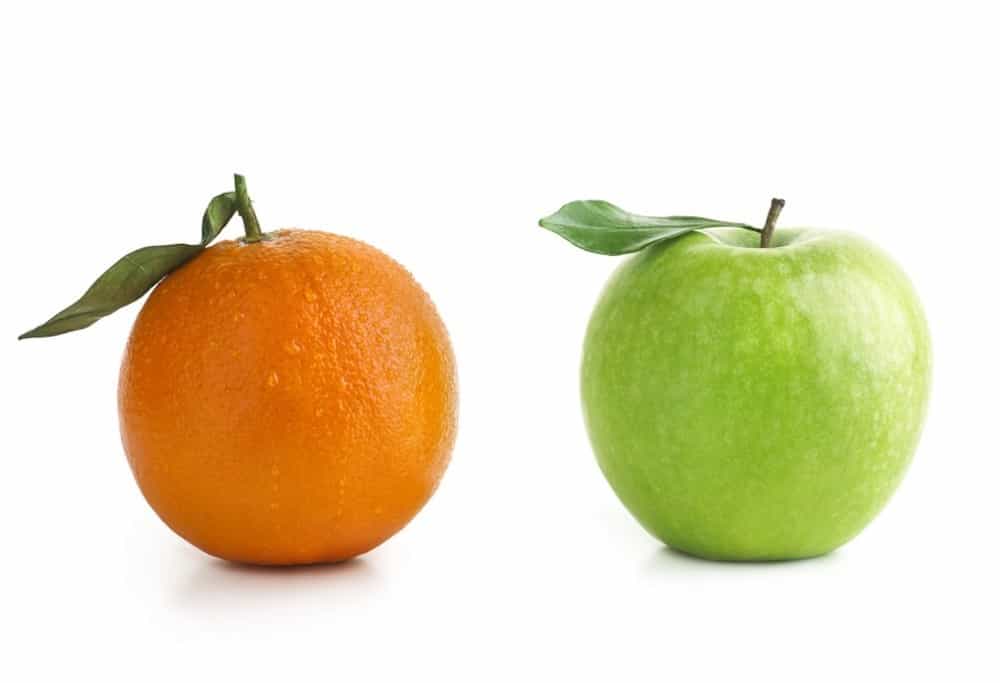Migration is a term often met with furrowed brows and wrinkled noses in the tech community. However, if you’re considering moving your WordPress site, don't let the term throw you off balance. Migrating to Kinsta is more than just a change in your hosting landscape. It's about giving your website the home it deserves.
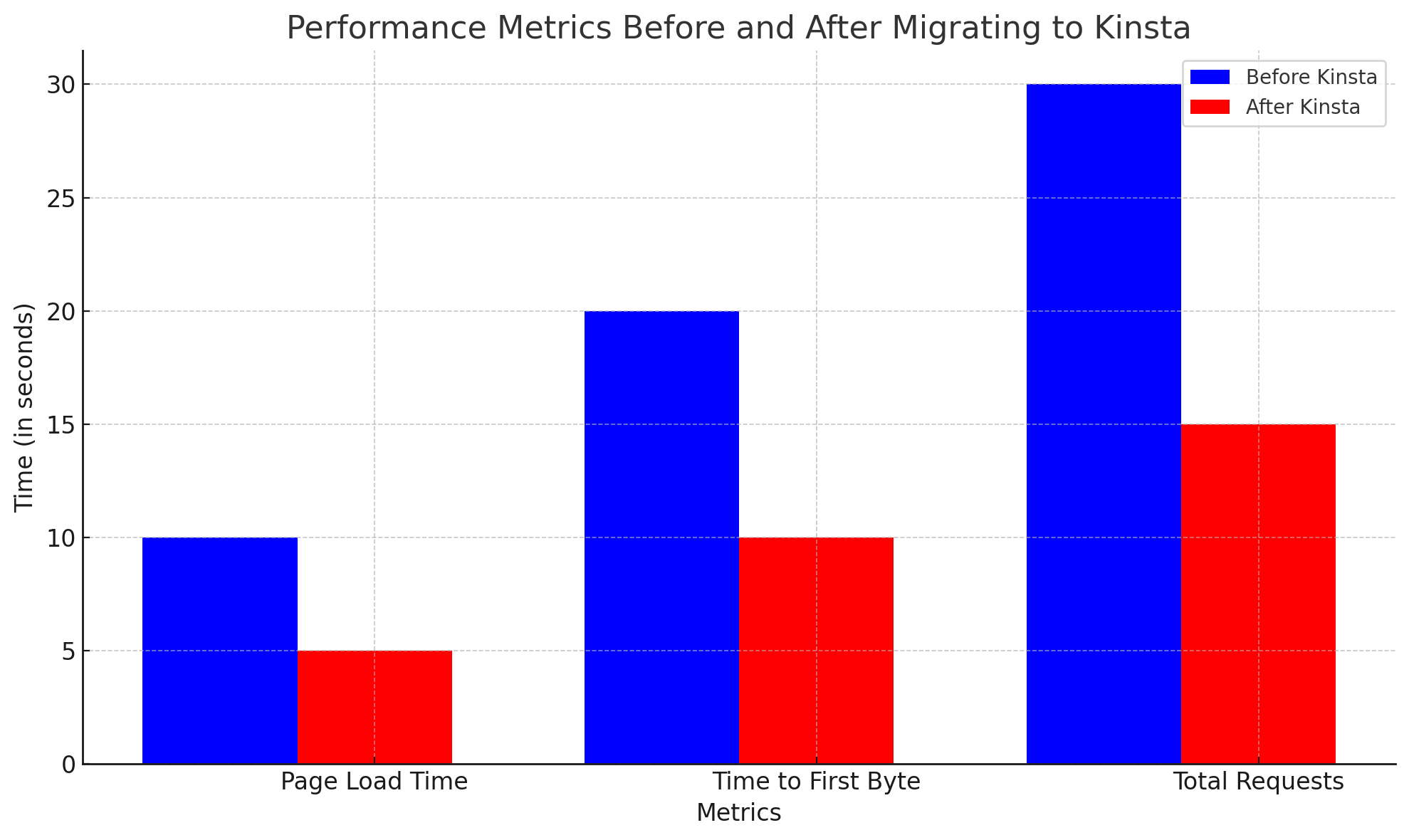
Why Kinsta? A Brief Introduction
In the world of web hosting, Kinsta has etched its name as one of the industry leaders. It’s not about being star-struck but being strategy-struck.
- Performance-Driven Architecture: Kinsta uses Google Cloud Platform, enhancing site speed like never before.
- High-Security Standards: With constant monitoring and top-notch security protocols, Kinsta ensures your site is well-guarded.
- Impressive Support System: The 24/7 expert support makes troubleshooting seem like a breeze.
So, now that we know why Kinsta is a good fit, let's roll up our sleeves and embark on this migration journey.
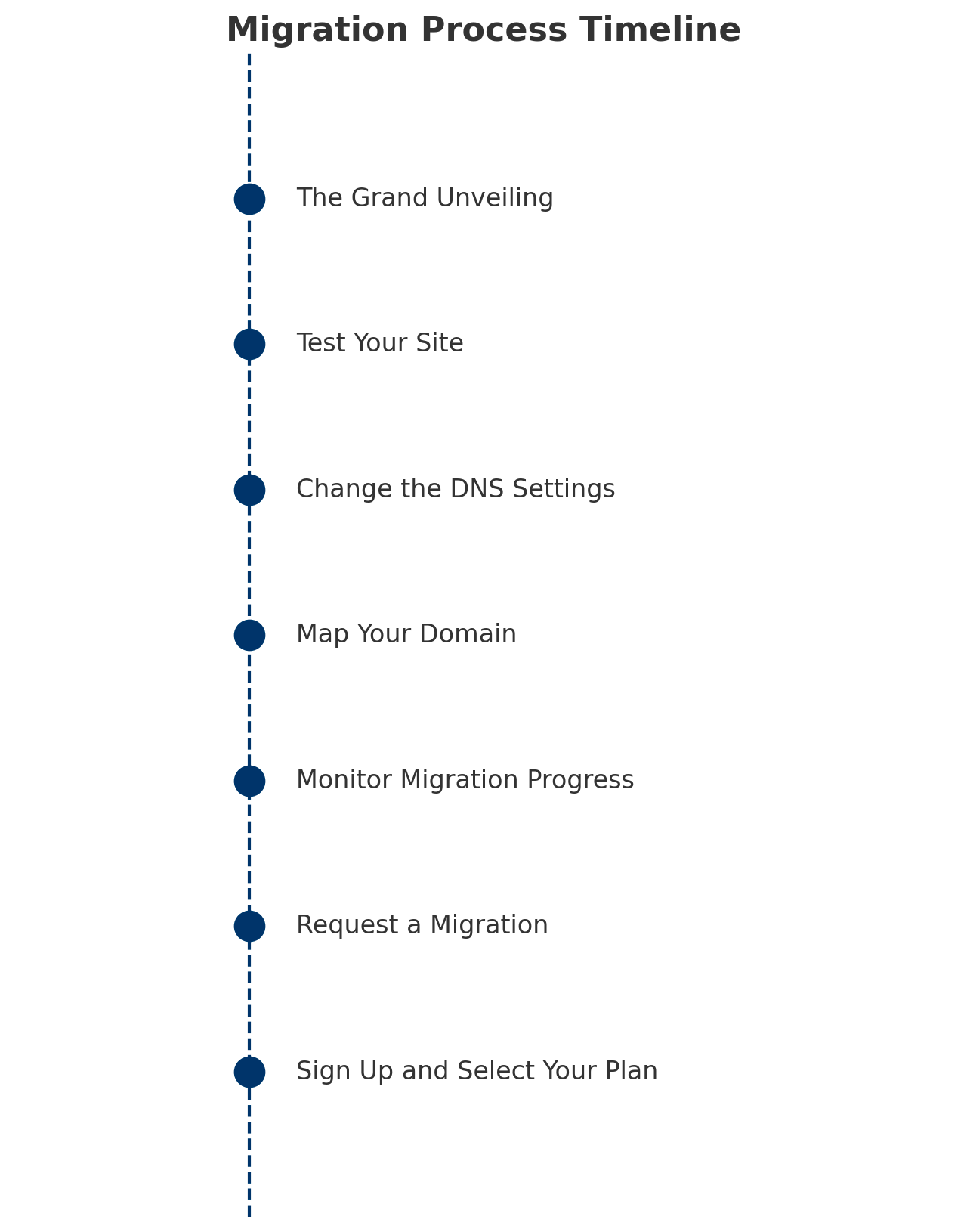
Pre-Migration Checklist
Before we dive into the actual steps of migration, here are a few precautionary steps:
- Backup Your Current Site: Always keep a backup. Tools like UpdraftPlus can be your safety net.
- Analyze Your Current Plugins and Themes: Ensure compatibility with Kinsta. If they play nice together, you've won half the battle.
- Choose the Right Kinsta Plan: Tailor your plan according to your needs. Kinsta provides a variety of options that suit different business scales.
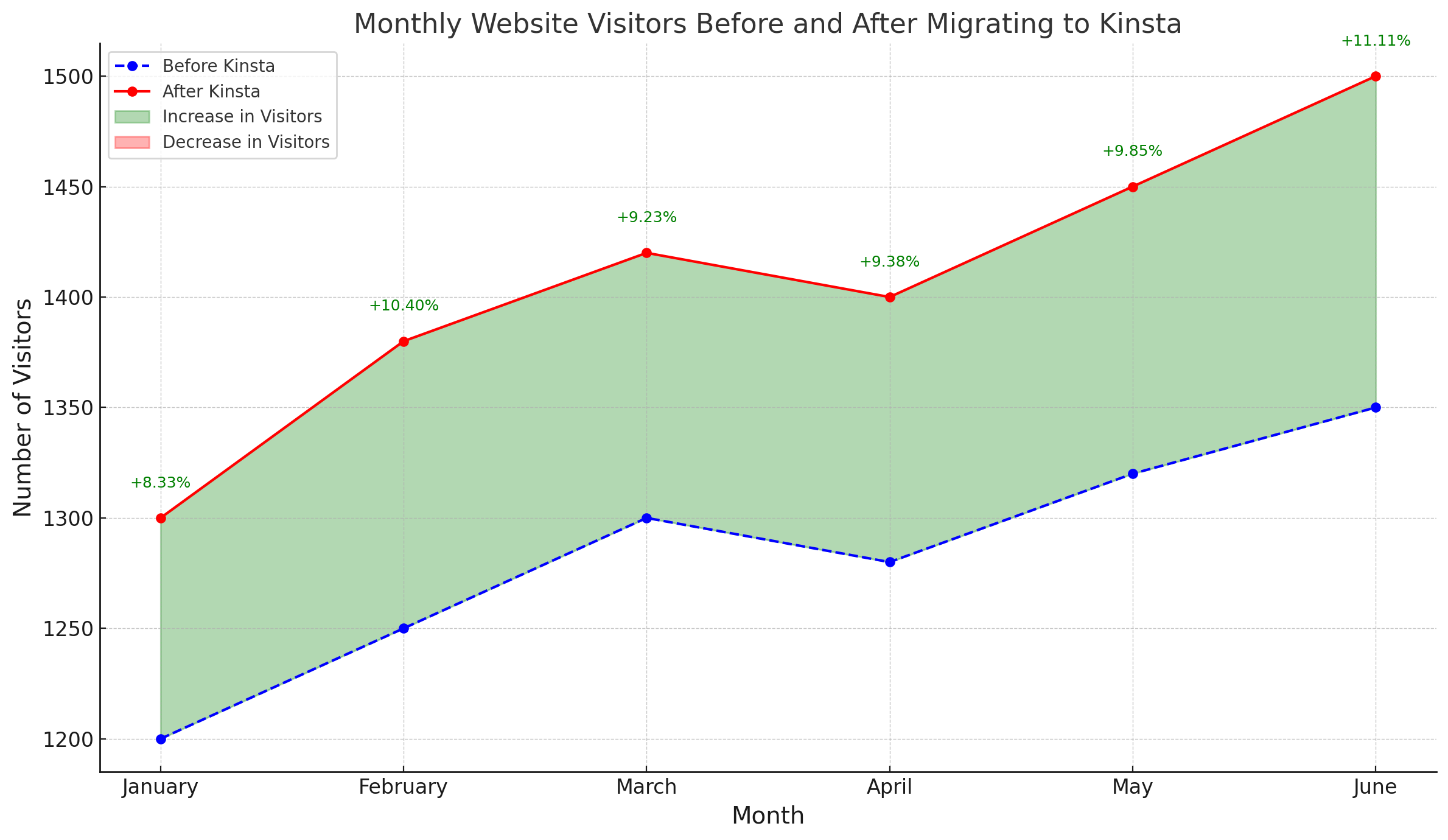

Migrating to Kinsta: Step-by-Step Guide
Step 1: Sign Up and Select Your Plan
Selecting the right plan is akin to choosing the right room in your mansion. Once you’ve done the hard work of selecting the plan:
- Sign Up on Kinsta: Head over to Kinsta's website, and you'll find the process to be incredibly intuitive.
- Choose Your Plan: Align your choice with your website needs.
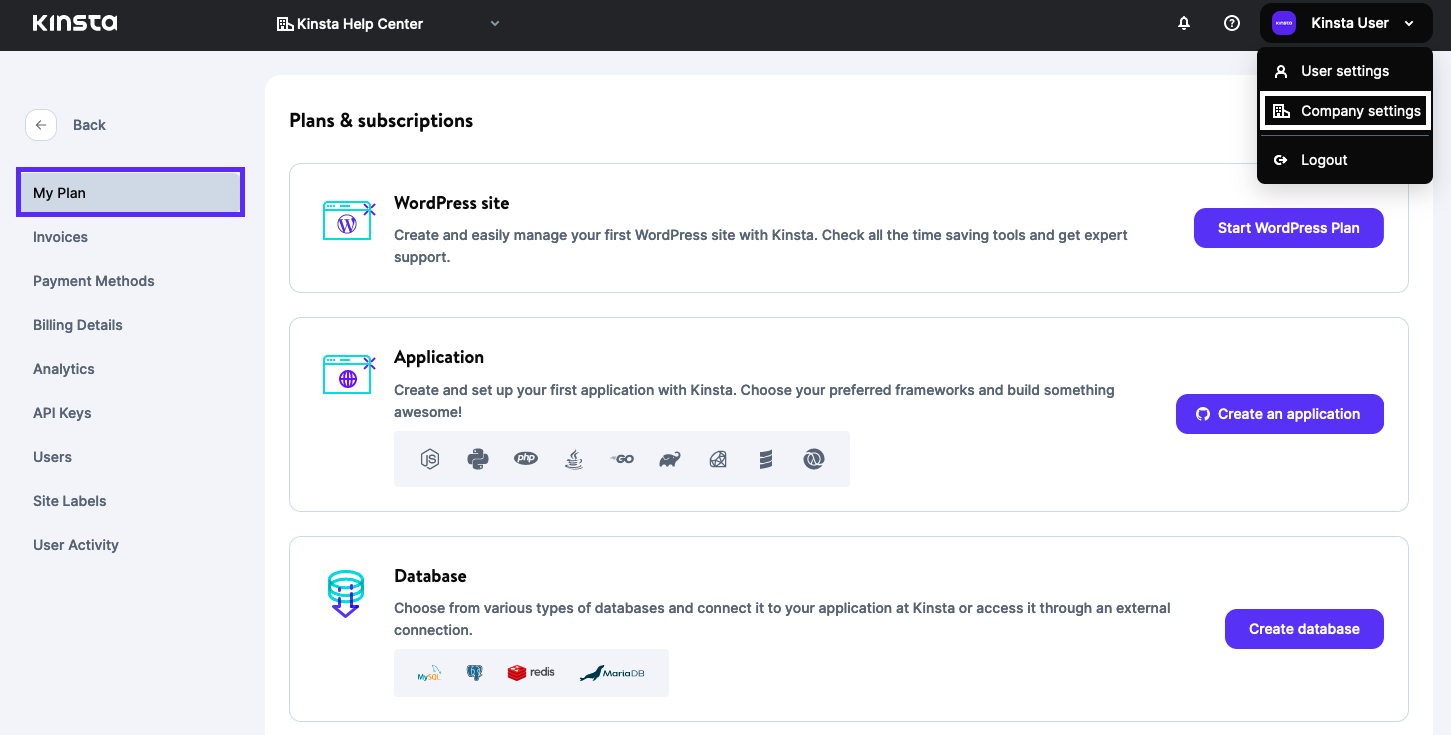
Step 2: Request a Migration
The team at Kinsta knows migration isn't child’s play. Hence, they offer free migrations.
- Submit a Migration Request: Once logged in, find the 'Request Migration' button.
- Provide Essential Information: They'll need information about your current hosting provider, control panel access, and WordPress admin details.
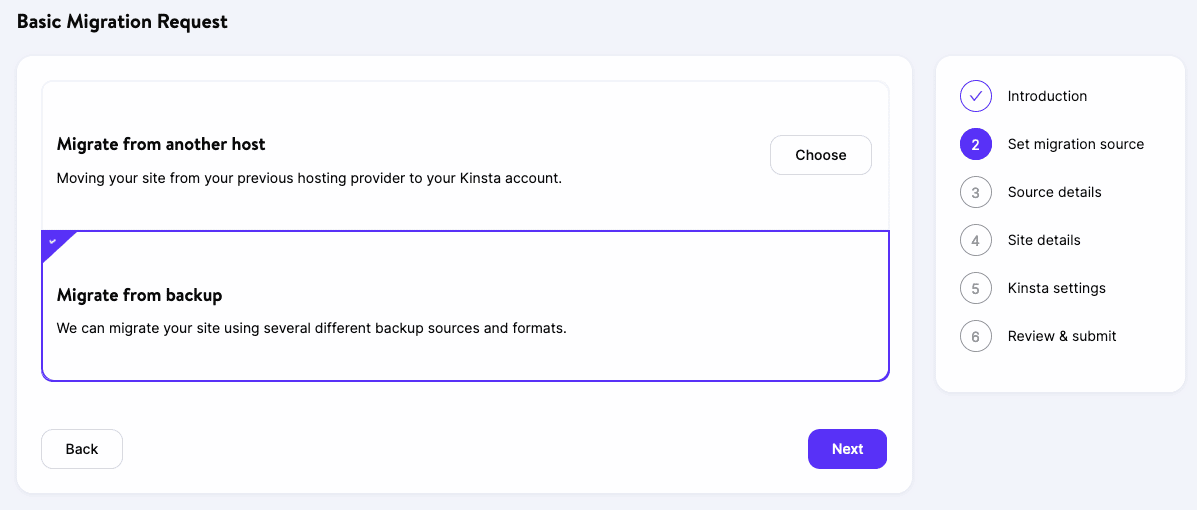
Step 3: Monitor Migration Progress
Migrating to Kinsta isn't like waiting in a never-ending queue. You can actively monitor the progress with a WordPress plugin called Migration Guru.
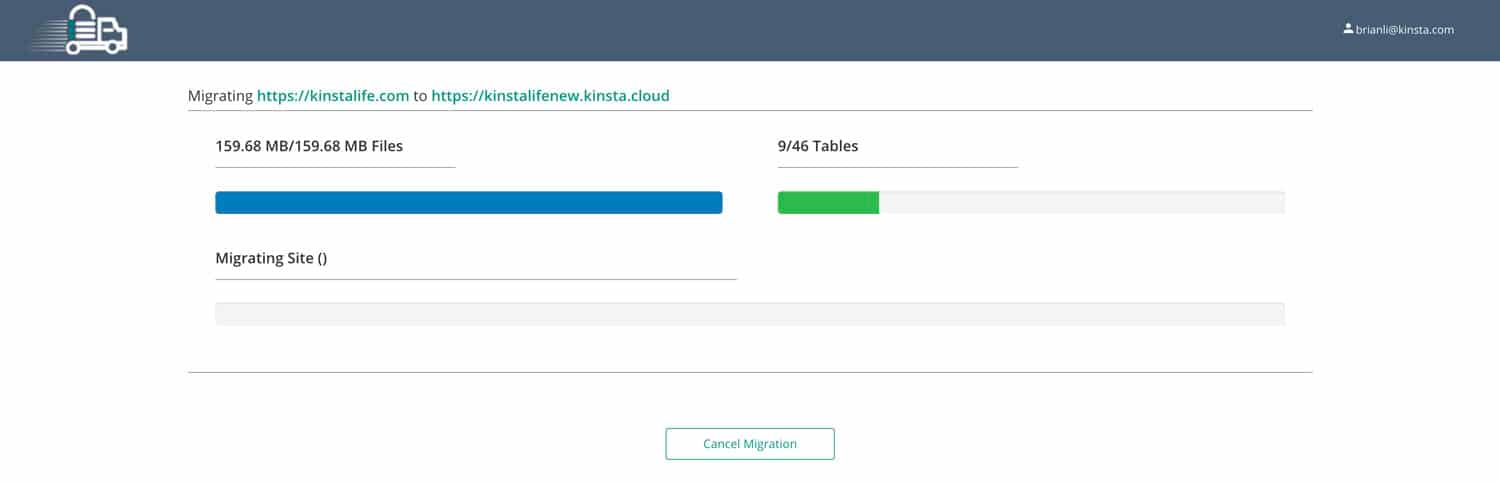
Mapping the Domain, Changing DNS, and the Grand Unveiling
We laid the groundwork for migrating your WordPress site to Kinsta, sketched out the pre-migration considerations, and ventured into the first few steps. Now, we'll stride into the intricacies of mapping the domain, altering the DNS, and the final revelation of your revamped site.
Step 4: Map Your Domain
Domain mapping is like setting up your address in a new city. Here's how to do it:
- Access Your Kinsta Dashboard: Find the Sites section.
- Select Your Site: Click on the site you're migrating.
- Find the Domain Option: Add your domain in the Domains field.
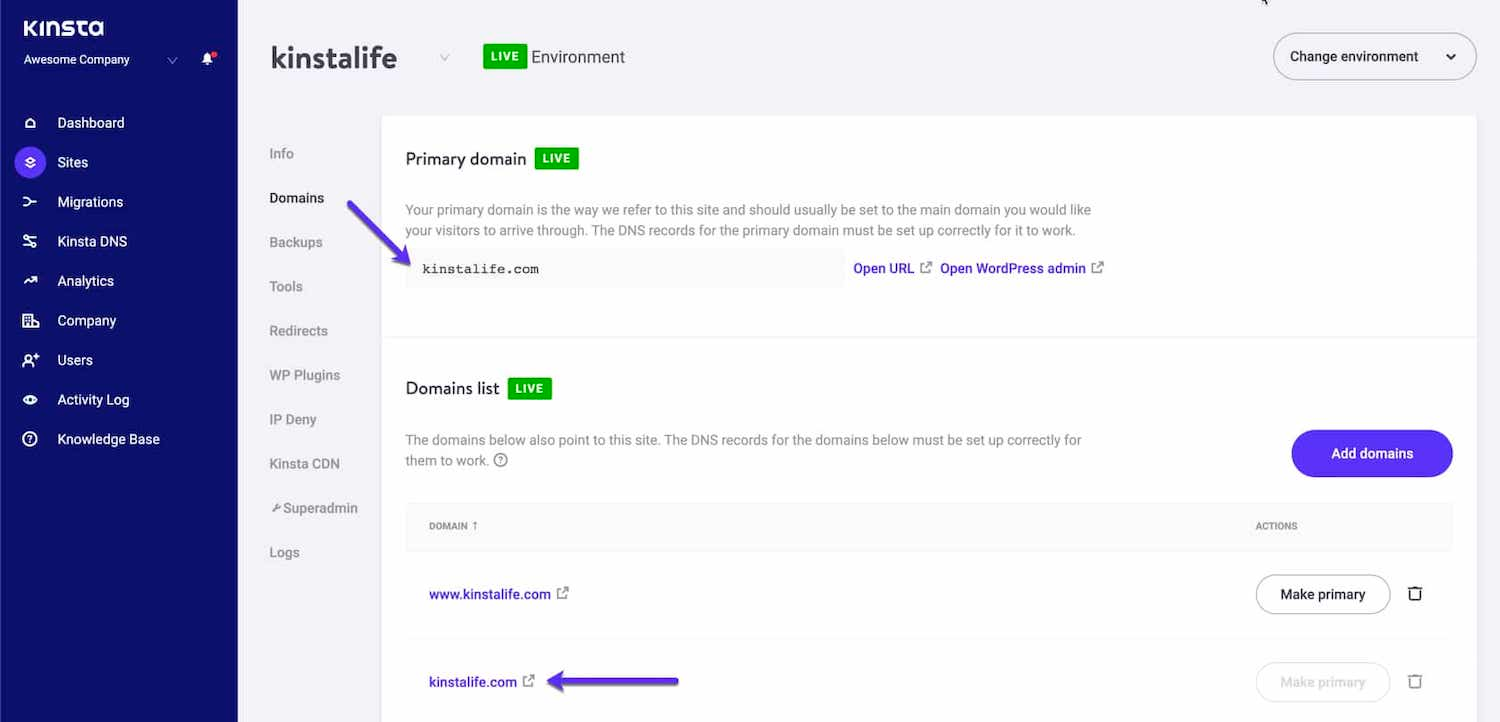
Step 5: Change the DNS Settings
Changing the DNS is akin to redirecting your mail when you move to a new house. Here's how:
- Find Your Kinsta DNS Details: Within your Kinsta dashboard, locate the Kinsta DNS section.
- Access Your Domain Registrar’s Dashboard: This is where you bought your domain (e.g., GoDaddy, Namecheap).
- Replace DNS Records with Kinsta's Details: It's a simple copy-paste, but an important one!
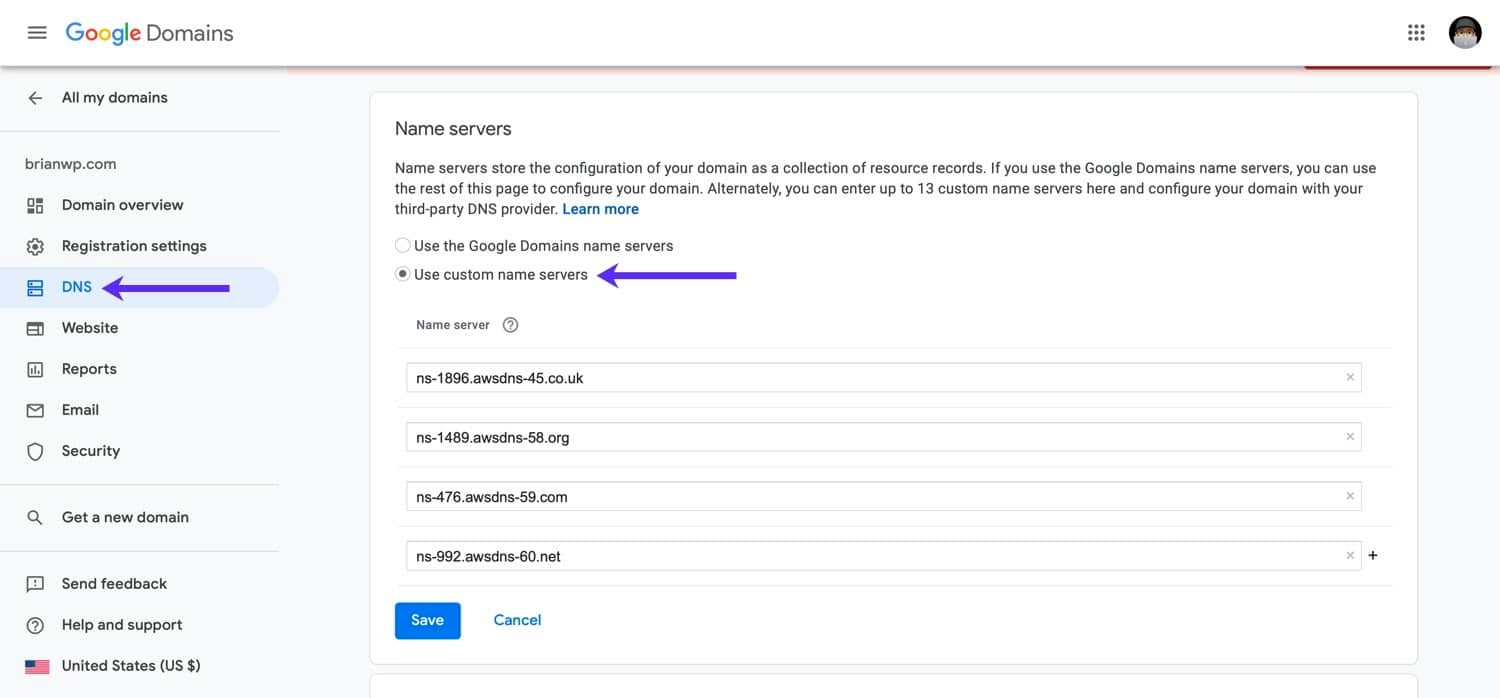
Step 6: Test Your Site
Testing is the part where you walk through your new mansion, ensuring everything's in place.
- Utilize Kinsta's Staging Environment: Before going live, use the staging area to make sure everything is perfect.
- Check for Errors or Bugs: This is the moment to make sure every room in the mansion is ready.
Step 7: The Grand Unveiling
Like pulling the veil off a masterpiece, it’s time to go live.
- Remove the Staging Environment: If everything looks fine, it’s time to push your site live.
- Celebrate: Yes, this is an official step! You've successfully migrated your site.
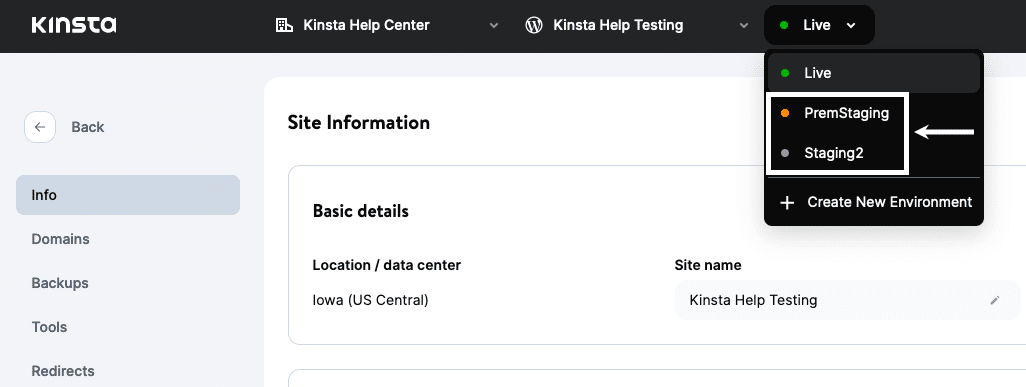
The Afterparty: Post-Migration Considerations
Moving into a mansion is one thing, living in it another. Post-migration, consider these aspects:
- Optimize Your Site's Performance: Utilize Kinsta's inbuilt performance tools to get the best out of your website.
- Monitor Security: Rest easy with Kinsta's security monitoring.
- Utilize Kinsta's Analytics: These insights will guide you like a compass in a new city.
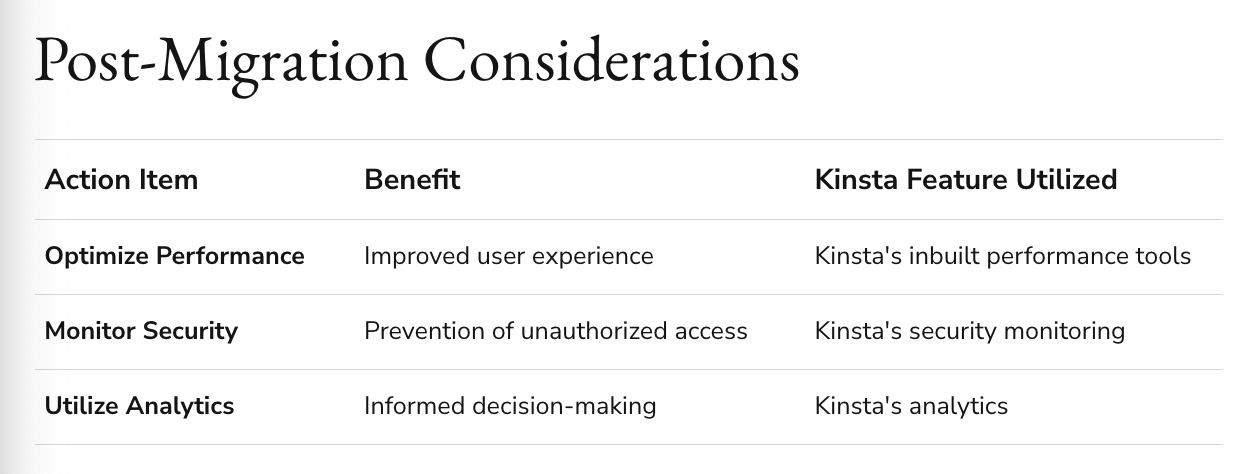
Wrapping Up: Migration as a Growth Step
Migrating your WordPress site to Kinsta isn't just about relocation; it's about growth, performance, and security. This step-by-step guide is your companion in making this strategic move.
Kinsta has become synonymous with quality in hosting. The success stories are numerous, and the evidence is in the data-driven results. From a growth standpoint, it's not just about hitting a home run but hitting it out of the ballpark.
With tools and support that resonate with the needs of mid-sized companies, Kinsta stands tall as a beacon of performance-driven hosting. Your website deserves a home that fosters growth, encourages innovation, and ensures security.
So, why wait? Let Kinsta be the mansion where your WordPress site resides. Happy migrating! 🏠💼🚀
Please note: All the screenshots and links provided are accurate as of the publication date. Always refer to Kinsta's official site for the most up-to-date information.
FAQ
1. Why Should I Consider Migrating My WordPress Site to Kinsta?
Kinsta offers a superior hosting environment, especially if performance, security, and support are your primary concerns. Utilizing Google Cloud Platform, it ensures faster load times and a robust security protocol, coupled with 24/7 expert support. For businesses looking for scalable solutions with an emphasis on reliability, Kinsta can be an attractive choice.
2. What are the Risks Involved in Migrating, and How Does Kinsta Mitigate Them?
Migration can sometimes lead to downtime, data loss, or compatibility issues. Kinsta minimizes these risks by offering free professional migration conducted by their experts, compatibility checks, and by utilizing a staging environment to test before going live. Backups and extensive support are also part of their migration service.
3. How Does Kinsta’s Performance Compare to Other Hosting Providers?
Kinsta leverages Google Cloud Platform, providing faster response times compared to many traditional hosts. They maintain an average of 99.99% uptime and have strategically located data centers around the world to serve global audiences efficiently.
4. Can I Migrate My Site to Kinsta Myself?
Yes, Kinsta offers extensive guides and support for those who wish to perform migration themselves. However, they also provide a free professional migration service for a worry-free transition.
5. What Kind of Support Can I Expect from Kinsta?
Kinsta's support is highly acclaimed, with 24/7 live chat and ticket support from WordPress experts. They offer a vast online knowledge base and provide priority support for premium plans.
6. Is There a Downtime When Migrating to Kinsta?
Kinsta's migration process is designed to minimize downtime. By using temporary domains and staging environments, they ensure that everything works seamlessly before making the switch. However, DNS propagation may take some time, so it’s wise to plan the migration during off-peak hours.
7. How Will My SEO Be Affected by the Migration?
With proper migration, there shouldn't be any negative impact on SEO. Kinsta’s experts ensure that URLs remain consistent, and redirects are properly set, preserving your SEO equity.
8. What Tools Does Kinsta Offer to Enhance Site Performance Post-Migration?
Kinsta provides built-in caching, performance monitoring tools, and access to premium speed-boosting plugins. Their dashboard also includes detailed analytics to help you understand and optimize your site's performance continually.
9. Are There Any Restrictions on Plugins or Themes When Moving to Kinsta?
Kinsta does have a list of disallowed plugins, mainly those that conflict with their in-house performance solutions or pose security risks. It's advisable to consult their list and ensure that your essential plugins are compatible.
10. How Does Kinsta’s Pricing Work, and What Plan Should I Choose?
Kinsta offers a variety of plans catering to different needs and budgets. Your choice should align with your expected traffic, storage needs, and specific features like staging environments or priority support. Detailed comparisons and guidance are available on Kinsta's website to help you choose the right plan.