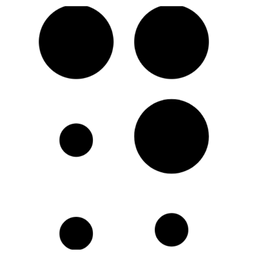"Onboarding is not just about teaching users how to use your product, it's about teaching them how your product can change their life."
Let's face it: The first experience a user has with your software can make or break their relationship with your product. As a SaaS marketer, you probably know that you have a very limited window to impress and engage your users. This makes onboarding a crucial aspect of your user experience.

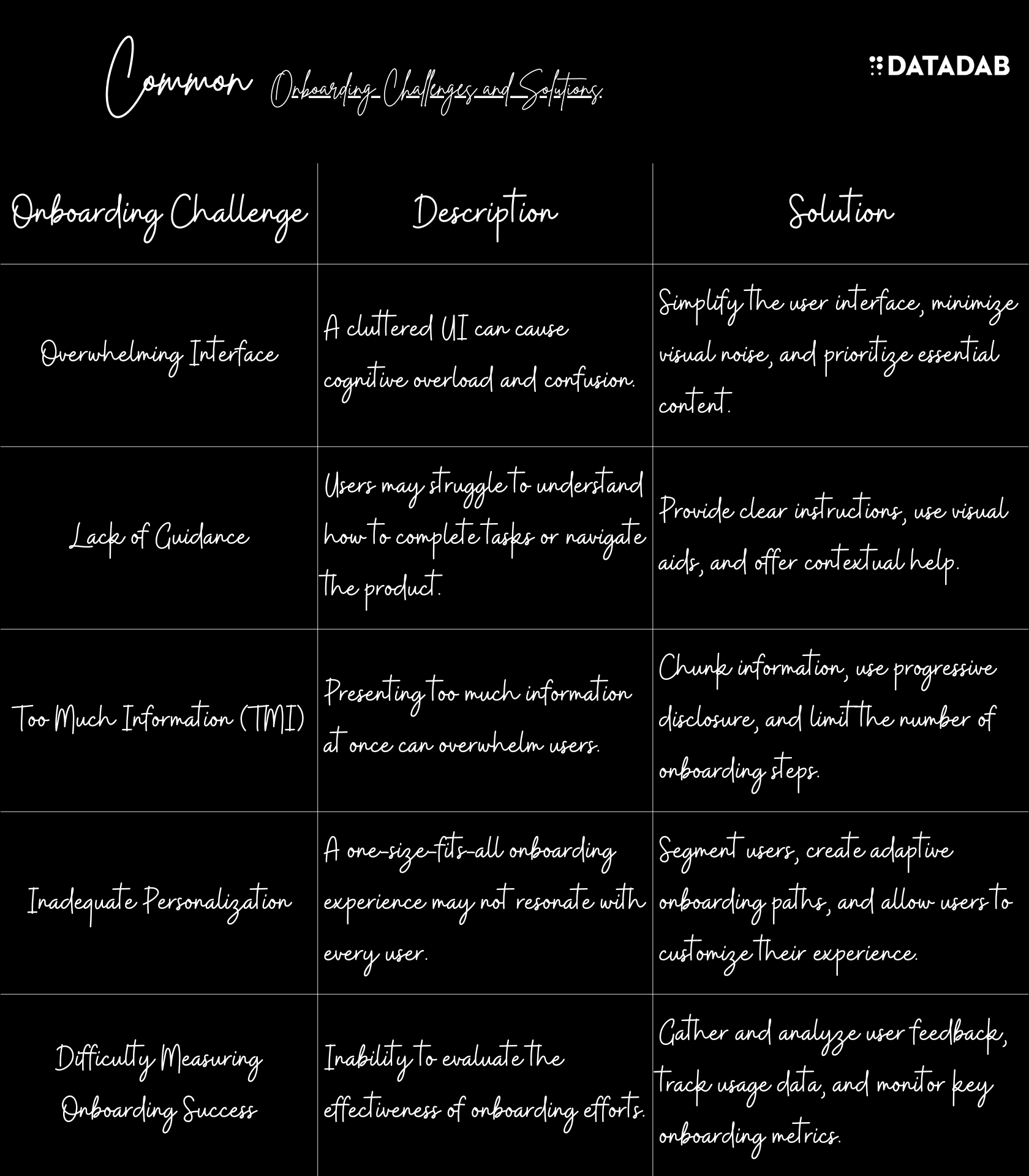
In this article, we'll explore the psychology behind onboarding, how to reduce cognitive load, and how to accelerate adoption for your SaaS product. Grab a seat, and let's dive in!
Table of Contents
- Understanding the Psychology of Onboarding
- Cognitive Load and SaaS Onboarding
- Strategies to Reduce Cognitive Load
- Accelerating Adoption
- Putting It All Together
1. Understanding the Psychology of Onboarding
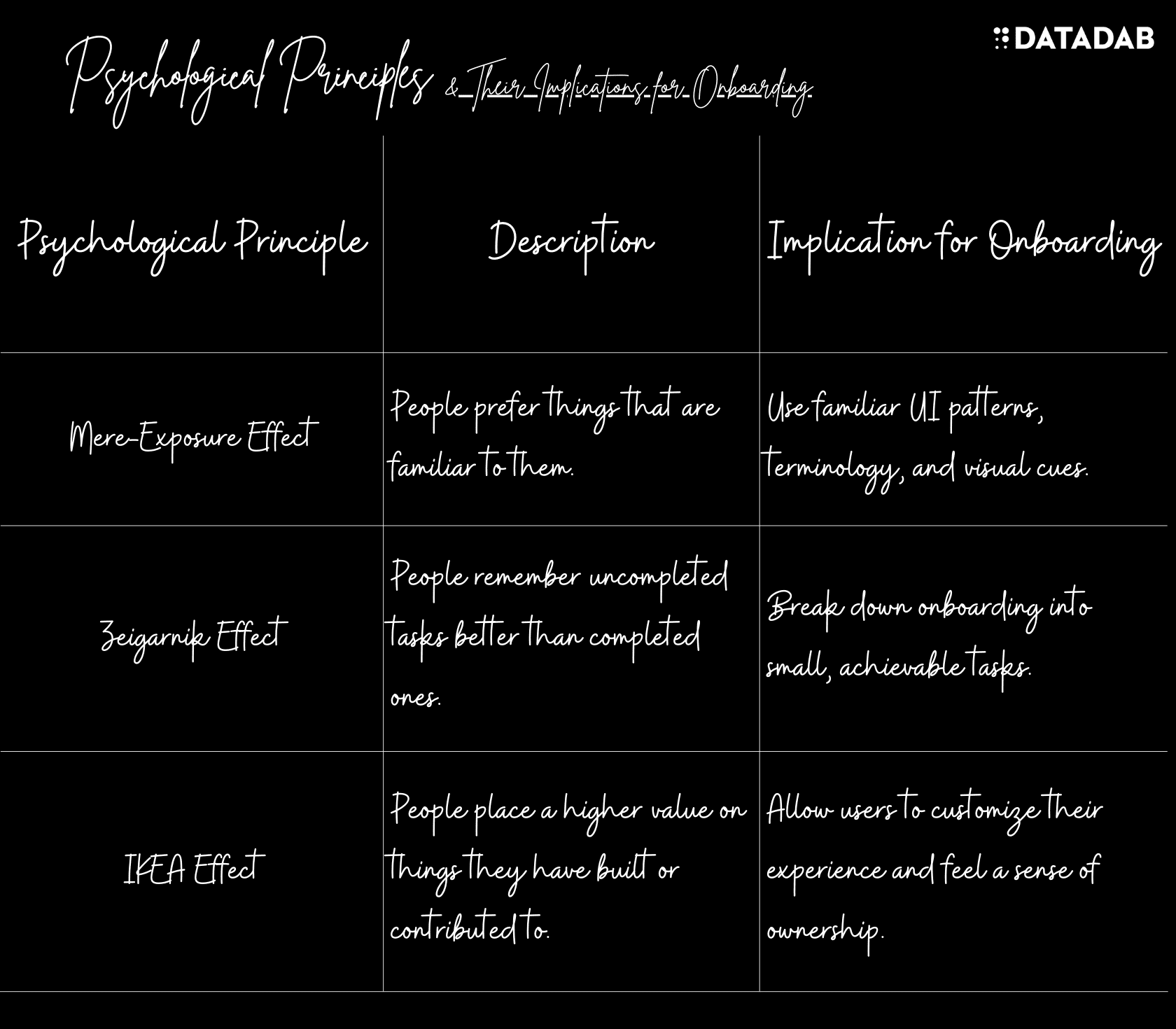
To craft an exceptional onboarding experience, you first need to understand the psychology behind it. Let's explore the three key psychological principles that drive user behavior during the onboarding process:
A. The Mere-Exposure Effect
The Mere-Exposure Effect states that people tend to develop a preference for things merely because they are familiar with them. This familiarity breeds comfort, and comfort leads to trust.
Implication: Make your onboarding process feel familiar to users by using well-known UI patterns, terminology, and visual cues.
B. The Zeigarnik Effect
The Zeigarnik Effect posits that people remember uncompleted or interrupted tasks better than completed tasks. In other words, once we start something, we feel a strong urge to finish it.
Implication: Break down your onboarding process into small, achievable tasks. By doing so, users will be more motivated to complete them.
C. The IKEA Effect
The IKEA Effect suggests that people place a higher value on things they have built or contributed to themselves.
Implication: Let users customize their experience, even in small ways. This sense of ownership will make them more likely to stick around and invest in your product.
2. Cognitive Load and SaaS Onboarding
Cognitive Load Theory, developed by John Sweller in the 1980s, argues that our working memory has a limited capacity. When you overload it, users struggle to process information and may feel overwhelmed or frustrated.
Cognitive load refers to the mental effort required to learn or perform a task. In the context of SaaS onboarding, high cognitive load can lead to reduced user engagement, lower retention rates, and slower adoption.
To design an effective onboarding experience, you must minimize cognitive load to make it as seamless and enjoyable as possible for your users. How do you achieve this? Keep reading!
3. Strategies to Reduce Cognitive Load
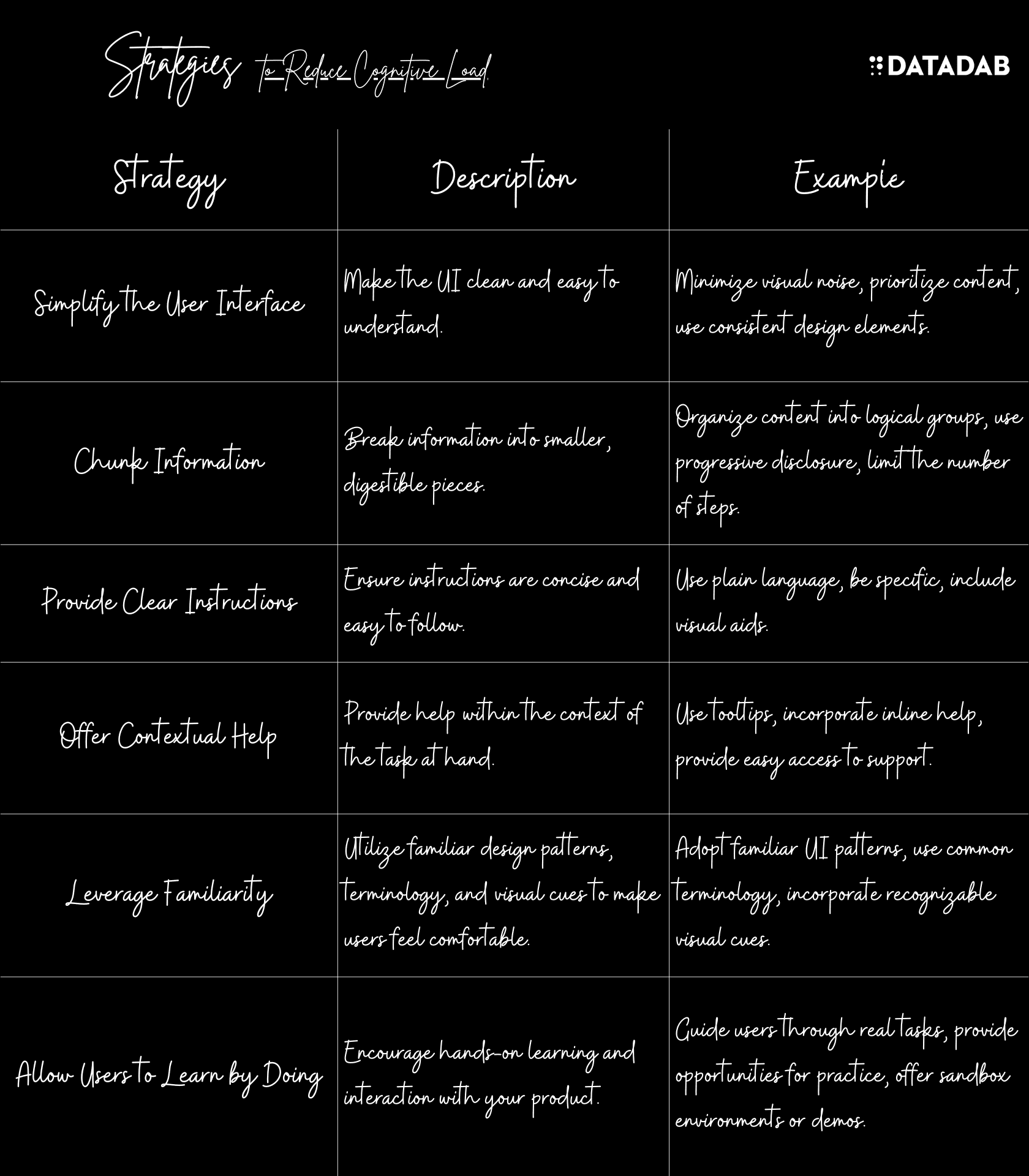
Here are six proven strategies to reduce cognitive load during the onboarding process:
A. Simplify the User Interface
A cluttered, complicated UI can be overwhelming for new users. To reduce cognitive load:
- Minimize visual noise: Use white space and organize elements logically.
- Prioritize content: Show only essential features and functionalities during onboarding.
- Use consistent design elements: Stick to a single color scheme, typography, and iconography style throughout the application.
B. Chunk Information
Breaking information into smaller, digestible chunks helps users process and remember it better. Here's how to do it:
- Organize content into logical groups: Group related features or tasks together.
- Use progressive disclosure: Reveal information in small increments as users progress through onboarding.
- Limit the number of steps: Keep the onboarding process short and focused on the most essential tasks.
C. Provide Clear Instructions
Clear, concise instructions are critical for reducing cognitive load. Keep these tips in mind:
- Use plain language: Write in simple, easy-to-understand terms.
- Be specific: Clearly explain what users need to do at each step.
- Include visual aids: Use images, icons, and diagrams to illustrate concepts and actions.
D. Offer Contextual Help
Providing help within the context of the task at hand can greatly reduce cognitive load. To do this:
- Use tooltips and pop-ups: Offer guidance and explanations when users hover over or click on specific elements.
- Incorporate inline help: Embed explanations and examples directly within the user interface.
- Provide easy access to support: Make it simple for users to contact your support team or find answers in your knowledge base.
E. Leverage Familiarity
As mentioned earlier, familiarity breeds comfort. To take advantage of this:
- Adopt familiar UI patterns: Stick to widely-used design patterns and navigation structures.
- Use common terminology: Employ industry-standard terms and avoid jargon or unique product-specific language.
- Incorporate recognizable visual cues: Utilize icons and visual elements that users are likely to recognize from other applications.
F. Allow Users to Learn by Doing
Hands-on learning can be a powerful way to reduce cognitive load. Encourage users to:
- Interact with your product: Let users complete tasks or explore features as they learn about them.
- Guide users through real tasks: Offer step-by-step walkthroughs for common use cases.
- Provide opportunities for practice: Include sandbox environments or interactive demos for users to try out features.
4. Accelerating Adoption
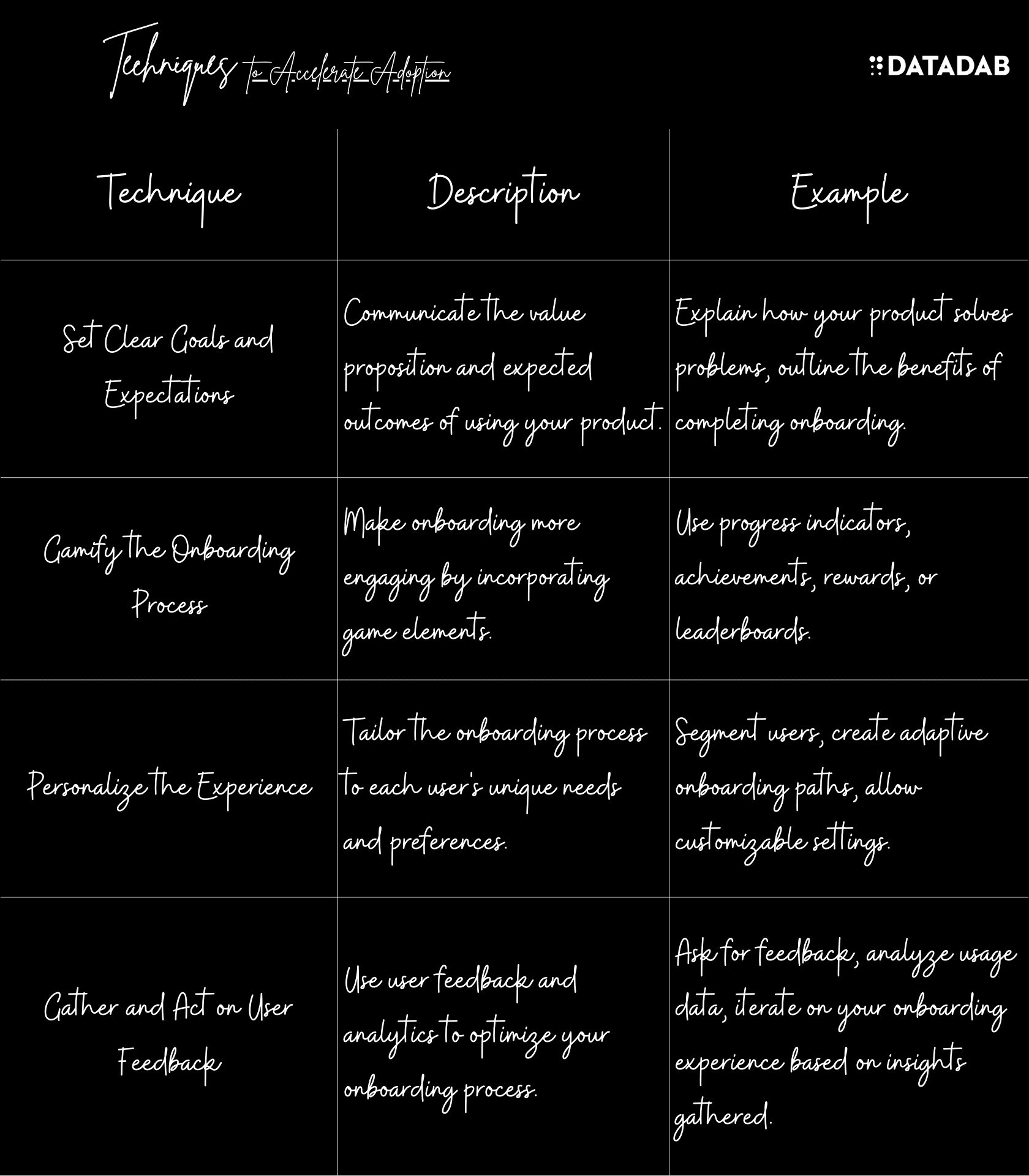
With cognitive load reduced, you can now focus on accelerating adoption. Here are four techniques to help you achieve that:
A. Set Clear Goals and Expectations
Users should know what they will gain from using your product. Be clear about:
- The value proposition: Explain how your product solves their problems or improves their workflow.
- The expected outcomes: Outline the benefits users will experience once they complete the onboarding process.
B. Gamify the Onboarding Process
Gamification can make onboarding more engaging and enjoyable. Consider incorporating:
- Progress indicators: Show users how far they've come and how much they have left to complete.
- Achievements and rewards: Offer badges, points, or other incentives for completing onboarding tasks.
- Leaderboards: Foster friendly competition by displaying user rankings based on onboarding progress or performance.
C. Personalize the Experience
Tailor the onboarding process to each user's unique needs and preferences. This can involve:
- User segmentation: Group users based on their role, industry, or experience level.
- Adaptive onboarding paths: Offer different onboarding flows based on the user's segment or preferences.
- Customizable settings: Allow users to tweak features or settings to suit their individual needs.
D. Gather and Act on User Feedback
User feedback is invaluable for optimizing your onboarding process. Make sure to:
- Ask for feedback: Request user input at various stages of the onboarding process.
- Analyze usage data: Review metrics such as task completion rates, time spent on tasks, and drop-off points to identify areas for improvement.
- Iterate on your onboarding experience: Make data-driven changes to your onboarding process based on user feedback and analytics.
5. Putting It All Together
With a solid understanding of the psychology behind SaaS onboarding, strategies for reducing cognitive load, and techniques to accelerate adoption, you're now equipped to craft an exceptional onboarding experience for your users. Let's recap the key takeaways:
- Understand the psychological principles that drive user behavior during onboarding: the Mere-Exposure Effect, the Zeigarnik Effect, and the IKEA Effect.
- Minimize cognitive load by simplifying the user interface, chunking information, providing clear instructions, offering contextual help, leveraging familiarity, and allowing users to learn by doing.
- Accelerate adoption by setting clear goals and expectations gamifying the onboarding process, personalizing the experience, and gathering and acting on user feedback.
By applying these principles and strategies, you'll not only improve user engagement and retention but also foster long-term loyalty and commitment to your product. Remember, a great onboarding experience can make all the difference between a fleeting user and a lifelong customer.
So, what are you waiting for? It's time to put these insights into action and transform your SaaS onboarding experience. Good luck, and happy onboarding!
FAQ
1. Q: What is the Mere-Exposure Effect, and how does it apply to SaaS onboarding?
A: The Mere-Exposure Effect is a psychological phenomenon where people tend to prefer things that are familiar to them. In the context of SaaS onboarding, this means that users are more likely to feel comfortable and engaged with an onboarding experience that uses familiar design patterns, terminology, and visual cues. By leveraging familiarity, you can help reduce cognitive load and improve user satisfaction with your onboarding process.
2. Q: How can I effectively use the Zeigarnik Effect in my onboarding process?
A: The Zeigarnik Effect states that people remember uncompleted tasks better than completed ones. To take advantage of this principle in your onboarding process, break down tasks into smaller, manageable steps, and provide users with clear progress indicators. This will create a sense of accomplishment and motivate users to continue moving forward in the onboarding process, ultimately leading to better retention and engagement.
3. Q: What is the IKEA Effect, and how can it help improve SaaS onboarding?
A: The IKEA Effect refers to the tendency of people to place a higher value on things they have built or contributed to. In terms of SaaS onboarding, this means that allowing users to customize their experience and feel a sense of ownership can lead to increased satisfaction and commitment to your product. Offer opportunities for customization, such as user-specific settings, personalized onboarding paths, and hands-on learning experiences.
4. Q: How can I minimize cognitive load during the onboarding process?
A: Minimizing cognitive load during onboarding can be achieved by:
- Simplifying the user interface
- Chunking information into smaller, digestible pieces
- Providing clear instructions
- Offering contextual help
- Leveraging familiarity
- Allowing users to learn by doing
Implementing these strategies can help create a more seamless and engaging onboarding experience, ultimately improving user retention and satisfaction.
5. Q: What are some ways to gamify the onboarding process?
A: Gamification can make the onboarding process more enjoyable and engaging. Consider incorporating elements like:
- Progress indicators
- Achievements and rewards
- Leaderboards
These features can help motivate users to complete onboarding tasks and encourage friendly competition, ultimately leading to higher engagement and adoption rates.
6. Q: How can I personalize the onboarding experience for my users?
A: Personalizing the onboarding experience can be achieved by:
- Segmenting users based on factors such as role, industry, or experience level
- Creating adaptive onboarding paths tailored to different user segments or preferences
- Allowing users to customize settings or features to suit their individual needs
By offering a tailored onboarding experience, you can better meet the unique needs and preferences of your users, resulting in higher satisfaction and engagement.
7. Q: How can I gather and act on user feedback during the onboarding process?
A: Gathering user feedback is crucial for optimizing your onboarding process. To do this:
- Ask for feedback at various stages of onboarding
- Analyze usage data, such as task completion rates, time spent on tasks, and drop-off points
- Iterate on your onboarding experience based on the insights gathered
Use the feedback to make data-driven changes that will improve the overall onboarding experience and accelerate adoption.
8. Q: What are some key onboarding metrics I should track?
A: Key onboarding metrics to track include:
- Time to First Value (TTFV)
- Task Completion Rate
- User Retention Rate
- User Satisfaction
- Activation Rate
Monitoring these metrics can help you understand how well your onboarding process is performing and identify areas for improvement. Improving these metrics can lead to increased user engagement, retention, and satisfaction.
9. Q: How can I measure the success of my onboarding process?
A: Measuring the success of your onboarding process can be achieved by tracking onboarding metrics, such as time to first value, task completion rate, user retention rate, user satisfaction, and activation rate. Analyzing these metrics can help you understand how well your onboarding process is performing and identify areas for improvement. Additionally, gathering user feedback and using data analytics can help you iterate and optimize your onboarding process for improved results.
10. Q: How often should I update my onboarding process?
A: Onboarding is an iterative process, and it's important to monitor and improve your onboarding experience continuously. The frequency of updates may vary based on the product and user feedback. Regularly gather user feedback and usage data, and iterate on your onboarding experience based on the insights gathered. By consistently analyzing and optimizing your onboarding process, you can ensure that it remains effective and engaging for your users over time.