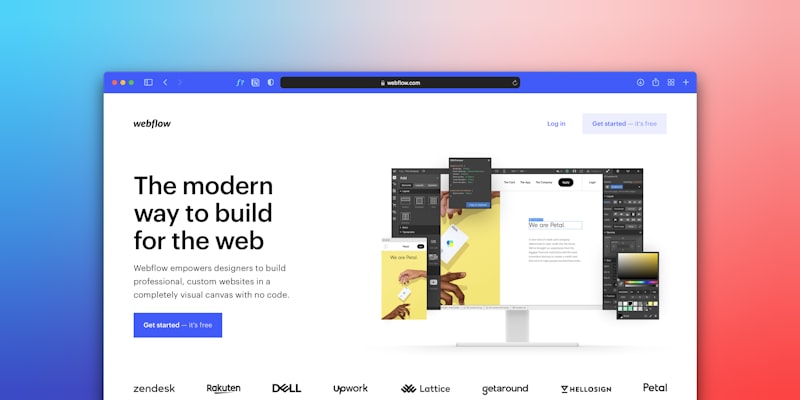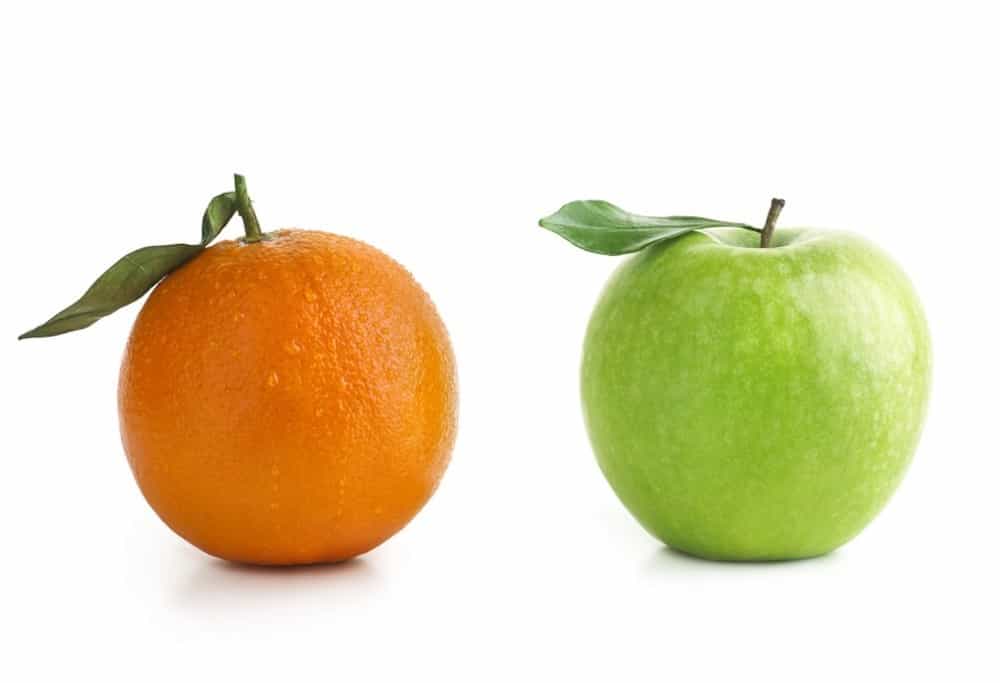I will cut right to the chase and answer your most pressing question: why should I build my next website using Webflow?
Well, I'd really like to say because it will be a fantastic and trendy way to update your company's branding, but that's just not true. The truth is that when you're looking for a new web presence, it's best to keep things simple. Because when you start getting into all sorts of bells, whistles, and special effects on your site, you will spend more time trying to figure out the site than actually using it. That's where Webflow comes in—it's an excellent place for you to tell your story and share your services with new customers, but it doesn't get distracted by all the bells and whistles that are easy to add but hard to use.
Webflow sites look great on all devices - from phones to full-sized computer monitors. And don't worry about needing someone who knows code—you can do it yourself!
It's more than a website builder.
If you’re new to Webflow, it can be described as a code-free way to build responsive websites. But that doesn't quite do it justice.
| Feature | Webflow | WordPress | Squarespace | Wix |
|---|---|---|---|---|
| Custom design | Yes | Yes | No | No |
| Custom interactions | Yes | No | No | No |
| Custom animations | Yes | No | No | No |
| Custom breakpoints | Yes | No | No | No |
Webflow is a designer-friendly CMS (content management system) where you can visually design everything from static pages to custom, dynamic experiences. It's also a powerful graphics tool and an easy way to add interactivity to your designs without writing any code.
And with its eCommerce platform built right into the CMS, you can build stores that let your customers buy anything they want — just like any other eCommerce platform.
Flexibility and agility during the design process
With Webflow, you have complete control over the design. There are stunning templates to choose from or pre-made layouts that you need to fit your brand into. You can move everything around and change your mind as you go along. As soon as you change the design of your website, the code changes too, so you don’t have to worry about that later on. No more updating the code yourself; it happens automatically.
Great for developers, too
Webflow is a great place to work with designers if you're a developer. You can create the client’s site in Webflow and export the code when you’re ready to go live.
Webflow has some other advantages over traditional CMSs, too:
Webflow is better for full-service work
The possibilities of professional-grade design are endless when you're not confined to one set of templates and themes. You can create an original, immersive user experience that no WordPress theme can match. And it's all possible without writing a single line of code.
Drag-and-drop convenience
What sets Webflow apart from other platforms is that it allows you to create a fully-customized website without writing code. That's right: no HTML, CSS or JavaScript required. Instead, Webflow has a visual drag & drop interface that lets you define the structure of your website using components such as sections, columns, text, and images.
Webflow can also be used by developers who want to code their own custom elements for the site. You have access to the underlying code for all of your work in Webflow and are free to add custom stylesheets or use Javascript plugins when needed. This flexibility makes it ideal for developers who want more control over the final product.
No need to deal with hosting or certificates
When creating a website, you need to ensure that your domain is hosted somewhere. A host is a service that allows your site to be publicly accessible on the internet. You also need an SSL certificate on your website, ensuring that no one can tamper with any sensitive data and guarantee users that they are on the right site.
Webflow handles hosting and certificates for all of its websites, so you don’t have to worry about them when building your website. Webflow will automatically set up both for you to focus on making a great experience for users.
Dynamic, original experiences on the web
Webflow allows you to build a dynamic experience that keeps people on your site longer—think anything from an online store with quick product filtering and sorting to an interactive experience where you can click or drag things around the page.
This is important because to put it simply: It’s what people are used to.
The websites they interact with every day are always changing and shifting based on their actions, which encourages them to explore more of what you have to offer.
Webflow is an excellent platform for web designers who want to create authentic, immersive experiences.
Webflow is a platform that caters to web designers. Webflow was built around a visual canvas where users can design their website by dragging and dropping elements, but the code behind the scenes is accessible and editable as well—so it's possible to use advanced CSS and JavaScript without ever leaving the interface.
Webflow sites even come with built-in hosting that keeps your site up and running, deploying changes immediately after hitting "publish" and ensuring your site is secure and fast.
Webflow is a tool I've been using for creating websites for my clients for about 3 years, and I think it's incredibly powerful. It might not be the cheapest option available, but what you're buying into here is the experience of using the software. Webflow is far more intuitive to use than other website builders while giving you enormous control over your design. In my opinion, it's the best website builder available today.
FAQ
1. What is Webflow and how does it differ from other website builders?
Webflow is a powerful visual development platform that allows users to design, build, and launch responsive websites without needing to write code. It combines the ease of use of website builders like Wix and Squarespace with the flexibility and functionality of a content management system (CMS) like WordPress. Unlike other website builders that rely on templates, Webflow allows you to create custom designs and unique interactions that truly set your website apart.
2. What are the benefits of using Webflow over other website builders like WordPress, Squarespace, or Wix?
Webflow offers several benefits over other website builders. Some of the key benefits include:
- Flexibility: Webflow's visual development platform allows you to create custom designs and interactions that are difficult or impossible to achieve with other website builders.
- Ease of use: Webflow's drag-and-drop interface is intuitive and easy to use, making it accessible to users of all skill levels.
- Speed: Because you don't need to write code, you can build websites in Webflow faster than with other website builders.
- SEO optimization: Webflow is optimized for search engines, making it easier to rank your website in search engine results pages (SERPs).
- Scalability: Webflow's platform is built to handle websites of any size and complexity, making it a great choice for businesses of all sizes.
3. Do I need any coding experience to use Webflow?
No, you don't need any coding experience to use Webflow. Webflow's visual development platform allows you to design and build websites using a drag-and-drop interface, without needing to write any code. However, if you do have coding experience, Webflow allows you to access the underlying HTML, CSS, and JavaScript code to make customizations and advanced functionality.
4. Is Webflow suitable for e-commerce websites?
Yes, Webflow is suitable for e-commerce websites. In fact, Webflow has a built-in e-commerce platform that allows you to create and manage an online store without needing to use a third-party platform like Shopify. With Webflow e-commerce, you can manage your products, orders, and payments all in one place, making it easy to run your online business.
5. Can I migrate my existing website to Webflow?
Yes, you can migrate your existing website to Webflow. Webflow offers a variety of tools and resources to help you migrate your website, including integrations with popular CMS platforms like WordPress and Shopify. Webflow also offers a range of hosting plans to suit websites of all sizes, making it easy to move your website to the Webflow platform.
6. How much does it cost to use Webflow?
Webflow offers a range of pricing plans to suit websites of all sizes and budgets. The pricing plans range from a free plan to enterprise-level plans, with varying levels of features and functionality. The cost of using Webflow will depend on the plan you choose and the size and complexity of your website.
7. Is Webflow SEO-friendly?
Yes, Webflow is SEO-friendly. Webflow is built to be optimized for search engines, with features like clean and semantic HTML, automatic sitemap generation, and customizable meta tags. Additionally, Webflow offers a range of SEO tools and integrations that allow you to optimize your website for search engines and track your website's performance.
8. What kind of support does Webflow offer?
Webflow offers a range of support options to help users get the most out of the platform. This includes a comprehensive knowledge base, video tutorials, and a community forum where users can ask questions and get answers from other Webflow users. Additionally, Webflow offers email support and a live chat feature for users on paid plans. For enterprise-level customers, Webflow offers dedicated support and a customer success manager.
9. Can I integrate third-party tools with my Webflow website?
Yes, you can integrate third-party tools with your Webflow website. Webflow offers a range of integrations with popular third-party tools, including payment gateways, marketing tools, and analytics platforms. Additionally, because Webflow allows you to access the underlying code of your website, you can customize your integrations and add custom functionality as needed.
10. Is Webflow suitable for creating responsive websites?
Yes, Webflow is suitable for creating responsive websites. In fact, Webflow's platform is built specifically with responsive design in mind, making it easy to create websites that look great on any device. With Webflow, you can create custom breakpoints, adjust the layout of your website for different screen sizes, and preview your website in real time to ensure that it looks great on desktop, tablet, and mobile devices.