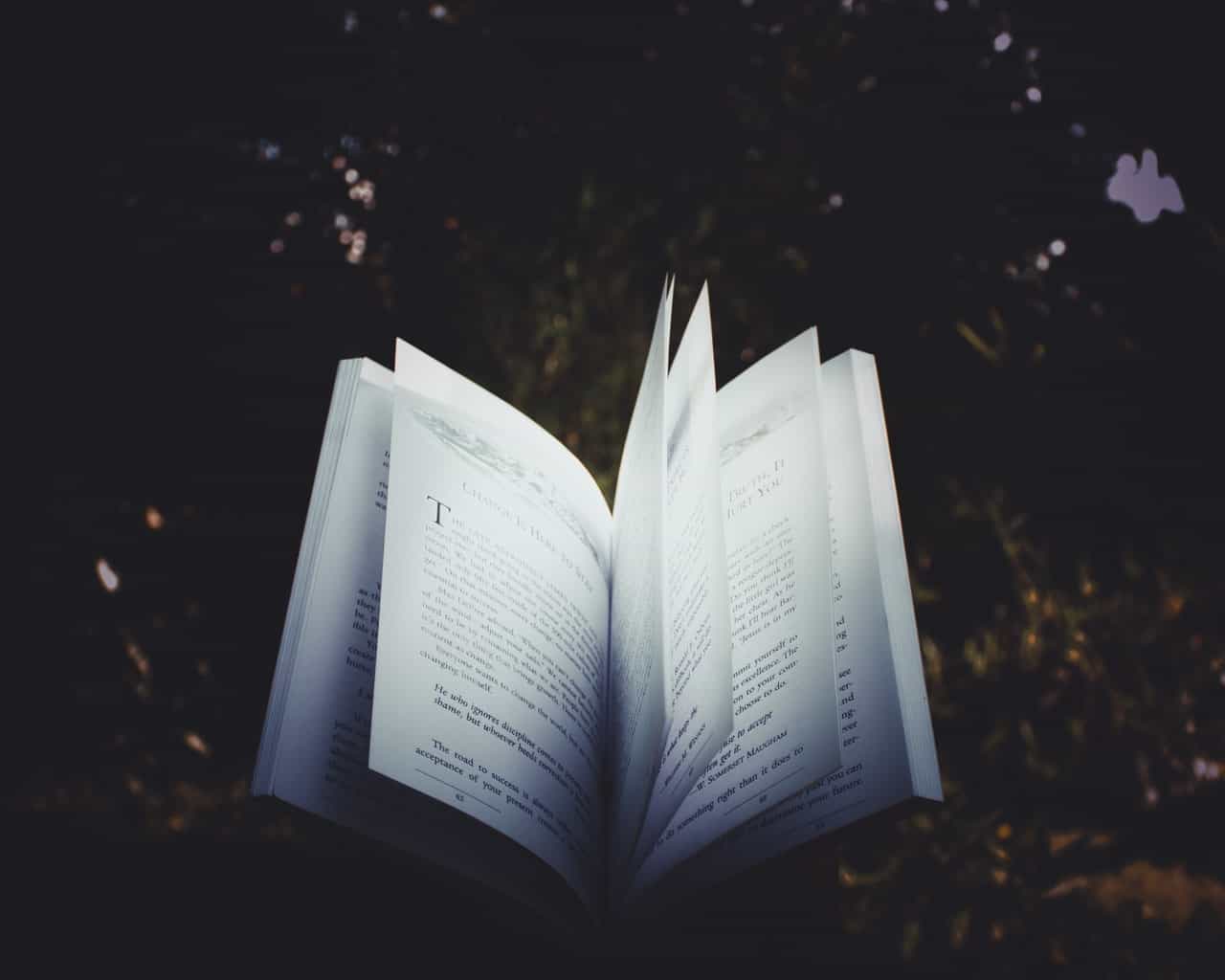If you've spent any time reading articles about how to write sales pages, then you know the golden rule: "Write like you talk."
This is a great way to think about it—it's easy and approachable, and it helps you sound natural when you write. But as I was working on my sales page, I realized that there was a key piece missing from this advice: what does writing like you talk actually look like?
So here are a few ways to make your sales page copy more readable by imitating the way we speak.
Write in parallel structure.
Using parallel structure is all about consistency, and having a consistent flow will keep your text readable.
It also keeps your text scannable, which is important for any copy, especially for sales pages.
When people are shopping online, they don’t want to commit to reading your entire page unless they know it’s worth their time. They want to scan as quickly as possible until they find the words or points that convince them to stay.
- Using consistent language in your headlines, subheads, and bullet points make it easier for them to quickly consume the information you provide (because it looks the same throughout and isn’t confusing).
- A parallel structure can help make the text more readable (and, therefore, more persuasive).
Break up long paragraphs into shorter ones.
There's nothing more frustrating than reading a block paragraph, especially if you're on a sales page that's supposed to convey who your product is for and what it does. You might not have considered this before, but making the paragraphs shorter will help the reader scan through the copy.
Shorter paragraphs are more readable. It's easier for your user to notice different ideas when divided into small chunks rather than in one long chunk. Plus, short paragraphs give a cleaner look which appeals to most people and helps them read faster.
Use one-sentence paragraphs sparingly.
Here's an incredibly important caveat: don't rely on one-sentence paragraphs to introduce new topics. Use headings and subheadings to announce a change of direction clearly. One-sentence sections are great for highlighting and drawing attention, but they shouldn't be used as a way to make your writing more readable.
As you may have guessed, one-sentence paragraphs can be compelling when used sparingly. They're ideal for making a dramatic point or bringing attention to something like a testimonial or case study. The idea is to insert one in the middle of long paragraphs so it stands out more than if other short sentences surrounded it.
Because they're so short, one-sentence paragraphs are easy to write. This can be helpful when writing longer pieces where you need to avoid losing your flow or feeling overwhelmed about how much you still have left to do (we've all been there). You don't need some elaborate system to remember what needs to go where—you just add them in as needed.
But don’t let this simplicity fool you into overusing them! In fact, just the opposite: it’s crucial not to overuse them because then their effectiveness will wane, and people won’t notice your point anymore because they'll get used to seeing all these little white spaces throughout your text.
Write in bullets and numbered lists.
- Bullets and numbered lists are a great way to add emphasis or break down a process into easy-to-follow steps.
- They also force you to think critically about what your most important points are, and helps the reader focus on them, too.
- Follow a standard format like this:
- The first line of each bullet point should be the main point or benefit, with any necessary background information coming after that in subsequent lines.
- This is an example of a nested bullet—they're useful for breaking up longer points or emphasizing points within bigger ones (like breaking down the benefits within an overarching benefit).
1.
2.
- You can use as many nested bullets as needed for each point, but limit yourself to three levels of nesting (although generally, you won't need more than one level).
Avoid excessive use of bold, italics, or underline formatting.
Use formatting like bold, italics, or underline sparingly to emphasize a word or phrase. Do not overuse these formatting features on your page. On any given webpage, it should be hard to find two words that are in bold and italicized at the same time. If you use UPPERCASE letters for emphasis in your writing, ask yourself if the sentence would read better with an exclamation point at the end instead. Use underlining for hyperlinks only – it's a web convention people expect by now!
Use pictures to illustrate your points.
There are many different ways to use pictures to make your sales page more readable. While the placement of images on a page is important, simply having pictures on your page is enough to make it more legible because they break up text in ways that are easier for the eye to process. It's also helpful if the images you use illustrate or support an important point you want to get across. This gives readers something to look at while they read and can draw their attention to key parts of your message. The more visually interesting, the better!
A few simple tweaks can make your sales page much more readable and help you convert more visitors into customers!
You'll find that a few simple tweaks can make your sales page much more readable and can help you convert more visitors into customers.
- Make it easy for people to scan your content. We've already mentioned the importance of headlines, but don’t forget about using images, bullet points, and bold text to help with scanning. The easier it is for visitors to scan the page, the more likely they are to stay on the page longer and read what you have to say!
- Use a logical structure. How do you convince someone your product is worth buying? Start by explaining what it does and why it's better than anything else on the market. Then show how others use it successfully—that will be reassuring for prospective customers who may have yet to sign up for your software platform. And finally, include all relevant details so that visitors will know exactly how much time or money they need before making their final decision. So if possible, try not to organize your text in a way that makes sense!
- Remember formatting! Use formatting that makes sense: bold important words or phrases (like “free trial”), italicize quotes from other sources (news articles), underline headings/titles within paragraphs or smaller sections of text (such as subheadings), etc... These little touches will go a long way towards helping people understand what they're reading quickly.