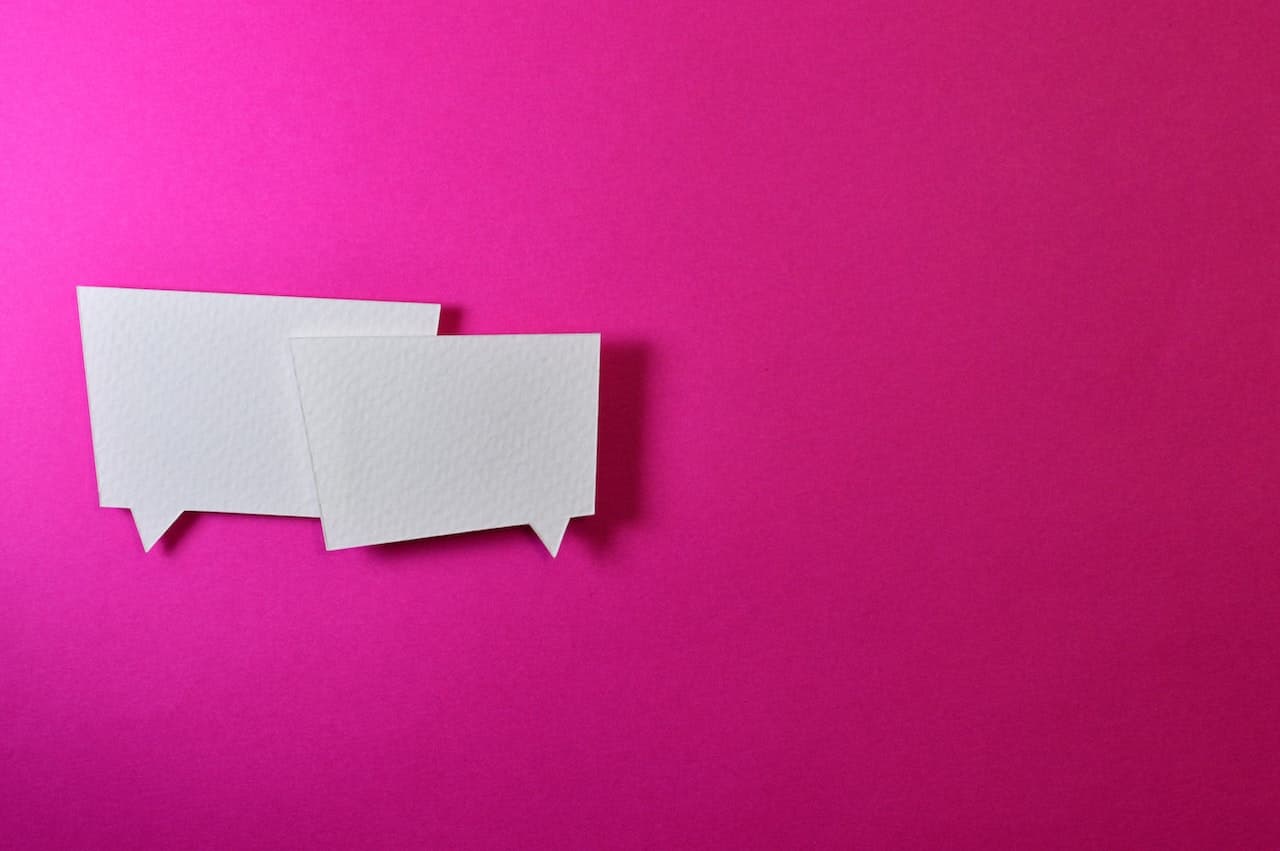Are you interested in creating your own Telegram bot using Python scripts? Look no further! In this tutorial, we will walk through the process of building a fully functional Telegram bot from scratch.
But first, let's start with some basics. What is a Telegram bot, and why would you want to create one?
A Telegram bot is a software program that interacts with the Telegram messaging app via its API. You can use a bot to perform tasks, provide information, or even just have a conversation with users. The possibilities are endless, and building a bot can be a fun and rewarding project for tech-savvy individuals.
Now that we have a basic understanding of what a Telegram bot is, let's dive into the steps for creating one.
Step 1: Set up a Telegram account
Before you can start building your bot, you will need to set up a Telegram account. If you don't already have one, simply download the Telegram app on your phone and follow the prompts to create an account.
Step 2: Create a bot on Telegram
Next, you will need to create a bot on Telegram. To achieve this, you will have to talk to the BotFather, a bot specifically designed to create and manage other bots.
To start, open a conversation with the BotFather by searching for @BotFather in the Telegram app. Once you have opened a conversation with the BotFather, type “/newbot” to start the process of creating a new bot.
The BotFather will ask you for a name for your bot. Choose a name that is descriptive and memorable. For example, if you are creating a bot that provides weather updates, you might call it “WeatherBot.”
Next, the BotFather will ask you for a username for your bot. This must end in “bot” and cannot be already in use. For example, “WeatherBot” might have the username “weather_bot.”
Once you have provided a name and username for your bot, the BotFather will provide you with a unique API token. This token will be used to authenticate your bot and access the Telegram API. Make sure to save this token somewhere safe, as you will need it later on in the process.
Step 3: Set up your development environment
Now that you have a bot on Telegram, it's time to set up your development environment. This will involve installing Python and any necessary libraries, as well as setting up a code editor and a version control system.
To start, make sure you have Python installed on your computer. If you don't already have it, you can download it from the official Python website. We recommend using Python 3.8 or newer.
Next, you will need to install the necessary libraries for interacting with the Telegram API. There are a few different options here, but the most popular is the python-telegram-bot library. To install this library, open a terminal and enter the following command:
pip install python-telegram-bot
Once the library is installed, you will also need a code editor to write and edit your Python scripts. Some popular options include Visual Studio Code and PyCharm. Choose the one that works best for you and make sure it is installed on your computer.
Finally, you will need to set up a version control system to keep track of your code changes. One popular option is Git, which you can install by following the instructions on the official Git website.
Step 4: Write your Python script
Now that you have your development environment set up, it's time to start writing your Python script. This script will contain the code for your Telegram bot and handle all of its functionality.
To start, create a new Python file in your code editor and import the necessary libraries. You will need the python-telegram-bot library, as well as any other libraries you may need for your specific bot functionality.
Next, you will need to define a function for handling updates from the Telegram API. This function will be called every time your bot receives a message or other update.
To accomplish this, use the Updater class from the python-telegram-bot library. This class takes your bot's API token as an argument and sets up a connection to the Telegram API. You can then use the .dispatcher attribute to register your update handler function.
Here's an example of how you might set up your update handler function:
def handle_updates(bot, updates):
for update in updates:
# do something with the update
pass
updater = Updater(api_token)
dispatcher = updater.dispatcher
dispatcher.add_handler(MessageHandler(handle_updates))Now that you have your update handler function set up, you can start adding functionality to your bot. This will involve using the various classes and methods provided by the python-telegram-bot library to respond to updates, send messages, and perform tasks.
For example, you might use the .send_message() method to send a message to a user, or the .start() method to start a conversation with a user. You can also use the .add_handler() method to register additional update handler functions for specific types of updates, such as command updates or inline query updates.
Here's an example of a simple bot that responds to the “/start” command with a greeting:
def start_command(bot, update):
bot.send_message(update.message.chat_id, "Hello, welcome to my bot!")
dispatcher.add_handler(CommandHandler("start", start_command))
As you can see, building a Telegram bot with Python scripts is fairly straightforward. With the python-telegram-bot library and a bit of code, you can create a fully functional bot that can interact with users and perform a variety of tasks.
Step 5: Deploy your bot
Now that you have your bot's functionality defined in a Python script, it's time to deploy it so that it can run continuously and interact with users. There are a few different options for deploying your bot, including hosting it on a server or using a service like Heroku.
For this tutorial, we will focus on deploying your bot to a server. This will involve setting up a virtual private server (VPS) and installing all the necessary software and dependencies.
To start, choose a hosting provider and sign up for a VPS. Some popular options include DigitalOcean and Vultr. Once you have signed up and set up your VPS, you will need to install Python and the necessary libraries. You can do this by following the instructions on the Python website or using a package manager like pip.
Next, you will need to upload your Python script to your VPS and set it up to run continuously. One way to do this is to use a process manager like Supervisor or Systemd. These tools will allow you to start your script when your VPS boots up and keep it running in the background.
Once your bot is deployed and running on your VPS, it will be able to interact with users and perform all the tasks you have defined in your Python script.
Step 6: Test and troubleshoot your bot
Now that your bot is up and running, it's important to test it and make sure everything is working as expected. This will involve interacting with your bot and verifying that it is responding correctly to updates and performing tasks as intended.
If you encounter any issues, don't worry! Debugging and troubleshooting your bot is a normal part of the development process. One helpful tool for debugging is the python-telegram-bot library's logging module, which allows you to log messages and errors to a file or console.
Another useful tool is the Python debugger (pdb). This allows you to pause your code execution and inspect variables and the call stack to identify where the issue is occurring.
If you are unable to resolve the issue on your own, there are many online resources and communities available to help. The python-telegram-bot library has an active GitHub repository and community of users who may be able to help with issues or provide guidance on best practices.
Step 7: Enhance and maintain your bot
Once your bot is working as intended, it's time to start thinking about ways to enhance and improve it. This might involve adding new features or functionality, improving the user experience, or optimizing performance.
As you continue to develop and maintain your bot, it's important to keep up with updates to the python-telegram-bot library and the Telegram API. These updates may introduce new features or fix bugs, and it's critical to stay current to provide the best possible experience for your users.
Building a Telegram bot with Python scripts is a fun and rewarding project that allows you to create a unique and interactive tool for users. With the steps outlined in this tutorial and a little bit of coding knowledge, you can create a fully functional bot that can perform a variety of tasks and interact with users on Telegram.