Twitter has an incredible 100m users per day!
You can create highly targeted ads to gain additional exposure for your business. As with any online ad system, you need to take some time to become familiar with how it works, and you need to perform tests until you find what works.
Marketing is always about selling the benefits of your business (not the features), using some science, hard graft, and often patience. When we say “using some science” we mean you need to experiment.
You will not get it right the first time. Always keep going. All successful marketers have notched up dozens of “failed campaigns” on their way towards success.
A marketing “failure” is never a failure. It’s a red cross in a box, on the way to finding a green TICK that is your success.
Split Testing or A/B testing
We would highly recommend something called A/B split testing for ALL your ad campaigns.
- Create two ads that target the same audience.
- Track the clickthroughs to see which is the most successful.
- Next time use the most successful ad against ANOTHER version and so on.
- Eventually, you get the very best ad for converting users into website visitors/tweet engagements/followers/leads.
When you log into the Twitter Ad interface, it will look something like this
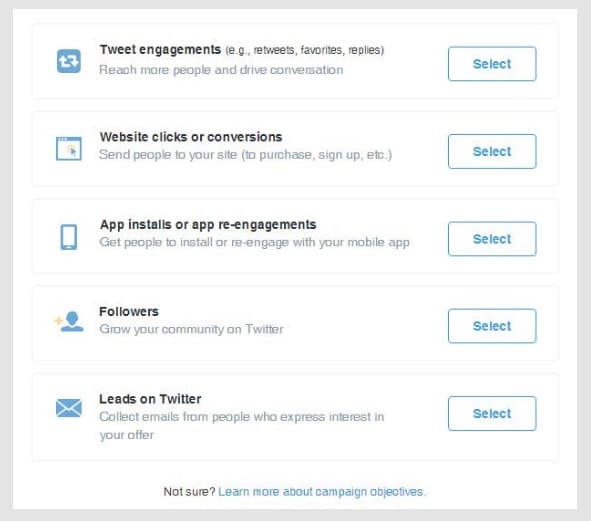
Let’s go down the list and explain
Tweet engagements
This campaign works by promoting your Tweets to a bigger, more targeted group of users so that your content can be in front of the audience that matters to you, at the right time.
When you select this option your tweets are clearly labeled as Promoted, but they act like regular Tweets in every other way. This means they can be Retweeted, replied to, favorited, and more.
Website clicks or conversions
If you’re looking to increase website traffic or conversions, this option is designed for you. It allows you to reach a specific audience of users with our targeted options such as keywords, interests, geography, and more.
You are then able to install the website conversion tag to measure the effectiveness of the campaign.
App installs or engagements
According to Twitter, 78% of their users access their accounts on a mobile device.
This means if you’re an app developer: JACKPOT!
With this new campaign, Twitter is making it easy to let people download and open your mobile app from a Tweet.
Followers
Building a following on Twitter allows you to continually interact and engage with potential customers. By choosing this campaign, the ad will focus on and easily provide the option for readers to “follow” you on Twitter.
Leads on Twitter
The value that businesses are finding with Twitter is the ability to engage customers in meaningful conversations about their product or service.
Yes, this is valuable, but now Twitter is offering a tool to help you convert those conversations into actual leads. With this option, you can add a Lead Generation Card to your Tweet and make it simple for prospective customers to share their contact information with you for follow up at a later time.
The old way
And last, but not least, you can still opt for the old way of doing things, which is essentially promoting Tweets that appear in people’s Twitter feed even if you don’t follow your company; and tweets that are paid to appear in search queries.
It’s very simple to set up and get going, but let’s go through one example just to make sure you feel right at home with the process.
Let’s set up a Website clicks or conversion campaign
First, from your home page, in the bottom right click on the “Advertise with Twitter” and it will lead you into the options listed above.
Select “Website clicks or conversion”, and you’ll see this:

Now name your campaign and select the duration then continue down the page.

Next, select your targeting options. You can even select down to the carrier and type of phone they have. And you’ll notice the number of targeted users will update on the side as you make your selections.

Then simply set your budget as shown below

The last step is to create a tweet and attach an image. You also get the option to use existing tweets. A preview of your ad is displayed on the right side.
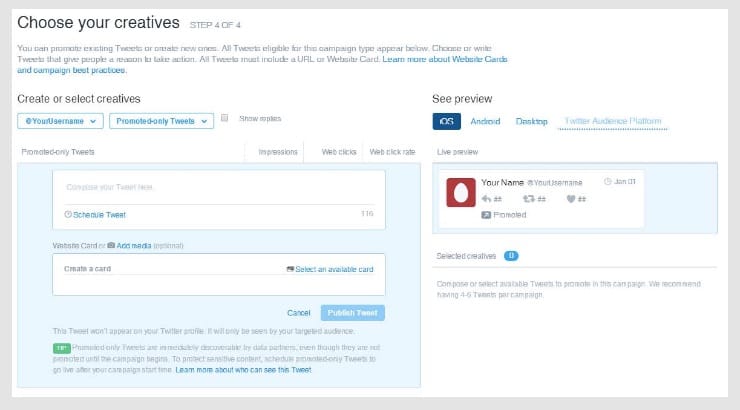
When finished click “Launch” on the top right of the page to get your ad running.
You are now a Twitter advertising Pro!
As always it’s best to continually monitor and analyze each campaign to see which provide the best results.
The key is to try something new, see how it works, and continue to refine and tweak the process until you see success
It can be as little as slightly changing the headline or even just changing the picture.
Now that you have the technical knowledge of how to set up the campaign, remember there is no magic solution that works for all industries.
Just monitor and analyze your results, and soon you’ll see the return on investment you’ve been hoping for!
Depending on your business, your audience will respond differently.






