Advertising and marketing strategies
When considering advertising and marketing strategies, if Facebook ads aren’t on your list . . . they should be.
They provide a seemingly endless, and most importantly, interactive source of potential customers. But having said that, it’s not really the ability to reach the masses that makes Facebook advertising so powerful. It’s the ability to narrowly target specific audiences by location, age, interests, and more, that makes Facebook so effective, and why it should be a mainstay in your future marketing budgets.
Maybe you haven’t used it yet because it seems too complicated. Or maybe you just thought you didn’t have the time to figure out all the details. Whatever the reason, let’s put that behind us and get going because it’s easier than you might think to get started.
If you already have a Facebook page established you will notice the options to promote your page and website right on your page like below:
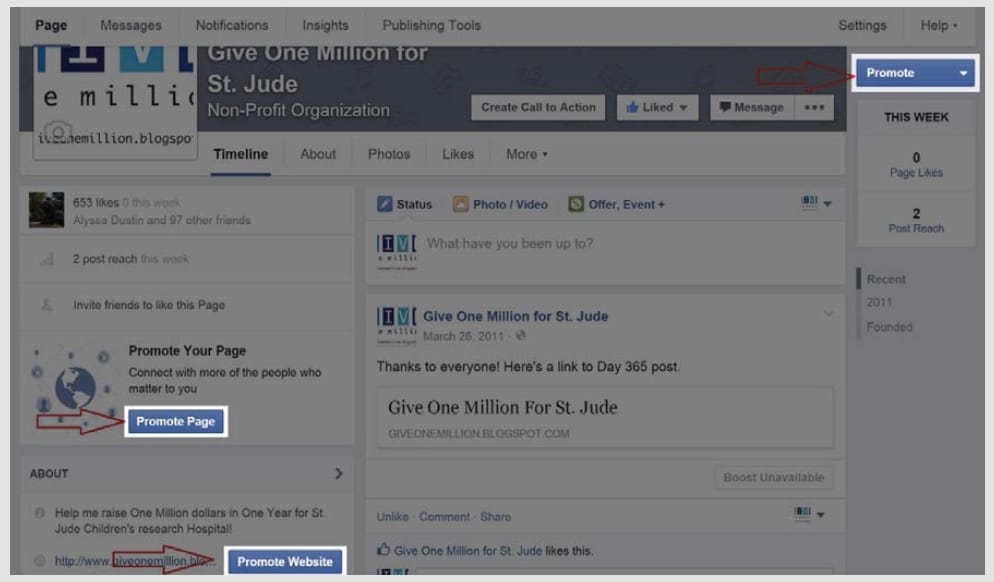
Facebook has over 1.4 billion users and more than 900 million visits each day.
The ad creation process
If you decide to select one of the options above, it will take you straight into the ad creation process for Page Promotion or Website Promotion.
But if you’d like to access all of your options for advertising you can go to the main advertising menu by selecting Create Ad on the left side of your home screen under the PAGES section:
This is where all the magic happens!
As you can see there are multiple avenues to explore depending on what you are trying to accomplish. And the nice thing about it is that Facebook makes it very easy and intuitive to walk through each process. You’ll notice as you select each option Facebook generates a preview at the bottom of the page for you to see what your ad will look like before moving forward.
Let me take a minute to briefly explain each option and how they may benefit your business.
Boost your posts
This option is to basically get your post out there for more people to see and engage with your page posts. Nobody likes talking to themselves, so this is a good method to increase likes, comments, and exposure to each post you make. Maybe you have a specific post you want everyone to see. This would be the approach for that.
Promote your page
This is like the above scenario, only instead of just focusing on one post, you are directing people to your page, or encouraging people to like your page. This is a great option when you want to build general exposure for your business and build the number of likes for your page.
Send people to your website
Pretty self-explanatory here... If you have a Facebook page, chances are you have a website for your business. This is a great option for sending people directly to a landing page of your choice.
Increase conversion on your website
Sort of like sending people to your website, this ad option is a link to a specific webpage. However, this is used more for sending customers directly to a purchase option. With this ad, Facebook provides a conversion pixel that you install in the HTML of your site. This way Facebook can track who is actually buying your product, and then target the Facebook ad to similar users, thus increasing the effectiveness of your ad, and increasing your conversions from Facebook advertising.
Get installs of your app
Again this one’s pretty straight forward. If you have an app you are looking to get in front of people, this is the option for you. It will send them to the store where they can purchase it.
Increase engagement in your app
This is a way to get people talking about and using your app.
Reach people near your business
If you are a local business with not much reach beyond your city, this is the option for you. This allows you to focus on clients nearby.
Raise attendance at your event
If you are trying to promote an event or increase the number of attendees, this option allows users first of all to know about the event, and second, confirm they are coming.
Get people to claim your offer
Do you have a promotion going on?
Do you have a discount or sale about to happen? Do you want to offer coupons to your customers?
If so, this is the ad for you.
Get video views
Videos are a perfect way to get likes and attract new fans to your page and business.
Making well-edited and entertaining videos can bring significant recognition and attention to your business. Make sure to include your contact information at the end and a call to action, and then advertise with this option on Facebook. You will see a noticeable response!
It’s easy to create videos and the equipment is in nearly everyone’s pocket! Your iPhone or Android phone is perfect as a video camera, and Microsoft Windows comes with Movie Maker which makes producing a professional video a doddle.
Create your own YouTube channel by signing up at YouTube.com and following the instructions. You can search for your own videos and schedule them via the Content Research section of the control panel.
As you can see, each option has its own advantages and uses.
As we’ve mentioned, all of them are very easy to set up, so we will pick just one to run through the steps and give you a feel for the process.
Let’s go with promote your page.
Once you make your choice, you’ll be taken to a page where you walk through 4 simple steps to place your ad.
Step 1
Choose your campaign name
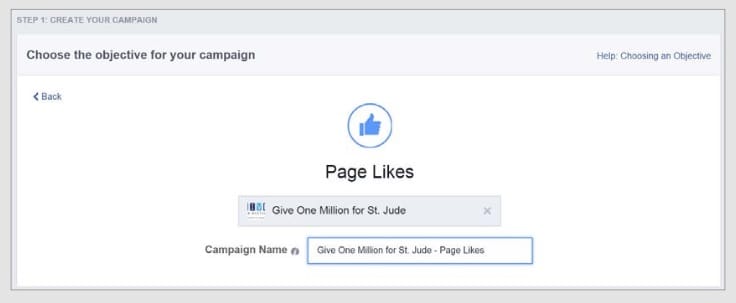
Step 2
Verify your account information
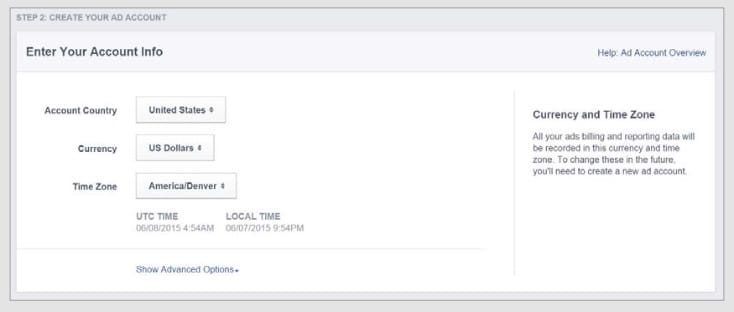
Step 3
Determine who you would like to target with this ad and set your budget
This is your chance to really make your advertising work best for you. Try to find that fine balance between reaching a large audience while still targeting specific groups enough so that those who see your ad are actually interested
in clicking on it. The nice thing Facebook does for you is, provide an Audience Definition.
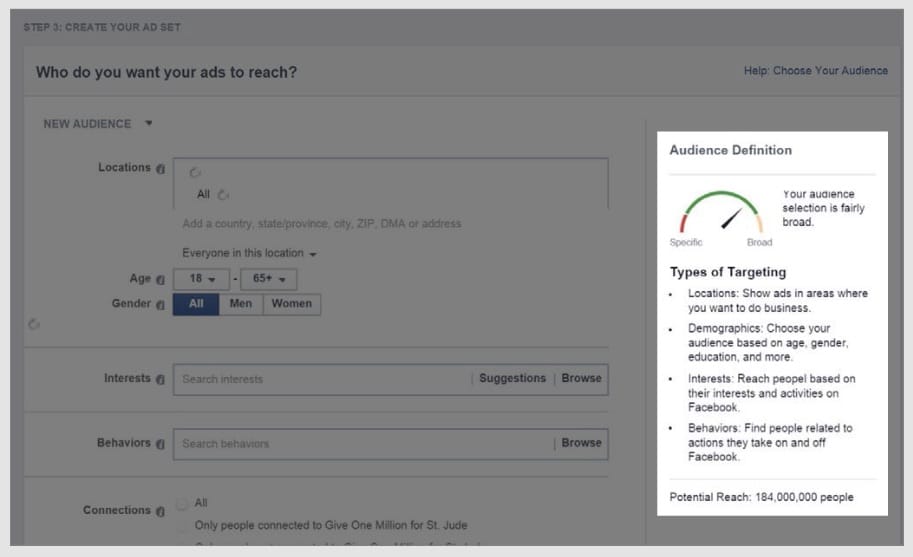
See that speedometer thing over to the right?
That’s what I’m talking about.
It is even color-coded to show you what is optimal for the best results.
And then when it comes to budget, just make sure you input what you feel comfortable spending. You can set it by day or by total lifetime amount, whatever works best for you.
Step 4
Decide what picture or video to include in the ad
Other than deciding the target audience, these two options are really what make or break the ad. Video tends to convert better, but there’s a lot to be said about a good picture as well. Make sure you own the rights to any picture you upload and make sure you edit the pictures with tablet and phone users in mind as well.
Now all you have to do is review your order and then Place the order!
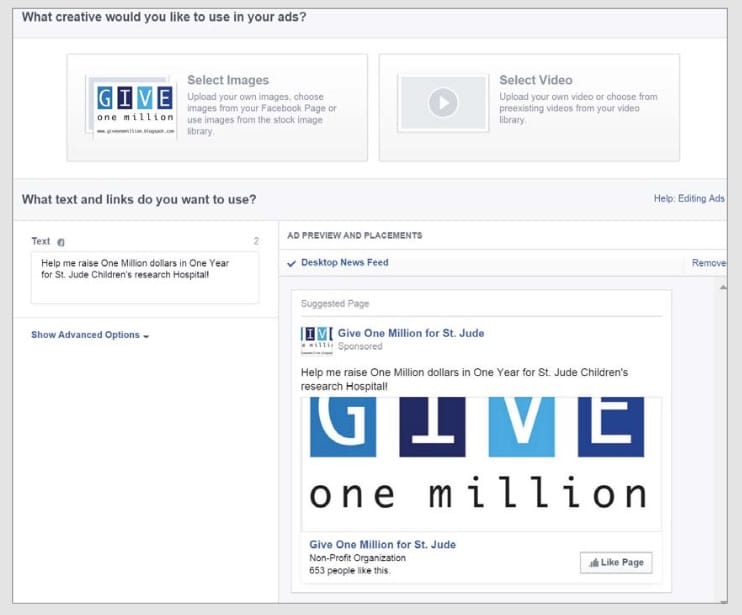
So there you have it.
Now your business can take advantage of the over 900 million daily visitors on Facebook.
The key is to just get started. Try one or two campaigns to get your feet wet. Set your budget low, and see which ones work best. If you aren’t getting the response you were hoping for:
- Try changing up the text or the picture...
- Try adding a video...
- Try playing around with the text to picture ratio...
- Try messing around with the different options for targeting your audience...
Eventually, as you monitor and refine your ads, you will start seeing likes. And Remember: More page likes equal more people hearing what you have to say. More people hearing what you have to say equals more sales. More sales equal more money in your bank account.


![How to get started with Facebook Advertising [Step by step guide]](/blog/content/images/size/w800/2020/07/photo-1507295386538-ddd5e86cd597.jpg)



