"Knowledge is power. FAQs empower your customers and free your support team."
SaaS Marketers, this one's for you.
The FAQ page. An often-overlooked gem in the marketer's toolkit. It's that old friend who's always there when you need them, providing reliable assistance, day in and day out. But are you truly leveraging its potential? Or is it just gathering digital dust on your website?
We're diving deep into the world of FAQ pages and why they're critical for your SaaS product. We'll journey through their benefits, how to create them effectively, and even look at some stellar examples from the industry.
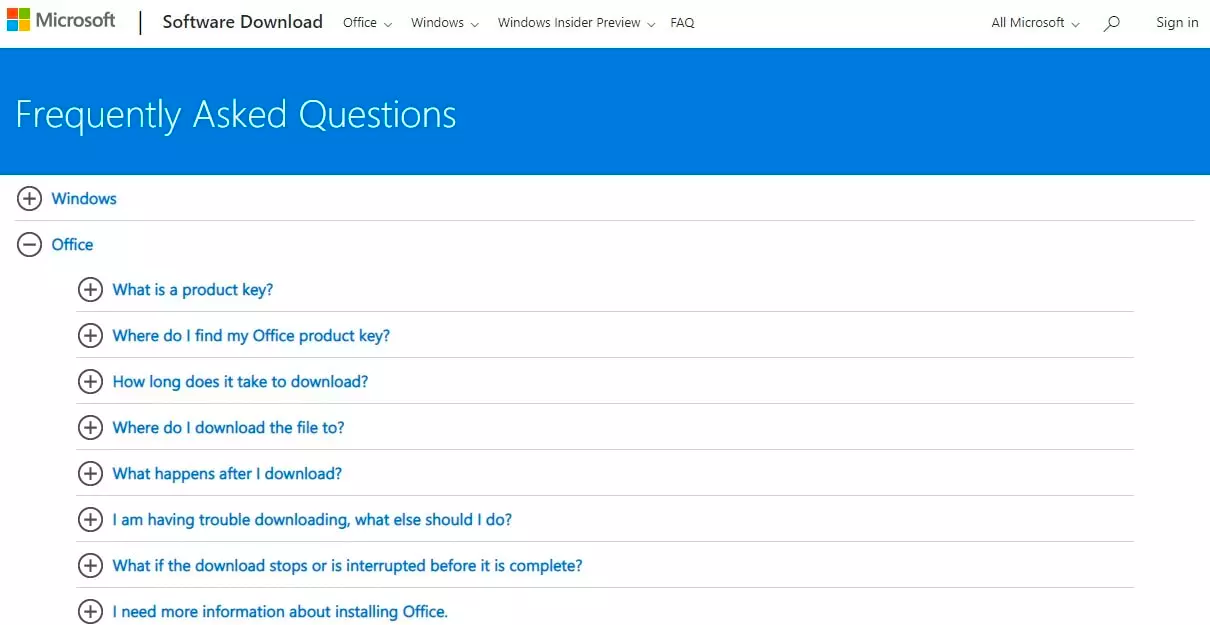
So, buckle up, dear reader, because this is not your average marketer's guide.
Why FAQs? The Hidden Potential
"FAQs? Really?" I hear you asking. Absolutely, and here's why:
Cuts down support costs: Microsoft found that 90% of consumers expect a brand to offer a self-service customer support portal. An effective FAQ page is a central part of this. It helps answer common queries, reducing the burden on your customer support team.
Improves SEO: A well-structured FAQ page can boost your SEO. Google's algorithms are increasingly focusing on providing direct answers to user queries, and your FAQ page can help you appear in those coveted "position zero" spots.
Builds Trust: Transparency is key in the SaaS world. By openly addressing customer concerns and questions, you demonstrate your commitment to honesty and trust-building.
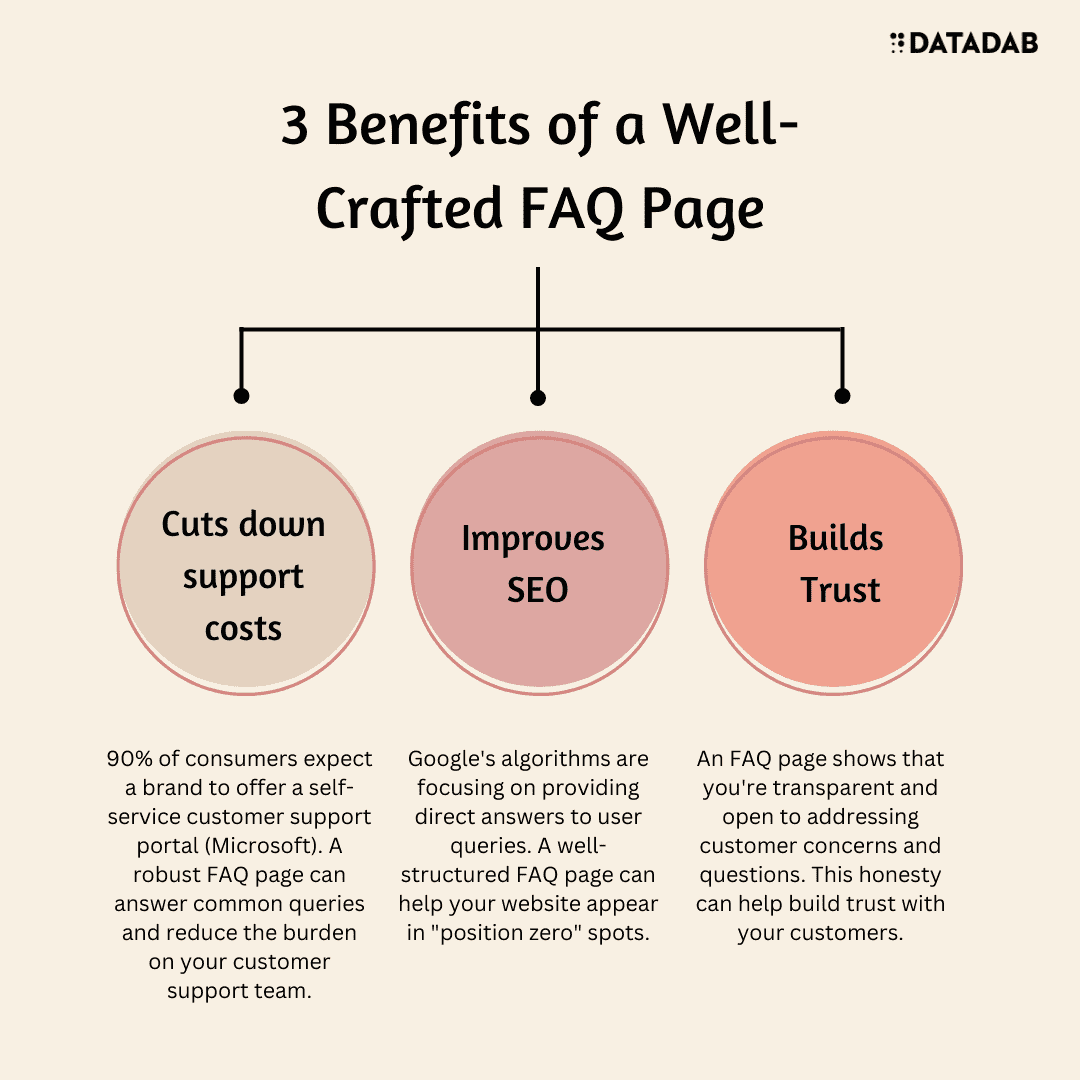
Okay, so we agree FAQs are important. But how do you create a page that shines like a beacon in the vast digital sea? Let's embark on this voyage together.
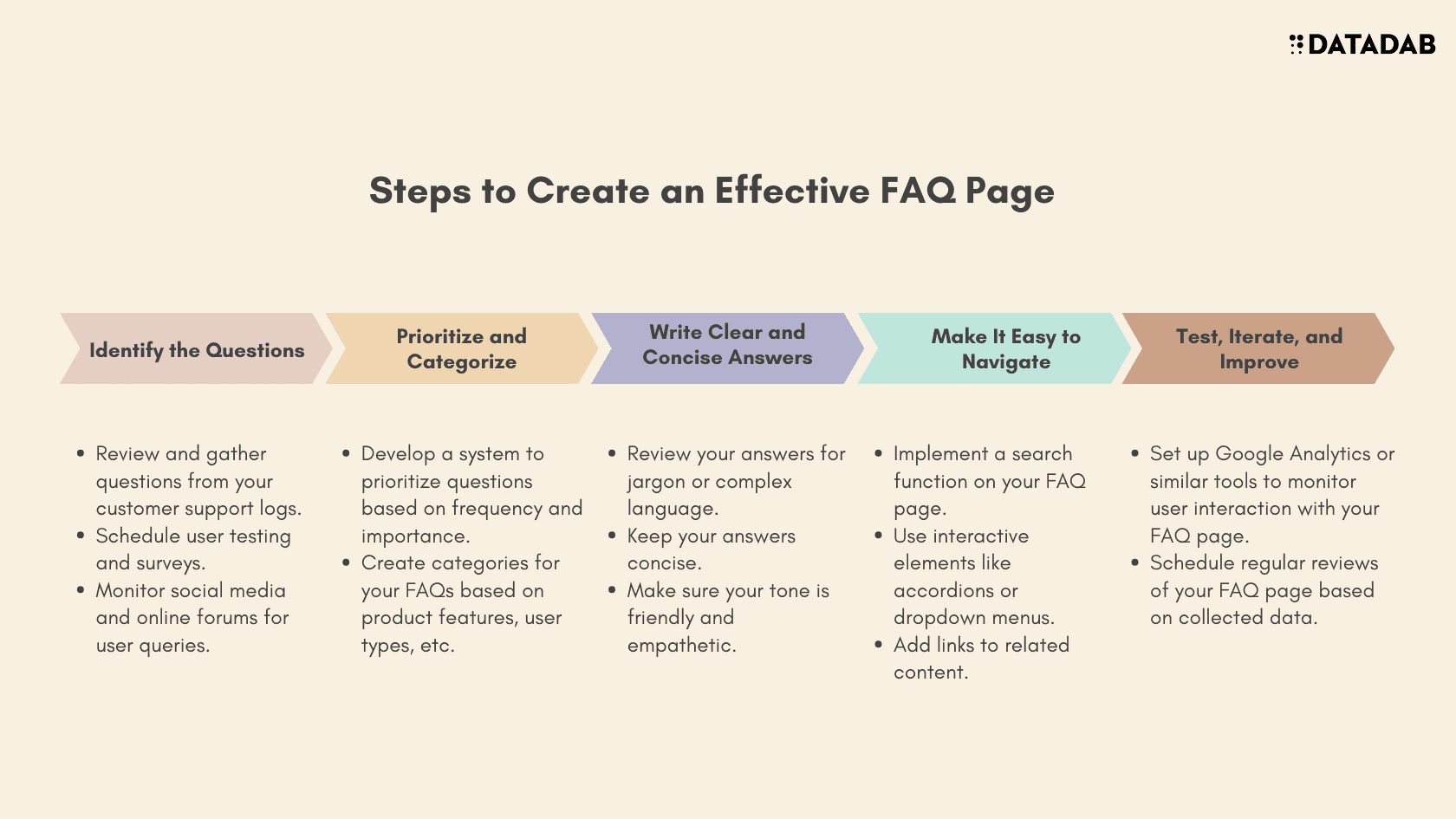
Crafting the Perfect FAQ Page: A Step-by-Step Guide
Step 1: Identify the Questions
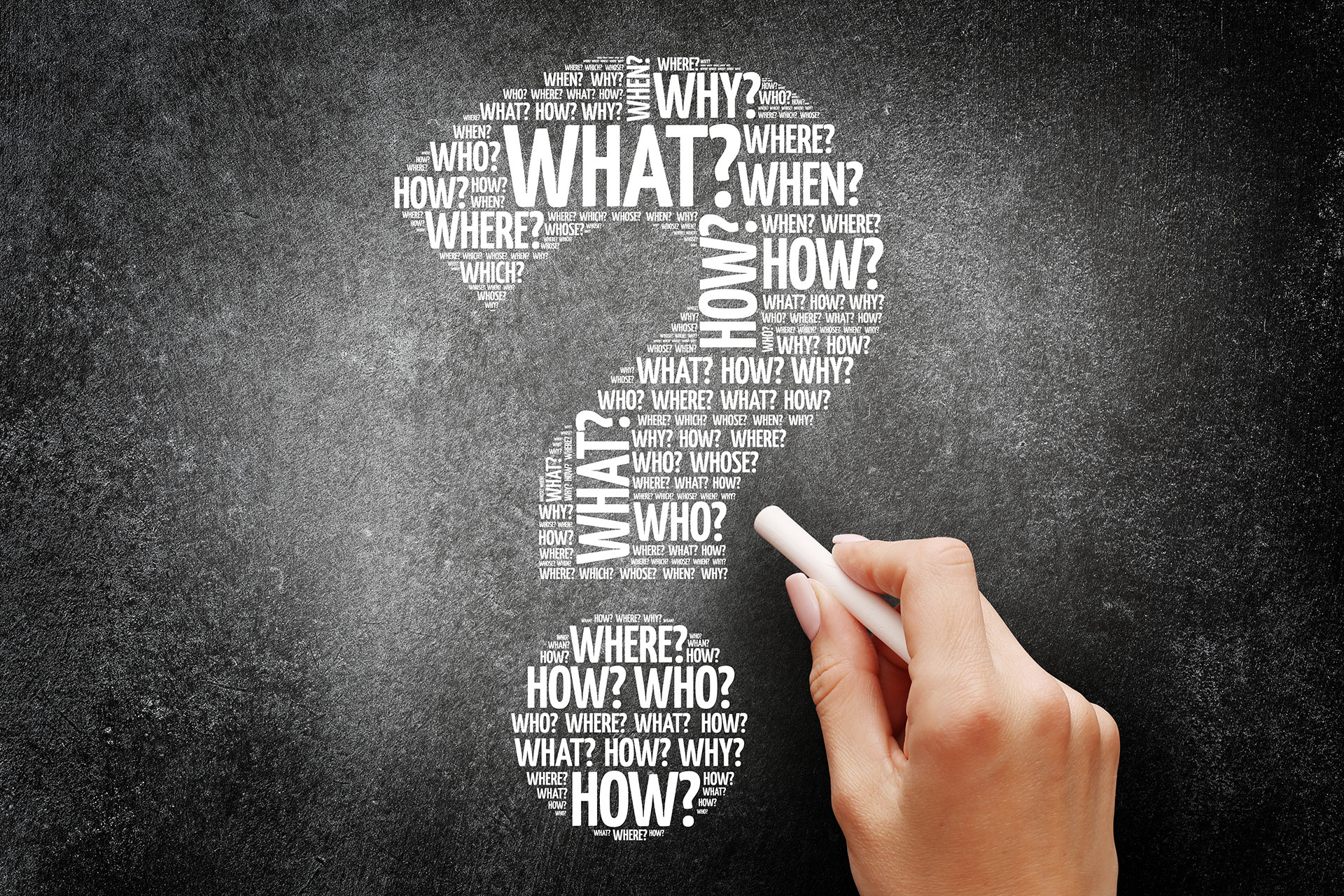
Your FAQ page should be a living, breathing entity that evolves with your product and customer needs. Start by gathering questions from multiple sources:
- Customer support logs: These are a goldmine of information. What questions do customers frequently ask your support team?
- User testing and surveys: Direct feedback from customers and users can reveal insights into what information they're struggling to find.
- Social media and online forums: Places like Reddit, Quora, and your company's social media pages can provide a wealth of user queries.
Be sure to revisit and update these questions regularly. Your FAQ page is not a "set it and forget it" endeavor.

Step 2: Prioritize and Categorize
Now, you'll likely end up with a long list of questions. It's time to sift through this mountain of queries and classify them.
Prioritize questions based on:
- Frequency: How often is the question asked?
- Importance: Does it concern a major feature or selling point of your product?
Then, organize them into categories. This could be by product feature, user type, or any other logical grouping that makes sense for your SaaS product. This step helps users navigate your FAQ page and find the information they need more quickly.

Step 3: Write Clear and Concise Answers
The art and science of FAQ writing lie in providing complete yet concise answers. Here are a few tips:
- Keep it simple: Use plain language that your audience can easily understand. Avoid jargon unless it's commonly understood by your users.
- Be concise: Answers should be as short as possible while still providing all necessary information. This isn't the place for essays.
- Use a friendly and empathetic tone: FAQs often address user frustrations or problems. Using an empathetic tone can help alleviate those feelings.
And remember, your FAQ page is not just a place for dry facts. It's a chance to showcase your brand's personality, so let it shine!
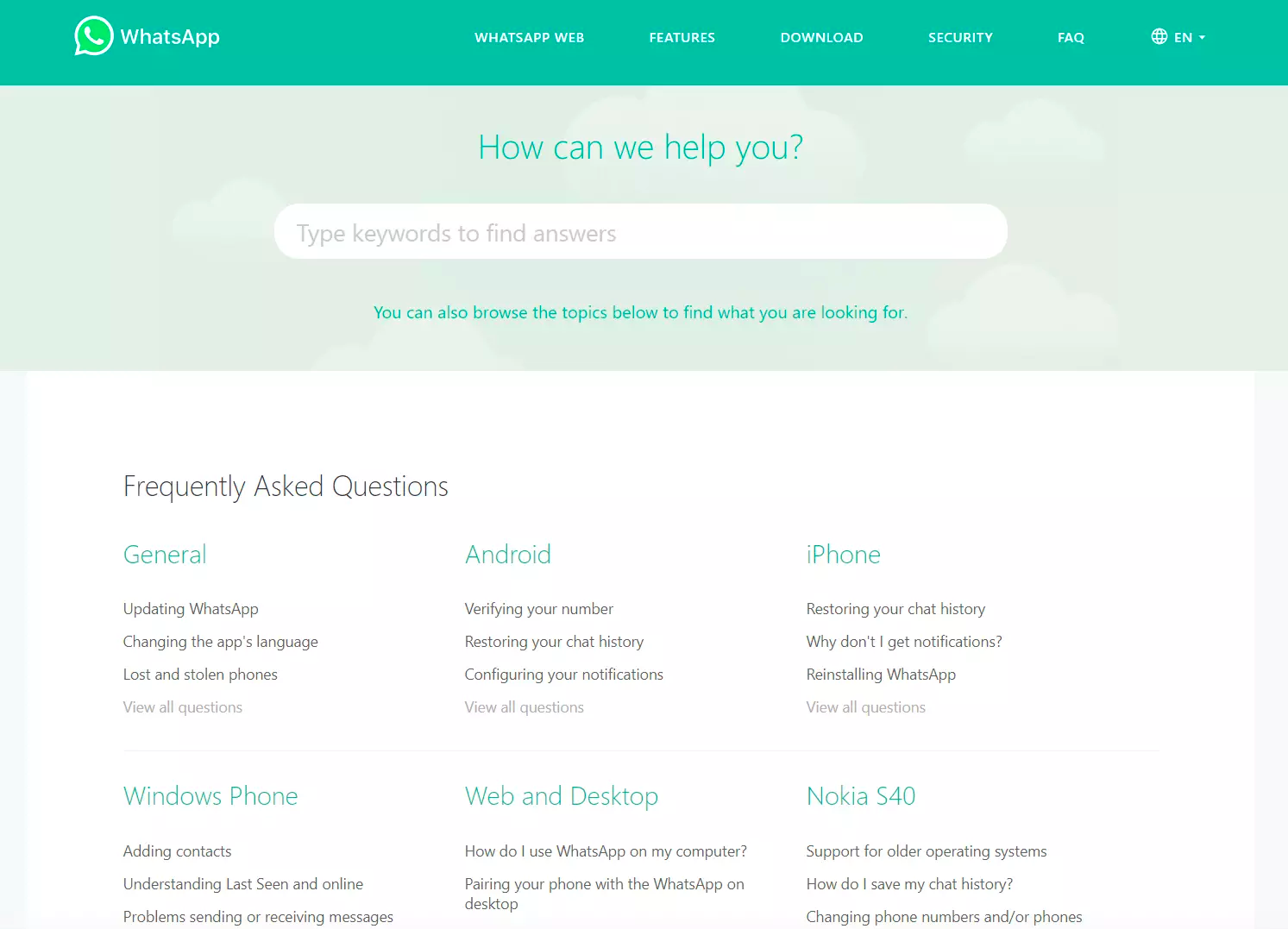
Step 4: Make It Easy to Navigate
Your FAQ page should be a smooth sailing experience for your users. Here are some ways to achieve this:
- Search functionality: Implement a search bar for users to quickly find the answers they need.
- Interactive elements: Use accordions or dropdown menus to keep the page clean and organized.
- Link to related content: If a question requires a more in-depth answer, link to a blog post or guide that provides further information.
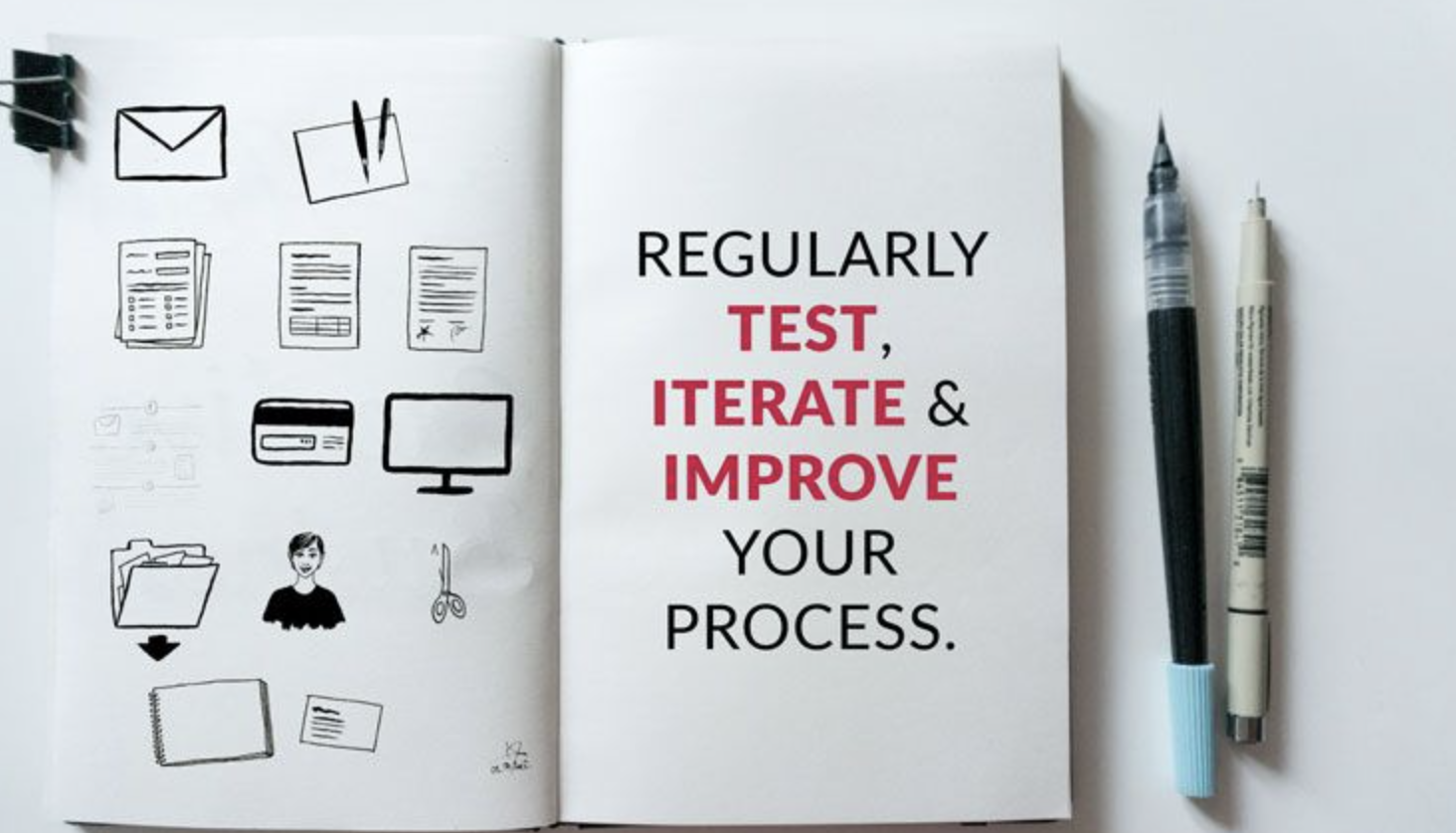
Step 5: Test, Iterate, and Improve
As with any marketing endeavor, testing and iteration are key. Monitor how users interact with your FAQ page using tools like Google Analytics or heatmaps. Are there questions that users consistently click on? Are there ones they ignore? Use this data to refine your FAQ page over time.
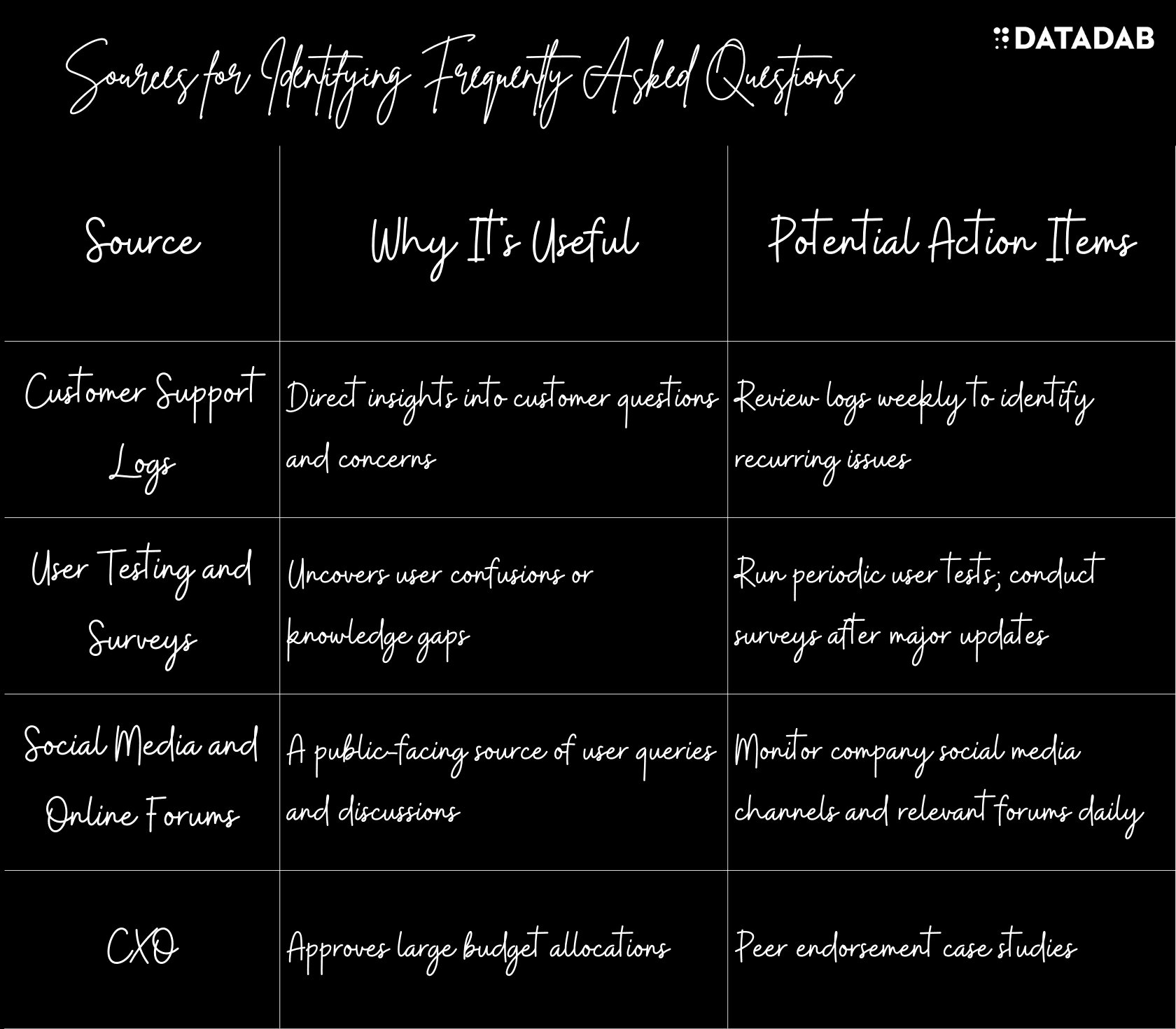
Seeing It in Action: Notable Examples
Looking for some inspiration? Let's explore a few SaaS companies that are killing the FAQ game.
Slack
Slack's FAQ page is a masterclass in simplicity and ease of use. They group questions into categories like "Using Slack", "Billing and plans", etc. Each question is a clickable link that takes you to a detailed answer. They also have a search bar at the top, allowing users to easily find what they're looking for.
Shopify
Shopify's Help Center is a comprehensive resource for all user questions. They employ a robust search function and categorize questions by topics like "Selling in person" or "Managing products and inventory". What sets Shopify apart is their use of videos and screenshots within their answers, providing a multimedia approach to problem-solving.
Final Thoughts
Remember, your FAQ page is more than just a collection of questions and answers. It's a strategic tool that can reduce support costs, boost your SEO, and build trust with your customers. It's the unsung hero of your SaaS product's website.
So, don't just create an FAQ page. Craft it. Nurture it. And watch it grow into an invaluable asset that shines brightly in the vast digital sea of information.
Happy crafting!
FAQ
Why is an FAQ page important for my SaaS product?
An FAQ page is a pivotal component of your SaaS product's website for several reasons:
- Support Costs: It's a cost-effective method of providing customer support. By addressing common questions, you reduce the workload on your customer support team.
- SEO Benefits: A well-structured FAQ page can help improve your website's search engine optimization (SEO). Google's algorithms favor direct answers to user queries, and your FAQ page can cater to this requirement.
- Trust Building: An FAQ page is a great way to build trust with your customers. It shows that you're transparent and willing to address their concerns openly.
How do I identify the questions for my FAQ page?
The best FAQ pages are a reflection of the customer's needs and concerns. Here's how you can identify those:
- Customer Support Logs: Your customer support team is a goldmine of information. They directly interact with customers and can tell you what issues customers are frequently facing.
- User Testing and Surveys: Conducting user tests and surveys can reveal what information your customers are struggling to find.
- Social Media and Online Forums: These platforms provide a wealth of user queries. Monitor your company's social media pages and relevant online forums for user queries related to your product.
What should be the tone of my FAQ page?
The tone of your FAQ page should align with your overall brand voice. However, it should also be friendly and empathetic. Remember, FAQs often address user problems or frustrations. An empathetic tone can help alleviate those feelings. Don't shy away from showcasing your brand's personality in your answers.
How can I make my FAQ page easy to navigate?
A user-friendly FAQ page can greatly improve your customer's experience. Here are some strategies to achieve this:
- Search Functionality: Implement a search bar on your FAQ page. This allows users to quickly find the answers they need.
- Interactive Elements: Use interactive elements like accordions or dropdown menus to keep the page organized and avoid overwhelming your users with text.
- Link to Related Content: If a question requires a more in-depth answer, link to a blog post or guide that provides further information.
How often should I update my FAQ page?
Your FAQ page should be a living, breathing entity that evolves with your product and customer needs. As your product changes and new questions arise, your FAQ page should be updated to reflect this. A good practice is to review and update your FAQ page on a quarterly basis. However, if your product or industry sees frequent changes, you may want to do this more often.
How can an FAQ page help with SEO?
Google and other search engines prioritize providing direct, helpful answers to user queries. If your FAQ page provides clear, concise answers to common questions about your product, these answers may appear directly in search engine results. This can drive organic traffic to your website. Additionally, the use of relevant keywords within your FAQ can help improve your website's overall SEO.
Should I include every question I receive in the FAQ?
Not necessarily. The FAQ page should contain frequently asked questions that are relevant to a broad segment of your user base. If you include every question, especially very specific ones, the FAQ page can become cluttered and less useful to your users. The goal is to keep it focused and helpful.
How do I know if my FAQ page is effective?
You can use tools like Google Analytics to monitor how users interact with your FAQ page. Are there questions that users consistently click on? Are there ones they ignore? The bounce rate — the rate at which people leave your site after viewing only one page — can also indicate if your FAQ page is helpful to visitors. Regularly reviewing this data can help you refine your FAQ page over time.
What's the difference between a knowledge base and an FAQ page?
While both are tools to educate your users, they serve different purposes. An FAQ page is meant to quickly answer common, broad questions about your product. A knowledge base, on the other hand, is a comprehensive library of information about your product, including tutorials, guides, and in-depth articles. Users generally go to the knowledge base for more detailed information or technical support.
Can I use images or videos in my FAQ?
Absolutely! Multimedia can be an excellent way to provide clear, easy-to-understand answers. For example, a short video tutorial can accompany an answer to a process-related question. However, it's important not to overdo it. The main content of your FAQ should be text-based, so it's accessible and easily searchable.






