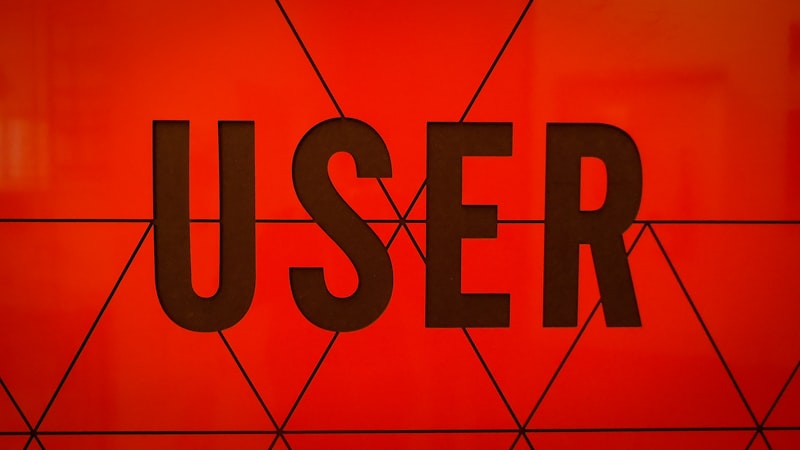When you're setting SaaS pricing tiers, you want to make sure that you're sending the right message to your potential customers. They'll be looking at your subscription tiers and deciding whether or not they want to invest in your product based on what they see—so you want to make sure that the impressions you give them are accurate and enticing.
But how do you know what's enticing? How do you know which impressions are accurate?
We've got a few tips for determining which pricing tiers are the best for your company and the best way to set them up so that they're not just effective but also easy to understand.
Finding the sweet spot
Whether you are pricing a brand new product or revisiting pricing for an existing product, there are some simple rules to keep in mind.
- Don't price yourself out of the market: If your software is priced way higher than comparable products, it will be dead on arrival.
- Don't price too low: You need to make money, and if you price too low and don't give flexibility with upsells, people will churn once they grow.
- Don't price for the wrong segment of the market: You'll want to find a balance between not undercharging and not overcharging that appeals to as many people in your target demographic as possible. For example, if you sell software for large businesses managing IT, don’t bother trying to appeal to independent contractors or small businesses with five employees (they won’t have the budget). Similarly, if you sell an email marketing tool that allows marketers to send basic drip campaigns, don’t try appealing to enterprises that need complex automation features (they won’t get value from it).
The best way to set SaaS pricing tiers is to use three different packages with different access levels.
Nowadays, consumers have come to expect a certain level of subscription pricing. This practice has become so widespread that it's now considered the standard. When choosing this pricing method, it is important to consider your different tiers—the different packages you offer at different price points—and how many tiers you should have. Your pricing tiers are crucial for communicating value to customers, as well as making sure every part of your business runs smoothly.
There are plenty of options here: You could go with three main packages—one free package and two paid ones, or one free package and one paid one, or just two paid ones; or even more than three. Another possibility is adding tiers based on usage (pay-as-you-go). How many tiers you opt for depends on the specifics of your business plan and goals for growth over time. Remember that whatever number you decide on should represent a structured system that gives customers clear choices while remaining easy to understand.
Most people won't choose the most basic package because they'll feel like they're getting less than they could by upgrading for a minimal extra cost.
Most people won't choose the most basic package, and that's okay. One of the goals of your "basic" plan should be to give users enough of an idea of what you're offering that they'll want to upgrade. This is why we recommend using this package to demonstrate your product's value in a limited fashion.
You may even want to make it seem as though you're intentionally leaving out key features—so that your users can see that there are more tangible benefits when upgrading packages.
Again, don't worry about "losing" users with a restrictive basic tier if this means more sales for your more profitable middle and high-tier packages!
The goal of the "basic" package should be to give users enough of an idea of what you're offering that they'll want to upgrade.
The goal of the "basic" package should be to give users enough of an idea of what you're offering that they'll want to upgrade. You should show them the value of your product, but not so much that it solves their problem.
Obviously, you're not going to want to restrict access to essential features for every user (they'd probably get mad and leave). But it's still a good idea to avoid giving away too much in this package. Consider how you can use your free plan as a way to show users what they're missing out on by not upgrading. For example, Apple's iCloud storage plan is free, but the 5GB limit is pretty restrictive unless you just have one or two devices connected.
Cropping photos and previewing new documents in Google Drive—are all examples of valuable features that don't require payment plans. They can make your software appealing and help pull people into higher tiers without making the basic tier too valuable for its purpose (which is showing people why your platform is worth paying for).
While you may not think of it as a pricing strategy, customer support is definitely worth considering. While your product will speak for itself, the way in which you treat your customers goes a long way in converting browsers into paid users. The truth is that no one enjoys poor customer service, and sometimes a little bit of extra effort or patience on your part can make all the difference to a person who's on the fence. If they feel like they're getting their money's worth with good customer support, they'll be more likely to remain loyal over time and recommend your service to others.
Things like customer support, free upgrades, and trial periods are also important when it comes to converting browsers into paid users.
It also helps if you have free upgrades and trial periods bundled in with your subscription plan. People appreciate knowing where their money is going, so try to be transparent about what services are included with each tier of membership.
TLDR:
Setting your pricing tiers can be difficult, but there is a lot of value in following the same basic structure that we do for all our customers. You want three different packages with varying levels of access and convenience, each designed to appeal to a specific type of user or customer:
- Your most expensive package should offer the best value proposition possible, with all the bells and whistles no one could pass up without being insane.
- The middle package should be the sweet spot, offering enough features and benefits at an affordable price point that most people will automatically choose because they don't want to spend more on the more expensive package while still being able to experience everything they need from your product.
- The cheapest package should give users an idea of what they'll get if they upgrade (or even just enough useful information so that they feel like upgrading). Ideally, this would be accessible without requiring any payment information or personal info at all—just an email address signup or something similar