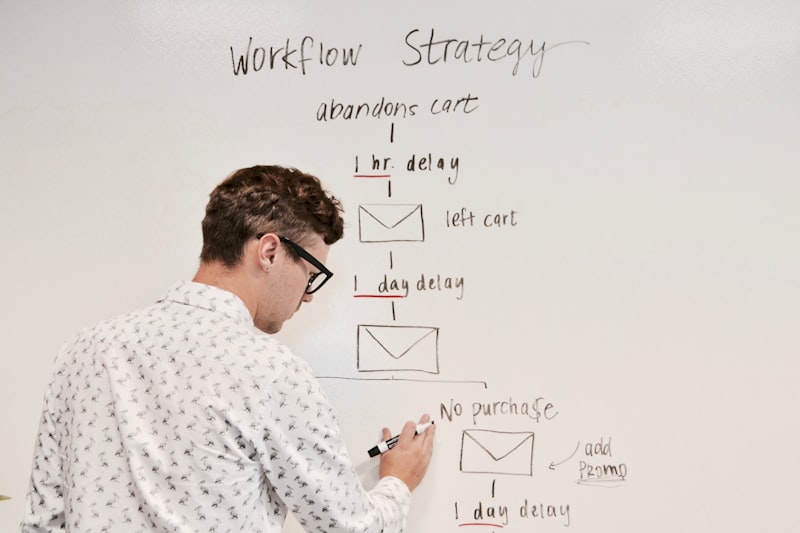"Email nurturing is a low-cost, high-impact strategy for moving prospects through your funnel."
Engaging with prospects across repeated touches is vital for lead generation. But I know how tough it can be to keep up meaningful communications at scale.
I distinctly remember a few years ago when my co-founder and I launched our first startup in the social media scheduling space. We were buzzing with excitement as new leads poured in.
The honeymoon ended quickly, though. Our ad-hoc follow-up process collapsed under the growing volume.
We practically spammed people with the same generic emails over and over. Our response rates plummeted and our pipeline stalled.
It was a frustrating time, but also an important learning experience.
Since then, I've become obsessed with creating automated email sequences that feel personalized and provide true value. No more spammy nonsense.
I can't believe the results have been this good. Our conversation rates skyrocketed and pipeline doubled.
In this post, I'll walk through the exact strategies we now use to nurture leads with relevant, hyper-targeted messaging that converts.
Let's dive in!
Why Email Sequences Are Critical for Lead Nurturing
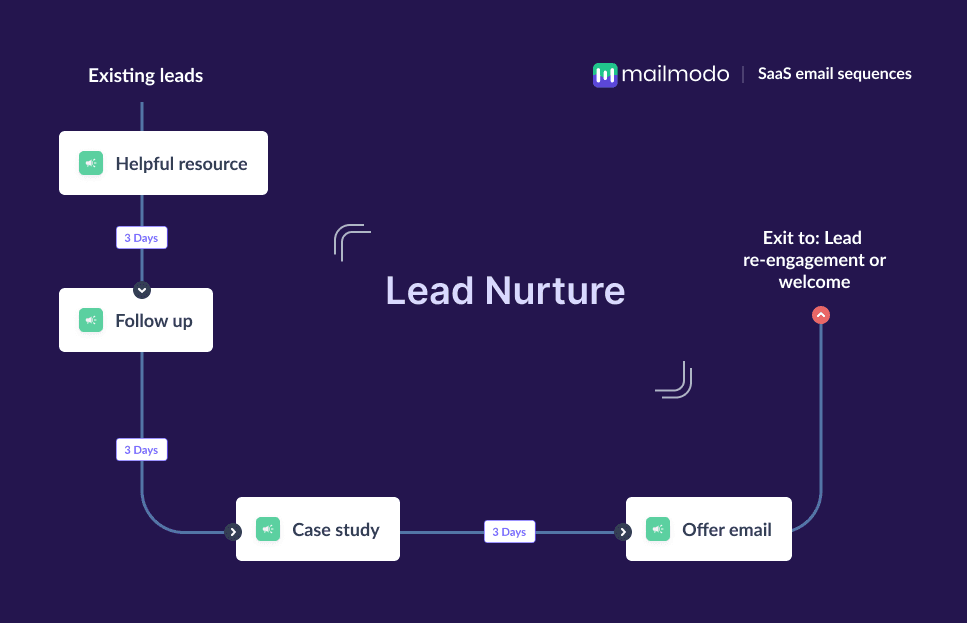
Many businesses focus heavily on lead generation tactics like pay-per-click ads or content offers. But bringing new leads into the top of your funnel is only the first step. The real magic happens with strategic nurturing post-lead capture.
Email sequences allow you to:
- Build awareness and educate prospects over time
- Establish trust and credibility
- Remain top of mind until leads are sales ready
- Deliver hyper-targeted, personalized messaging at scale
- Automate and systematize your follow-up process
Buyers today take their time researching solutions. In fact, 60% of the B2B buyer's journey happens before they ever talk to a sales rep. Email sequences give you a way to engage prospects throughout their journey in an automated, scalable way.

Well-designed campaigns lead to:
- Higher open and click-through rates
- More qualified leads for your sales team
- Faster deal velocity and reduced sales cycles
- Higher customer lifetime value
Now let's explore how to architect winning sequences within your CRM.
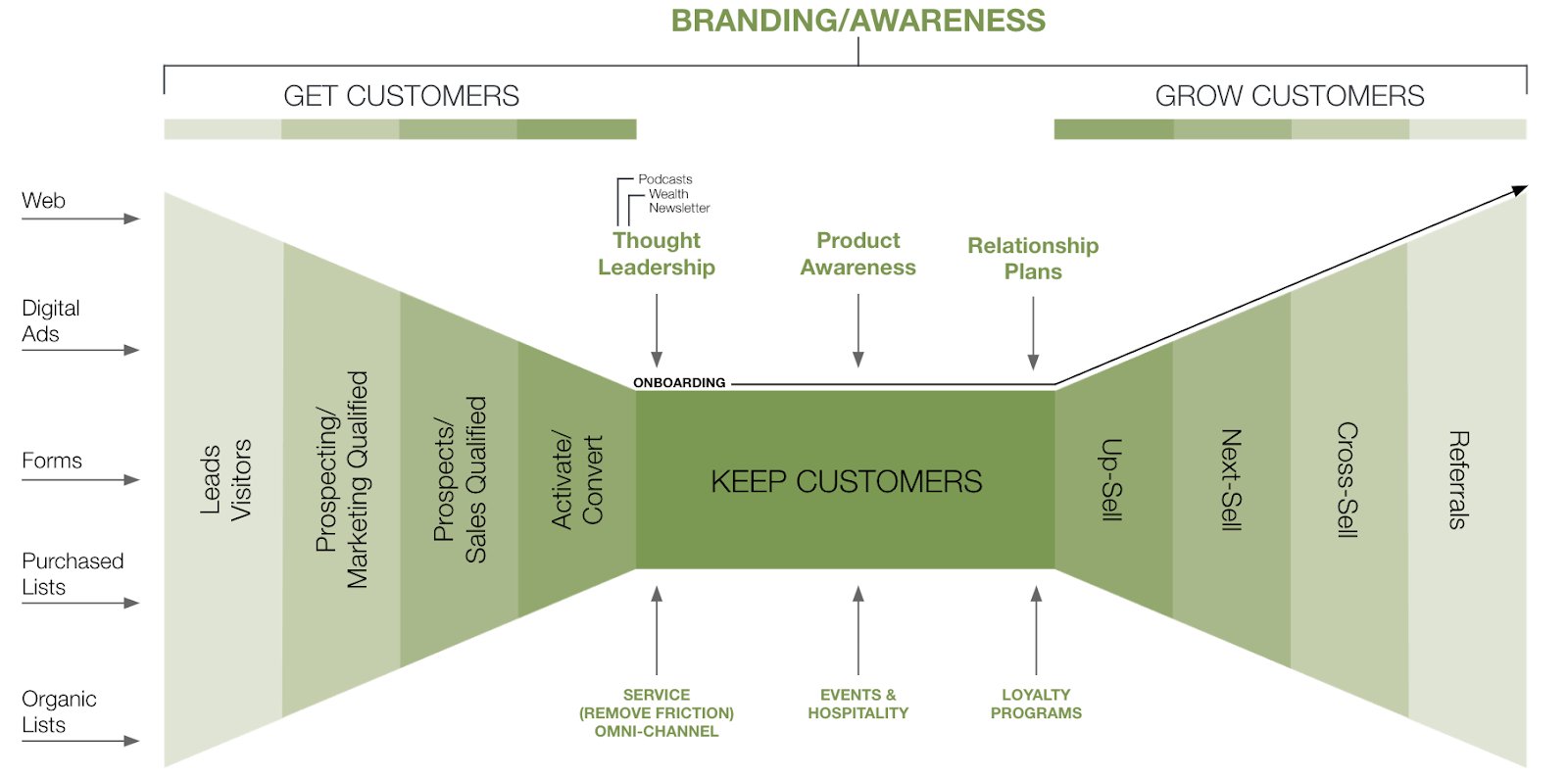
Mapping Sequences to Buyer Personas and Journey Stages
The first step is understanding your various buyer personas and their journeys from awareness to purchase.
While your personas likely share many needs and behaviors, you'll want to design customized sequences for each one based on their specific pain points, goals, and journey milestones.
For example, let's say you're an ecommerce site selling workout gear to athletes. Your personas may include:
- Jill - The Marathon Runner Mom - Busy mom training for her next marathon. Wants quality but affordable activewear that fits her training schedule and hectic lifestyle.
- Tim - The Crossfit Junkie - Hardcore Crossfit devotee who hits the box daily. Seeks high-performance gear to maximize his WODs and competitions.
- Lisa - The Yoga Instructor - Yoga teacher who needs comfortable, functional athletic apparel for her classes and personal practice. Values sustainability and ethical manufacturing.
While all three care about workout gear, their specific needs differ.
For Jill, an effective 3-email sequence at the consideration stage may be:
- Email #1: Review of affordable high-performance shoes and running apparel
- Email #2: 15% off coupon for first purchase over $75
- Email #3: Free shipping and VIP points offer for orders over $100
Whereas for Crossfit Tim, you could send:
- Email #1: The latest vetted supplements and proteins for cross-training
- Email #2: 10% off high-end weightlifting shoes
- Email #3: Intro to new seasonal cross-training gear guide
And for the yoga instructor Lisa, you may sequence:
- Email #1: Ethical and sustainable yoga wear buying guide
- Email #2: Interview with brand founder on ethical manufacturing practices
- Email #3: 20% off coupon for first order on eco-friendly yoga pants
These examples showcase how tailored content, offers, and messaging for each persona can nurture leads based on their unique needs and journey stage. Know your personas inside and out to craft relevant sequences.

Best Practices for Sequence Content and Timing
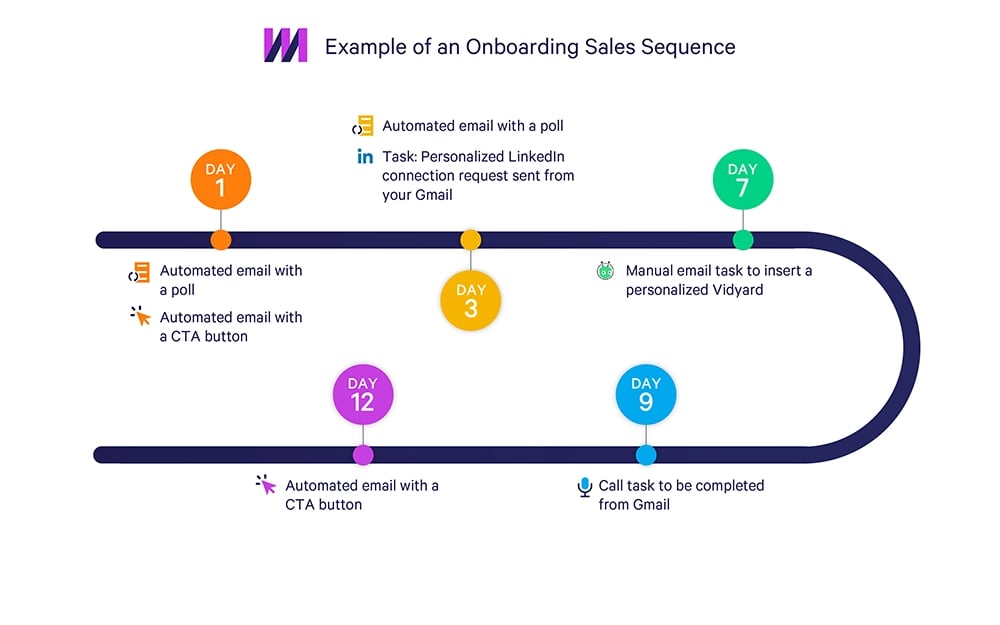
When designing your sequences, keep these best practices in mind:
Personalize content - Use merge fields to include the prospect's name, company, role, etc. For example, “Hi [First Name], as a [Job Title] at [Company], you face unique sales challenges. Our Sales Accelerator Package can help.”
Provide value - Share relevant resources like an e-book on sales productivity tips or a checklist for evaluating CRM systems. Avoid blatant product pitches.
Vary formats - Send an educational text-based email detailing the benefits of your solution. Follow up with a short video case study showing it in action at another company.
Optimize subject lines - For a consultant offer, test subjects like “Your practice needs this...” vs “Is your firm overpaying for tech?”
Time strategically - If most of your executives open email early Tuesday mornings, send key messages then. Use date-based triggers like 3 days after a content download.
Keep it short -succinctly highlight a few key capabilities that address their pain points. End with a clear CTA to learn more.
Drive to landing pages - Link to personalized landing pages. For example, one tailored to Directors vs. VPs based on their priorities.
Automate when possible - Use lead scoring rules to automatically enroll those with high engagement into sequences without manual work.
Test and refine - Review open and click-through rates. Try reordering content that resonates most. Test sending on Fridays vs. earlier in the week.
Executing on these best practices will help you create sequences that engage, nurture, and convert more leads.
Technical Set Up Within Your CRM

To activate multitouch campaigns, you'll need a CRM that supports email marketing automation. Most major platforms have this capability including:
- Salesforce
- HubSpot
- Marketo
- Pardot
- Ontraport
- Infusionsoft
- Act-On
- Zoho
![When And How To Use HubSpot Sequences [+ Free Templates]](https://makewebbetter.com/wp-content/uploads/2023/11/move-sequence-step.gif)
Let's walk through a detailed example of setting up a sequence in HubSpot to make the steps more concrete:
- Navigate to Sequences and click “Create Workflow”
- Name it “Post-Registration Nurturing”
- Set enrollment criteria like “Added to Marketing Qualified Lead list”
- For expiration, choose “6 months after enrollment”
- Build 3 stages in the sequence:
- Stage 1 (Day 1): Send “Welcome” email
- Stage 2 (Day 3): Send “Evaluating Solutions” tip sheet
- Stage 3 (Day 7): Send “Schedule a Demo” email
- Customize the Welcome email content using merge tags and relevant copy for that persona/stage
- Upload your gated tip sheet as an attachment on Stage 2
- Set the demo scheduler email content and link it to a Calendly integration
- Activate the automated workflow
- View analytics on opens, clicks, and unsubscribes within the workflow dashboard
- Use data to optimize content order, timing between sends, etc.
This example outlines the exact process for building a sequence within HubSpot and customizing it for your audience and goals. Follow these same core steps in your chosen CRM platform.
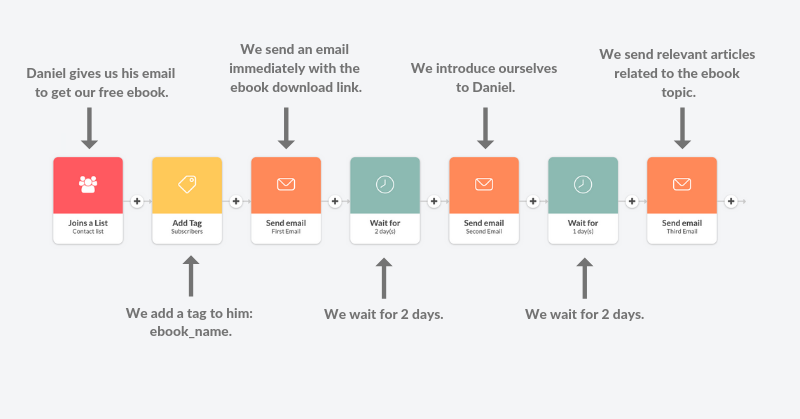
Sequence Ideas for Every Buyer Stage
Email Sequence Ideas
| Stage | Persona | Sequence Idea | Email 1 | Email 2 | Email 3 |
|---|---|---|---|---|---|
| Awareness | Director of Marketing | Abandoned Browse | Discount offer for returning | Benefits overview | Demo request |
| Consideration | Sales Manager | Evaluating solutions | Competitor comparison | ROI case study | Free trial offer |
| Decision | CEO | Churn prevention | Loyalty program overview | New feature announcement | Concierge service offer |
| Retention | Customer Success Manager | Onboarding | Quick start guide | Live web training | Account review session |
To spark ideas, here are types of sequences you can create mapped to different stages of the journey:
Awareness Stage
- Welcome sequence - Builds initial rapport with brand-new contacts
- Abandoned browse sequence - Remarkets after site/content abandonment
- Customer win-back sequence - Reengages old contacts who've gone quiet
Consideration Stage
- Capability overview - Highlights product features and benefits
- Evaluation guide - Provides tips, templates, or frameworks for comparing solutions
- Competitor comparison - Shows how you stack up against alternatives
Decision Stage
- Demo follow-up sequence - Offers trial, discount, or consultation post-demo
- Renewal nurturing - Upsells added features leading up to contract renewal
- Churn prevention - Reduces cancellations for at-risk accounts
Retention Stage
- Onboarding - Boosts activation and initial usage after purchase
- Cross-sell / Upsell - Introduces complementary or higher-tier products
- Loyalty - Provides exclusive perks and offers for VIP customers
These are just a few examples - the possibilities are endless. Align sequences with stages and actions to move leads consistently forward.
3 Keys to Driving Sequence Success
To wrap up, here are my top 3 tips for executing sequences that accelerate pipeline growth:
1. Map sequences to stages and personas - Target messaging and value to each segment and their needs at that moment.
2. Automate for consistency - Configure your CRM to enroll and send based on behaviors like downloads or lead scores.
3. Continuously test and optimize - Nothing beats learning what resonates with real data. Experiment and refine over time.
Following an organized, metrics-driven approach will help you unlock the immense potential of sequenced email.
What questions do you still have about setting up automating sequences? What types of campaigns have you found most effective? Share your thoughts in the comments below!
FAQ
What are the benefits of setting up nurture sequences in CRM?
Nurture sequences in CRM provide numerous benefits including increased sales readiness, higher conversion rates, and more efficient sales processes. By automating relevant follow-ups via email or other channels, you can educate prospects over time and develop relationships that make them more likely to buy. Studies show leads that enter nurture tracks have a 20% higher sales conversion rate. Overall, nurtured leads produce higher quality pipelines for sales teams to focus on the hottest prospects.
How many nurture tracks should I set up?
We recommend starting with 2-4 nurture tracks mapped to common prospect behaviors and interests. Avoid creating too many niche tracks initially. Some examples of core nurture tracks are content downloader, trial user, post-demo follow-up, and stalled opportunities nurturing. Focus first on automating your high-impact tracks tied to top-of-funnel content offers or product trial signups. You can always create additional tracks later once processes are established.
What types of triggers can start a nurture sequence?
There are several potential triggers that could automatically enroll a prospect into a nurture track. These include form submissions like demo requests or content downloads, website page visits, webinar registration and attendance, signing up for a trial account, or being added as a marketing qualified lead after campaign outreach. Identify the key interactions and behaviors per track, and use corresponding APIs, webhooks or CRM automations to monitor those events and initiate nurturing.
How do I create effective nurture email content?
Start nurture emails with relevant, personalized content based on what the prospect has already shown interest in. For example, for a content downloader track, send related content assets, tips for getting value from the content, or special offers. Avoid blasting generic product pitches. Instead, nurture with useful insights tailored to where that lead is in their buyer's journey. Promote demos or trials once the relationship has been developed through 3–5 emails of value.
How often should emails be sent in a nurture sequence?
Aim to nurture over 8–12 weeks with 4–8 emails in total. For the first 2–3 emails, focus on delivering value, then move to more promotional. Cadence will vary based on your sales cycles, but as a baseline try weekly or bi-weekly emails at the start, then every 2–3 weeks as you continue nurturing. Make sure to provide clear paths to engage sales, so hot prospects can easily start conversations when they are sales ready.
Should every lead enter a nurture track? What about existing customers?
Nurture tracks should only be for qualified leads with expressed interest - either new inbound leads or existing contacts like past product downloaders. Do not automatically enroll all of your stored lead contacts as this will deliver irrelevant content to unqualified contacts. Customers should be excluded from nurture tracks and instead nurtured through customer marketing programs.
How long should a prospect stay in a nurture track before removing them?
A general best practice is to nurture prospects for 6–9 months, and remove from that specific track if they remain unresponsive after receiving all nurture emails and outreach. Move unresponsive contacts back into your general marketing nurture programs. For engaged prospects, there is no limit - continue nurturing them as long as they are interested and progressing towards a sales opportunity.
What are important metrics to track for nurture programs?
Critical metrics include: Email open and click-through rates to see engagement, conversions to trial signups or demos to measure effectiveness, campaign progression from one nurture track to another, and win rates for deals attributed to nurtured leads. Use lead scoring and track how scores change while prospects are in nurture tracks. Survey sales teams regularly on the quality of nurtured leads.
How should I segment my data in CRM to support nurture campaigns?
Leverage tags, custom objects, and contact / account properties in your CRM to segment and track the right prospects per nurture track. Tags like “Content Downloader” or “Webinar Attendee” can trigger enrollment. Properties can log attributes like downloaded content name, pages visited, or past survey responses to personalize messaging. Make sure to integrate your marketing analytics platforms via API to feed in the latest behavioral data.
What are some tools that can help manage nurture campaigns?
Popular tools are CRM add-ons like Salesforce Pardot, HubSpot sequences, or ActiveCampaign automations which provide campaign management capabilities. Many email service providers like MailChimp also have nurture features. For complex automations leverage a marketing automation system like Marketo or Eloqua. Tag management systems can also help with data tracking. Don't over-complicate your martech stack early on - integrate just essential platforms.