"Communication can only reach its optimum effectiveness when there is collaboration and cooperation within the team."
As a SaaS marketer promoting collaboration software, your platform needs to deliver an irresistible mix of real-time and asynchronous communication capabilities. Savvy teams expect flexible options to chat, meet, discuss, and document together - whenever and however works best.
In this guide, we'll explore the real-time and asynchronous features that modern collaboration platforms must have to attract and retain business customers. I'll provide tactical advice on marketing the synergistic benefits of synchronous and asynchronous tools to sell more subscriptions.
Real-Time Communication Drives Viral Adoption
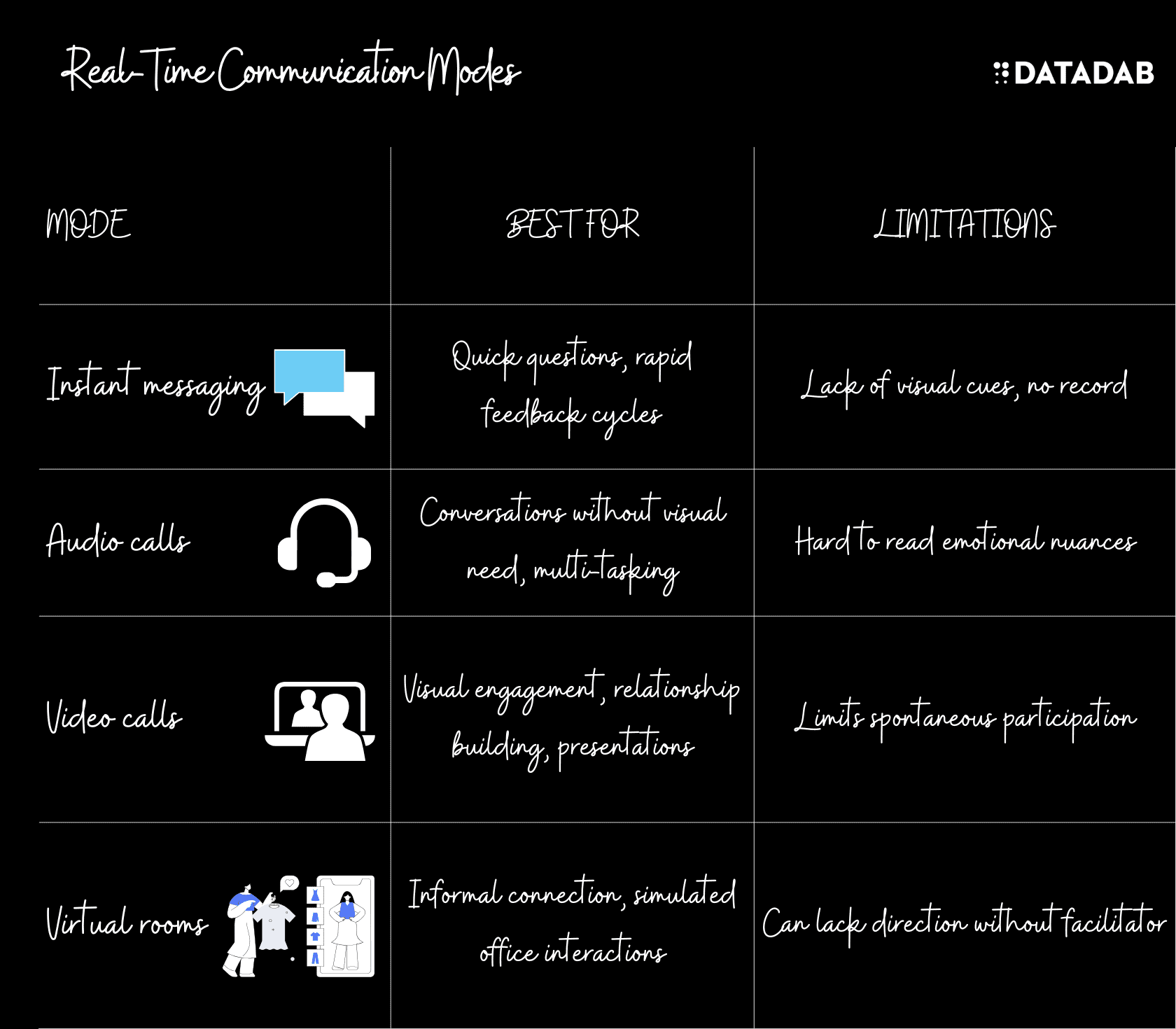
While asynchronous collaboration delivers immense value, it's real-time communication features like team chat and video conferencing that spark viral adoption and excitement.
The Power of Frictionless Team Chat
Frictionless team chat with capabilities like:
- Cross-platform apps
- Instant messaging style interfaces
- GIFs, stickers, and emojis
- Ephemeral and threaded conversations
- Searchable message archives
...Drives productivity and user delight by enabling instant communication, camaraderie, and humor. Integrated presence indicators show who's online, enabling spontaneous conversations.
Market how team chat facilitates speedy answers to questions, dynamic issue resolution, and tighter cultural bonding across distributed teams. Position it as a "virtual office" for the modern digital workplace.
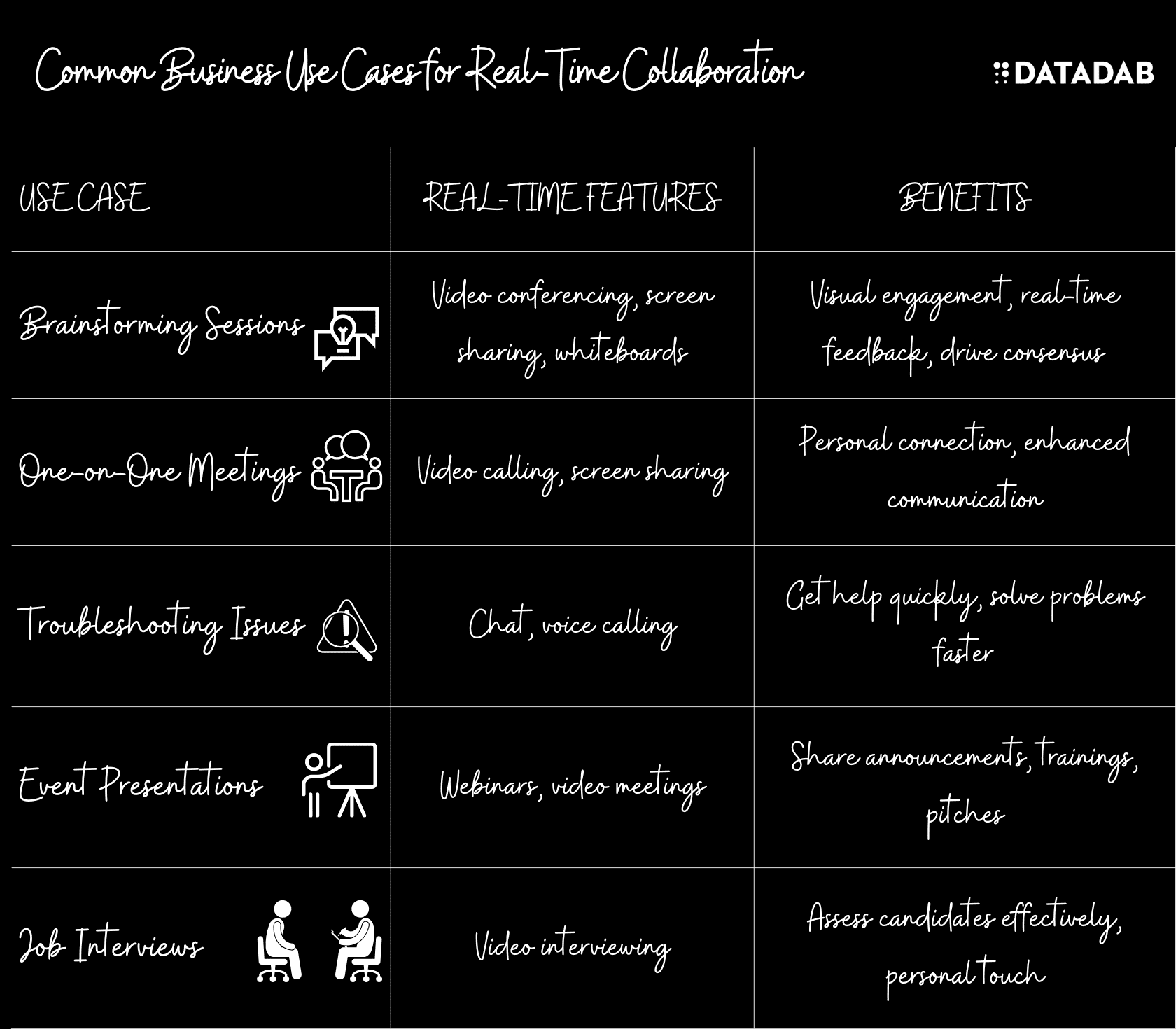
Video Meetings for Human Connection
Video meetings reduce loneliness and foster engagement by keeping remote team members face-to-face. Highlight must-have features like:
- HD video and audio
- Screen sharing
- Co-annotation
- Virtual backgrounds
- Large meeting support
Emphasize how video meetings drive emotionally resonant brainstorming sessions and managers can take the pulse of their teams. Reduce travel costs but keep the human connection alive!
Make Work Fun with Virtual Offices
Fun features like virtual offices, watercoolers, and games rooms provide informal spaces for distributed teams to gather and socialize.
Market how virtual offices build camaraderie and strengthen relationships. Position them as digital replacements for missed hallway conversations and overhearing chatter around the coffee maker.
Asynchronous Tools for Organized Collaboration
Async communication channels, structured knowledge sharing, and project management capabilities reduce information overload and keep teams organized.
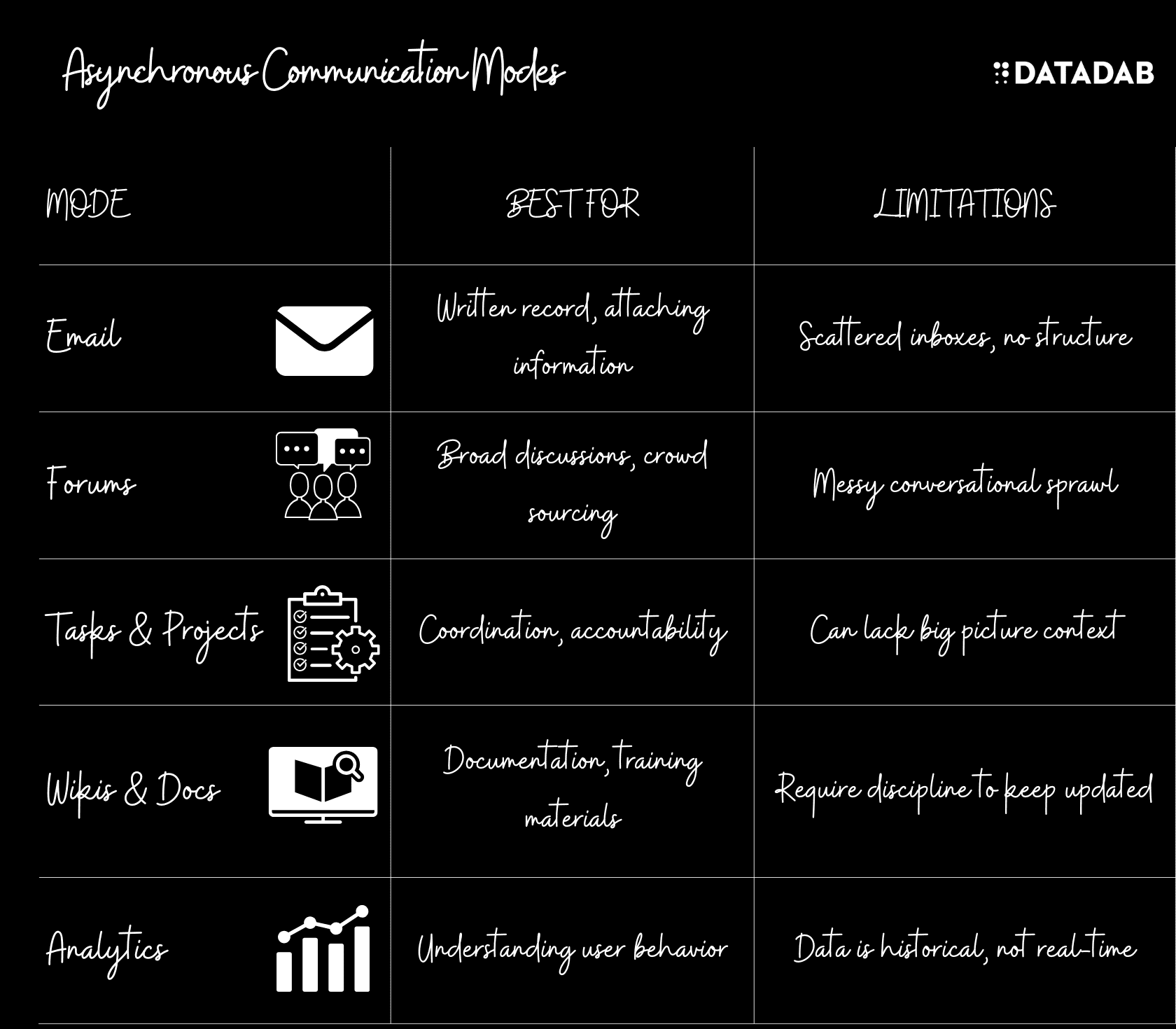
Channels for Targeted Topics
Channels allow teams to create dedicated spaces for projects, topics, groups and workflows. Threaded conversations persist over time, reducing redundant messages.
Market how channels drastically minimize distracting notifications. Members can join just the channels relevant to them. Your platform can scale from 10 to 100,000 employees without overwhelming users like email and chat rooms do.
Searchable Message History
Full text search across real-time chats, channels, and direct messages allows users to quickly find past information rather than disrupt colleagues by asking again.
Promote searchable message history as a way to preserve tribal knowledge and reduce repetition. Employees can easily reference conversations from months or years ago.
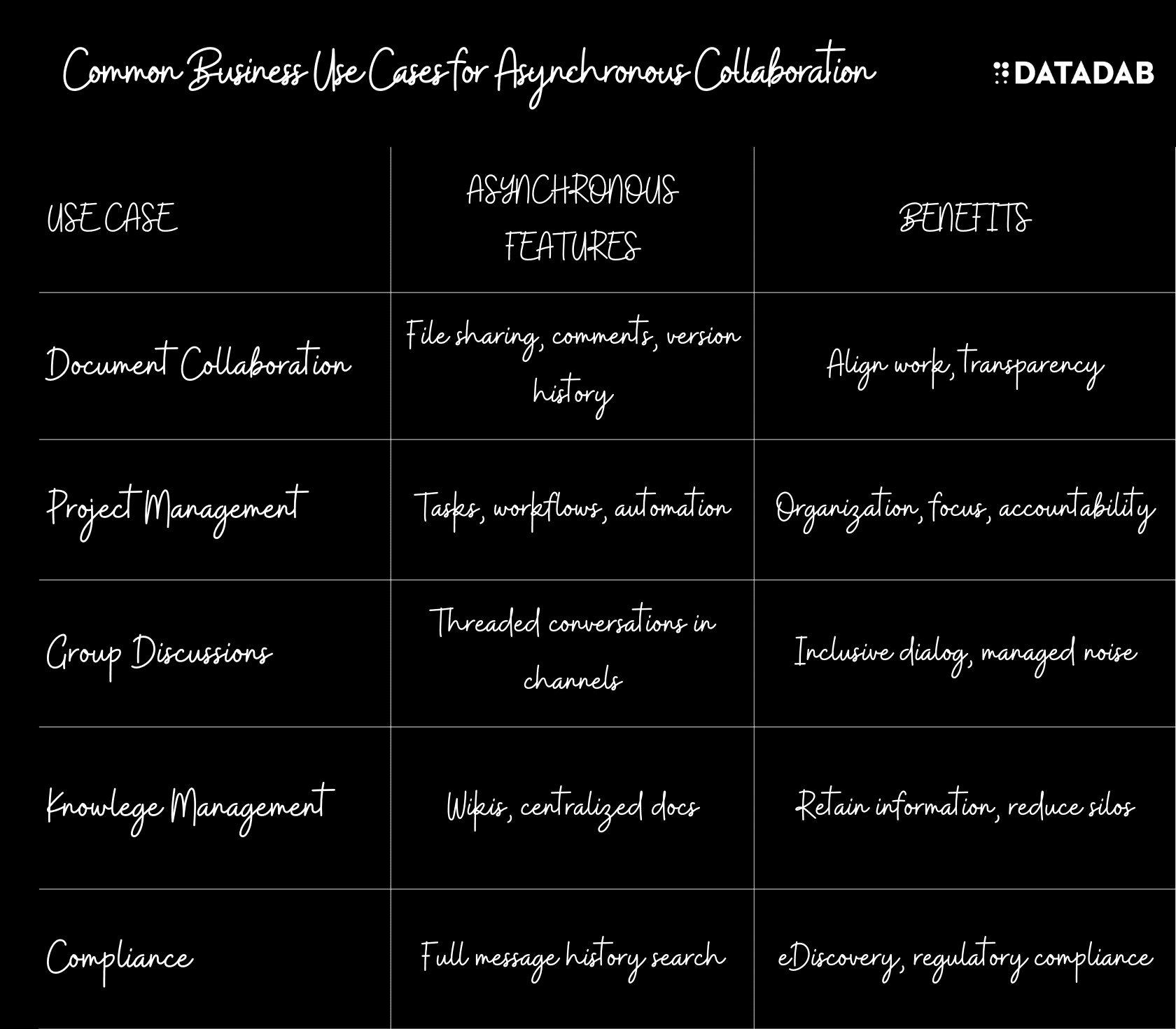
Wikis and Docs for Structured Info
Wikis and shared docs with powerful formatting, version history, and permissions provide structured knowledge management.
Highlight how wikis and docs eliminate information silos and fragmented file stores. Position them as "single sources of truth" for company reference materials, manuals, guidelines and statements.
Tasks and Projects for Prioritization
Shared task lists, kanban boards, Gantt charts, reminders, and dependencies provide clarity around team priorities and responsibilities.
Market these features as ways to prevent dropped balls, eliminate duplication, and ensure critical projects get completed amid competing demands.
Automation for Mundane Work
Workflow automation, triggers, and reminders reduce manual processes and administrative work about who needs to do what by when.
Promote your platform's automation capabilities as productivity boosters that allow people to focus on substantive work rather than repetitive tasks and communication overload.
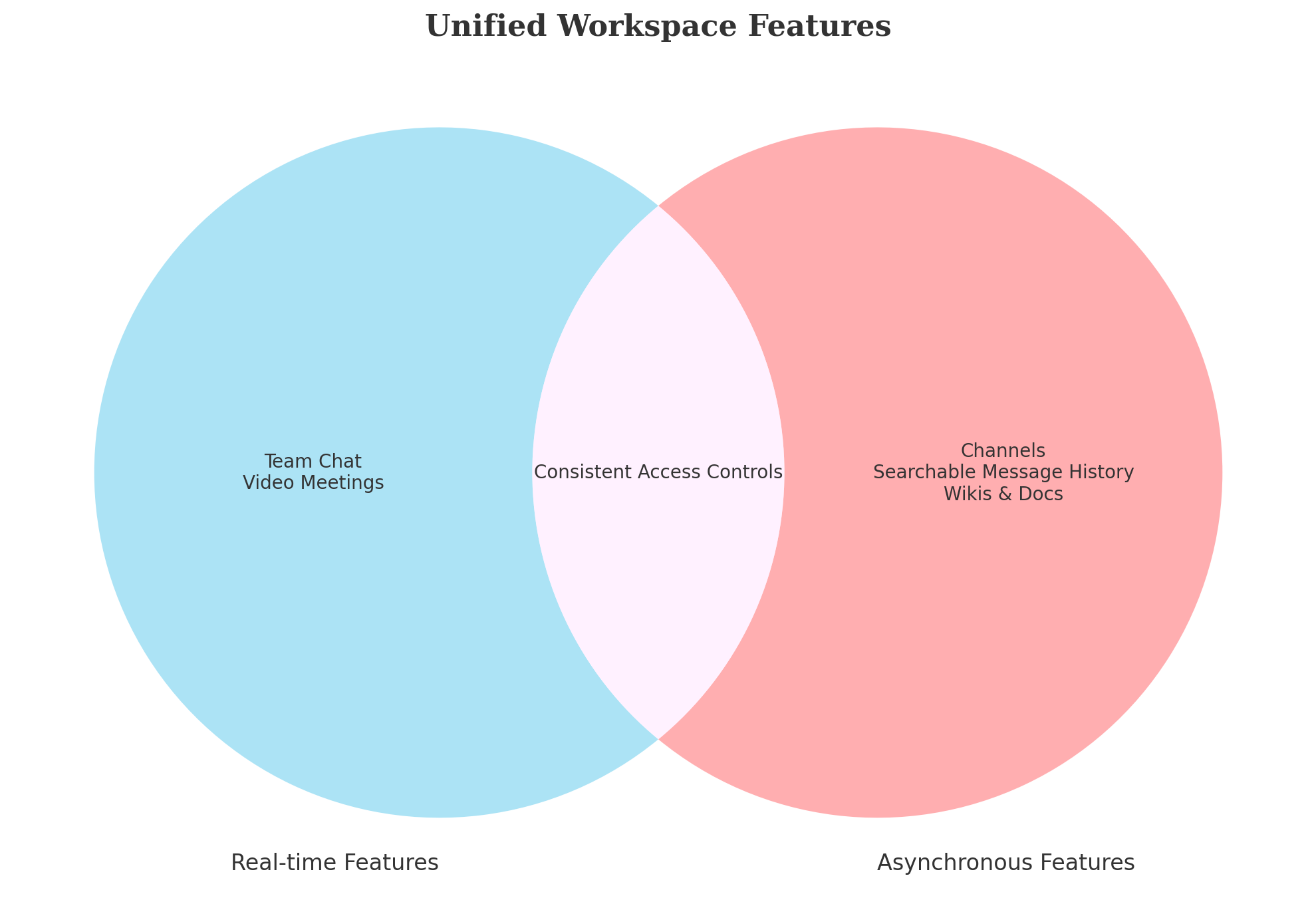
Unified Workspace for Flexible Collaboration
The modern collaboration platform must unify real-time and asynchronous capabilities into a single integrated workspace rather than a fragmented toolchain.
Communication Flexibility
A unified workspace enables users to fluidly shift between real-time chats, scheduled video meetings, asynchronous channels, and documentation as needed.
Market the benefits of communication flexibility for knowledge workers. Teams can dynamically adjust their collaboration style to suit rapidly changing business needs without switching tools.
Context Switching Minimized
A single platform with one interface and one notifications panel avoids constant context switching between separate apps.
Promote reduced cognitive load, less distraction, and more focus for users. There's no need to jump back and forth between different tools and remember multiple logins.
Consistent Access Controls
Unified access controls ensure consistent permissions across channels, docs, tasks, and events. Members can seamlessly access all workstreams related to their projects rather than manage access across siloed systems.
Highlight simplified governance, security, and membership management from a single admin dashboard. Teams control who sees what information across real-time and async collaborations.
Key Takeaways for SaaS Marketers
Here are the key points to emphasize when marketing unified collaboration platforms:
- Lead with real-time capabilities like chat and video meetings that draw users in with quick communication and human connection.
- Promote asynchronous channels to organize interactions, reduce noise, and scale contextually.
- Unify real-time and async tools in a single workspace for flexible collaboration without disruptive context switching.
- Enable users to fluidly shift between chat, video meetings, channels, and docs as business needs dictate.
- Position your platform as a hub connecting distributed teams across departments, locations, and time zones.
The future of work is hybrid - with some employees in the office and others distributed. Collaboration platforms must support this blended workstyle with a seamless mix of real-time and asynchronous capabilities.
Use these marketing insights to position your platform as the perfect solution for the emerging digital workplace. Let me know if you need any clarification or expansion on these ideas! I'm happy to further tailor my advice to your specific offering and audience.
FAQ
1. Why does our business need both real-time and asynchronous collaboration capabilities?
Different business activities have distinct collaboration requirements. Real-time communication excels when you need the high engagement of video chat for brainstorming sessions, quick answers via chat for troubleshooting issues, or presenting webinars to customers.
Asynchronous modes like forums, task management, and documentation are better suited for:
- Inclusive discussions with participants across timezones
- Deliberate communication of complex concepts
- Preserving tribal knowledge in wikis
- Maintaining transparency through message histories
The most effective collaboration platforms provide a flexible blend of real-time and asynchronous features so teams can choose the right mode for each use case. This empowers productivity across rapidly changing situations.
2. How do we promote user adoption and engagement with real-time features?
The key is making real-time communication seamless and enjoyable. Frictionless video meetings, intuitive team chat, virtual office spaces, and fun elements like stickers and GIFs all drive viral enthusiasm.
Promote real-time features as humanizing ways to develop genuine connections and camaraderie between colleagues. Position them as digital replacements for missed in-person interactions.
Set expectations around online availability to prevent frustration with unanswered chat messages. Respect people's preferences by allowing status settings like "Focusing - chat in 30 minutes."
3. What are some best practices for asynchronous collaboration?
- Use threaded conversations in channels to organize information and reduce noise. Summarize topics to streamline discussions.
- Search before asking questions to avoid duplicating conversations. Reference message history rather than constantly interrupting colleagues.
- Clarify ownership of action items in project management workflows to maintain accountability.
- Setup channel notifications selectively so users aren't overloaded.
- Designate channel moderators to keep content on track and resolve conflicts.
- Document real-time meetings with notes saved in public channels to retain decisions.
4. How does asynchronous collaboration improve productivity?
Asynchronous modes boost productivity by:
- Reducing needless real-time meetings through documented knowledge sharing
- Enabling participants to contribute at times that work for their schedule
- Providing space for more inclusive, decentralized decision making
- Allowing for more thoughtful communication rather than rushed constant chatter
- Keeping conversations organized and on-topic without verbal tangents
The result is meaningful work rather than administrative overload.
5. What problems can unified collaboration workspaces solve?
Unified workspaces reduce the distractions and loss of context caused by switching between disconnected apps. Teams can seamlessly move between group chat, channels, documents, and video meetings within the same interface.
This minimizes context switching, keeps relevant information together, simplifies access controls, and enables hybrid remote/office workstyles. Users can collaborate flexibly as needs change rather than rigidly conform to certain tools.
6. How does enabling both remote and co-located teams create inclusion?
Hybrid arrangements with some employees on-site and others remote can cause "second-class citizen" dynamics if the technology caters to office workers.
Unified collaboration platforms allow all team members to contribute equally without barriers or information gaps. Remote staff can seamlessly participate via video, chat, channels, and shared docs.
The technology melts away distinctions between physical locations and creates true inclusion.
7. What training helps employees adapt to new collaboration tools?
- Hands-on support: Dedicate staff for 1:1 assistance when ramping up new users.
- Accountability: Set expectations for usage by teams, not just individuals. Manage change.
- Digital literacy: Offer basic computer skills training if needed before introducing new tools.
- Ongoing education: Create help resources, quick start guides, webinars. Promote continuously.
- Community: Foster peer support and knowledge sharing through chat rooms and power users.
- Lead by example: Managers should actively embrace new methods and model desired behaviors.
8. How do we analyze if collaboration changes are successful?
Key metrics to gauge success include:
- User activation: Percentage of employees actively using the platform.
- Message volume: Counts in team chat, channels, docs to measure engagement.
- Meeting rates: Changes in frequency and attendance for real-time meetings.
- Knowledge reuse: Instances of employees referencing message history versus asking repetitive questions.
- Task completion: Rates of hitting project milestones and deliverable deadlines.
- Sentiment: Anonymous user surveys and interviews to solicit direct feedback.
9. What are signs we may need to adjust our collaboration mix?
Indicators your current modes aren't optimal:
- Sudden changes in real-time meeting frequency
- Spikes or drops in team chat usage
- Rising project failure rates
- Stagnant document creation and wiki updates
- Complaints about information silos
- Confusion around roles and responsibilities
- Lack of progress on business goals
- Imbalanced participation in discussions
10. How do we facilitate responsible usage?
- Lead by example - managers should actively role model healthy real-time/async balance.
- Enable focus time - establish "no meeting" blocks on calendars. Disable notifications when concentration is needed.
- Discourage always-on expectations - set presence status when stepping away so chat isn't disruptive.
- Assess staffing - make sure teams aren't under-resourced if overdependence on async develops.
- Review data responsibly - analyze usage metrics in aggregate instead of monitoring individuals.
- Promote collaboration etiquette - polite communication norms, allowing people time to reply.
- Maintain in-person connections - occasional offsites and social events.






