“Clarity before cleverness.”
For B2B companies, an FAQ page is a crucial self-service resource for both prospects and customers. But crafting FAQs that actually help - instead of frustrating - site visitors takes work.
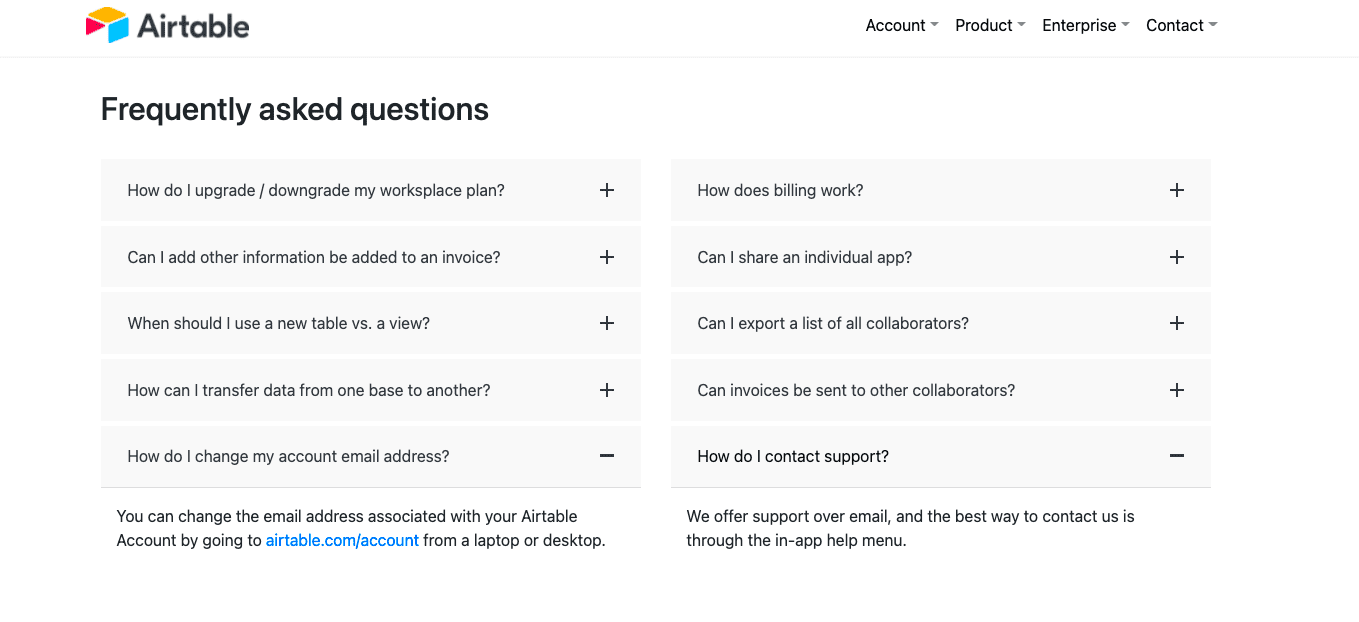
In this article, I'll share tactical tips on structuring, formatting, and writing B2B FAQs based on my experience overseeing consumer docs at Uber and B2B docs at Uber Freight and Hopper.
Why Your FAQ Page Matters
FAQ pages serve three important functions:
1. Reduce customer support tickets. According to Forrester research, companies can potentially resolve up to 55% of routine customer service contacts through self-service. A comprehensive, well-structured FAQ enables customers to quickly find answers to common questions on their own.
2. Build credibility. Demonstrating your in-depth understanding of customer pain points upfront builds authority and trust in your solution.
3. Improve SEO. Optimized FAQ content helps surface relevant keywords in search, directing qualified traffic from Google to your site.
To deliver on these benefits, you have to get the details right. Below I'll walk through best practices on formatting, structure, writing style, and upkeep for frictionless, findable FAQs.
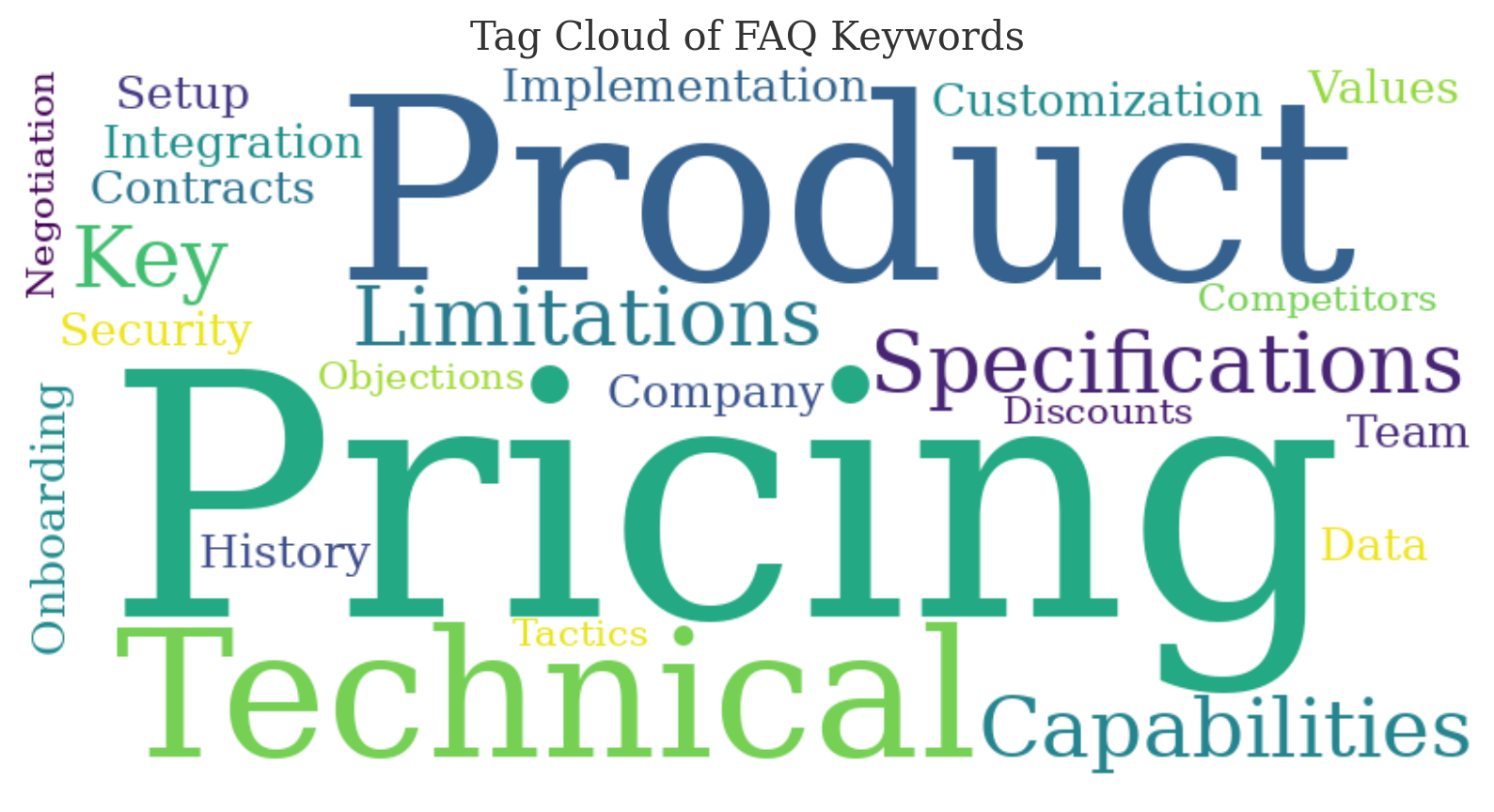
Choose a Reader-Centric Structure
Many FAQ pages shotgun a laundry list of questions without any structure to guide visitors. This forces readers to tediously scan the entire page to find their answer.
A better approach is to architect your FAQs around reader needs. Group related questions into clear categories based on:
- Reader persona (e.g., executive, engineer)
- Buying stage (awareness, consideration, decision)
- Product area
- Use cases
- Objections
This creates an intuitive flow for readers to quickly zero in on the appropriate section.
Here are examples of common B2B FAQ categories:
- Product (technical specifications, key capabilities, limitations)
- Implementation (onboarding, setup, integration, customization)
- Data and security
- Pricing and contracts
- Company (history, values, team)
- Competitors
- Objections
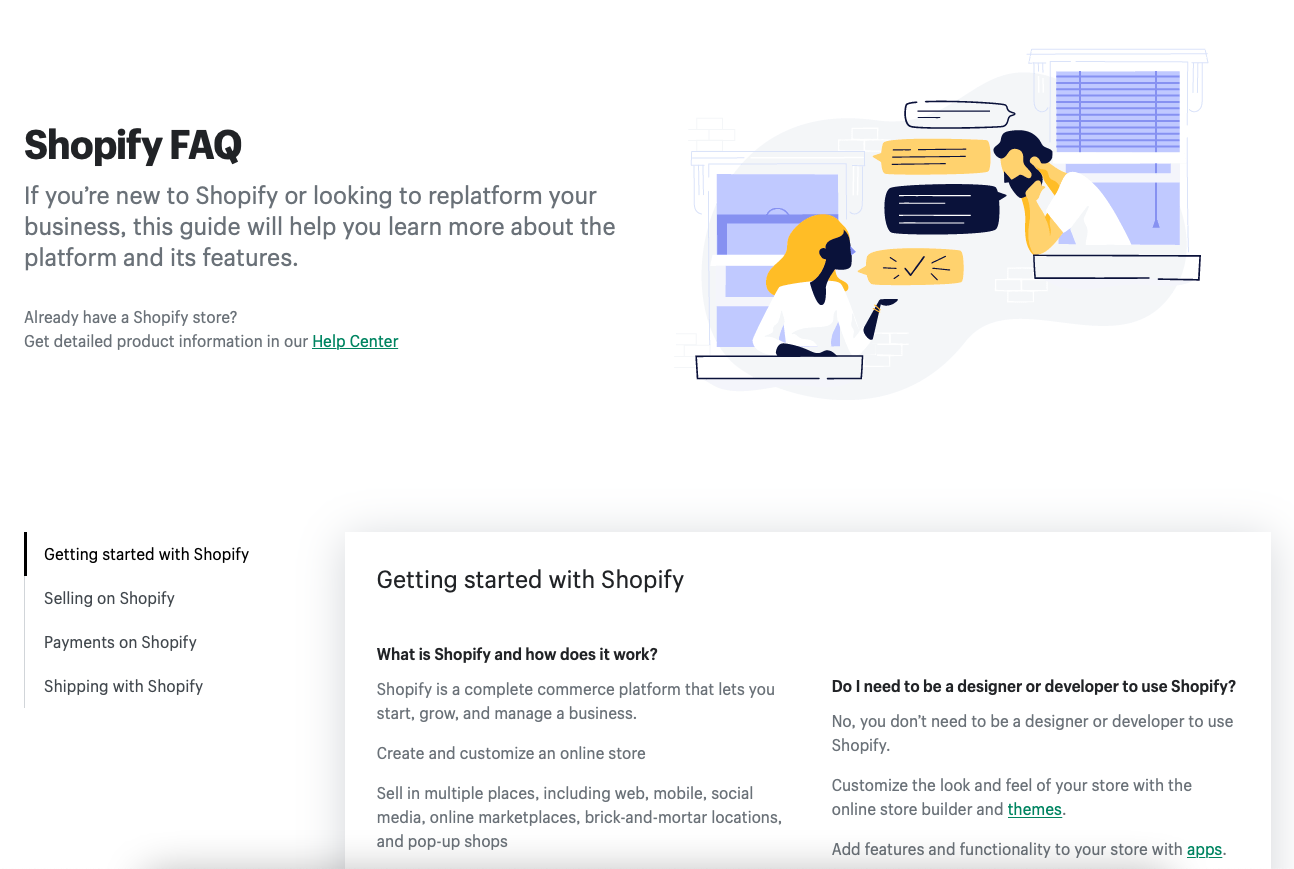
When organizing sub-topics under categories, sort them in order of priority based on business goals. For example, under “Pricing”, you may want questions about discounts and negotiation tactics higher up to influence deal conversion.
Sample Objection FAQ Section
| Question | Answer |
|---|---|
| How do you ensure your software can scale? | Our architecture uses dynamic scaling across AWS services like Lambda and DynamoDB so we can effortlessly grow. Here are examples of our enterprise customers doing X transactions. |
| Aren't you too new and unproven for our compliance needs? | Although founded in 2018, our leadership team has decades of experience building compliant solutions at these companies. We have already achieved SOC 2 and ISO 27001 for our newest product. |
| What support options do you offer compared to legacy vendors? | In addition to 24/7 chat and phone support, we differentiate with proactive monitoring and a customer success team included for all customers. Our average first response time is under 5 minutes. |
Use Scannable Formatting
The average web user skims when reading online. Make your FAQs easy to visually scan with these formatting tips:
Highlight questions in bold: The question itself contains the keywords users are likely searching for, so emphasize it visually.
Use concise paragraph-long answers: Break up answers into short paragraphs with ample white space. Bullet points also help draw attention to key points.
Left align text: Justified text and centered alignment create uneven gaps that slow down reading. Stick to left alignment.
Include tables for comparisons: Use tables to visually compare products, pricing plans, capabilities, etc. Tables make complex data easy to absorb in a glance.
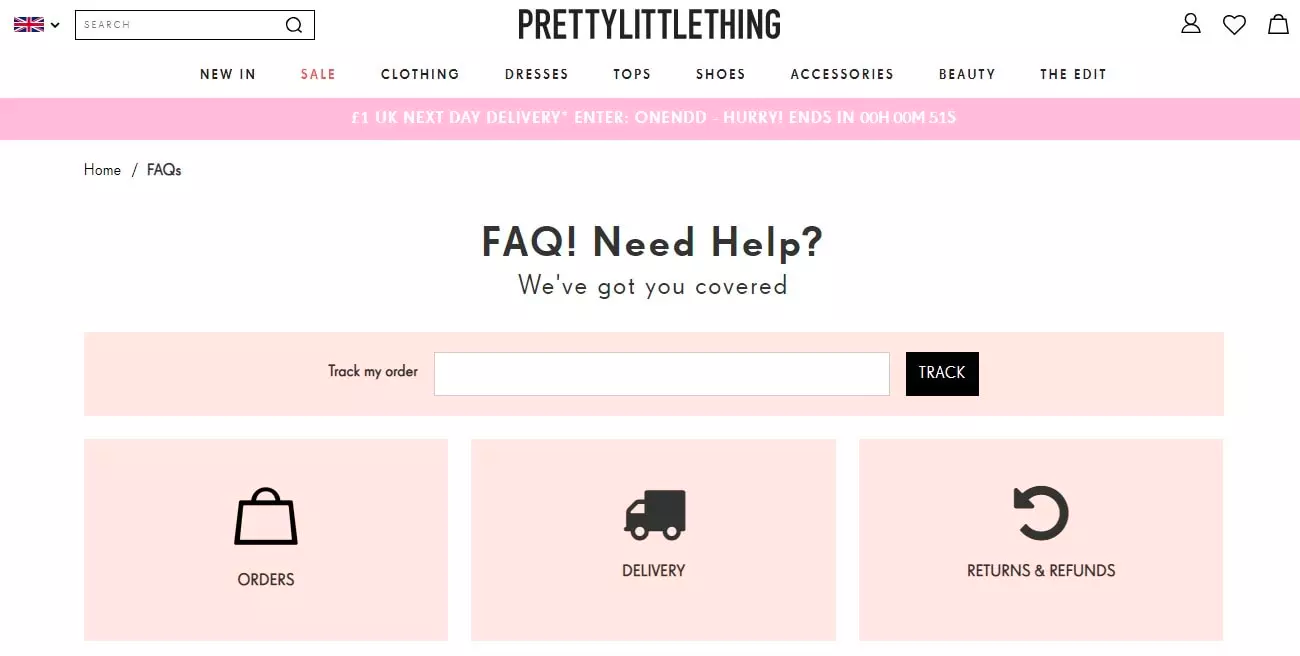
Here's an example of effective FAQ formatting:
What integrations do you offer out of the box?
We offer pre-built integrations with 50+ of the most popular tools used by B2B companies:
CRM: Salesforce, HubSpot, Pipedrive
Email: Outreach.io, Salesloft, Mailchimp
Calendar: Calendly, Meetup
Video: Zoom, GoToMeeting
Support: Zendesk, HelpScout
Our development team builds and maintains these integrations. We can also build custom integrations upon request.
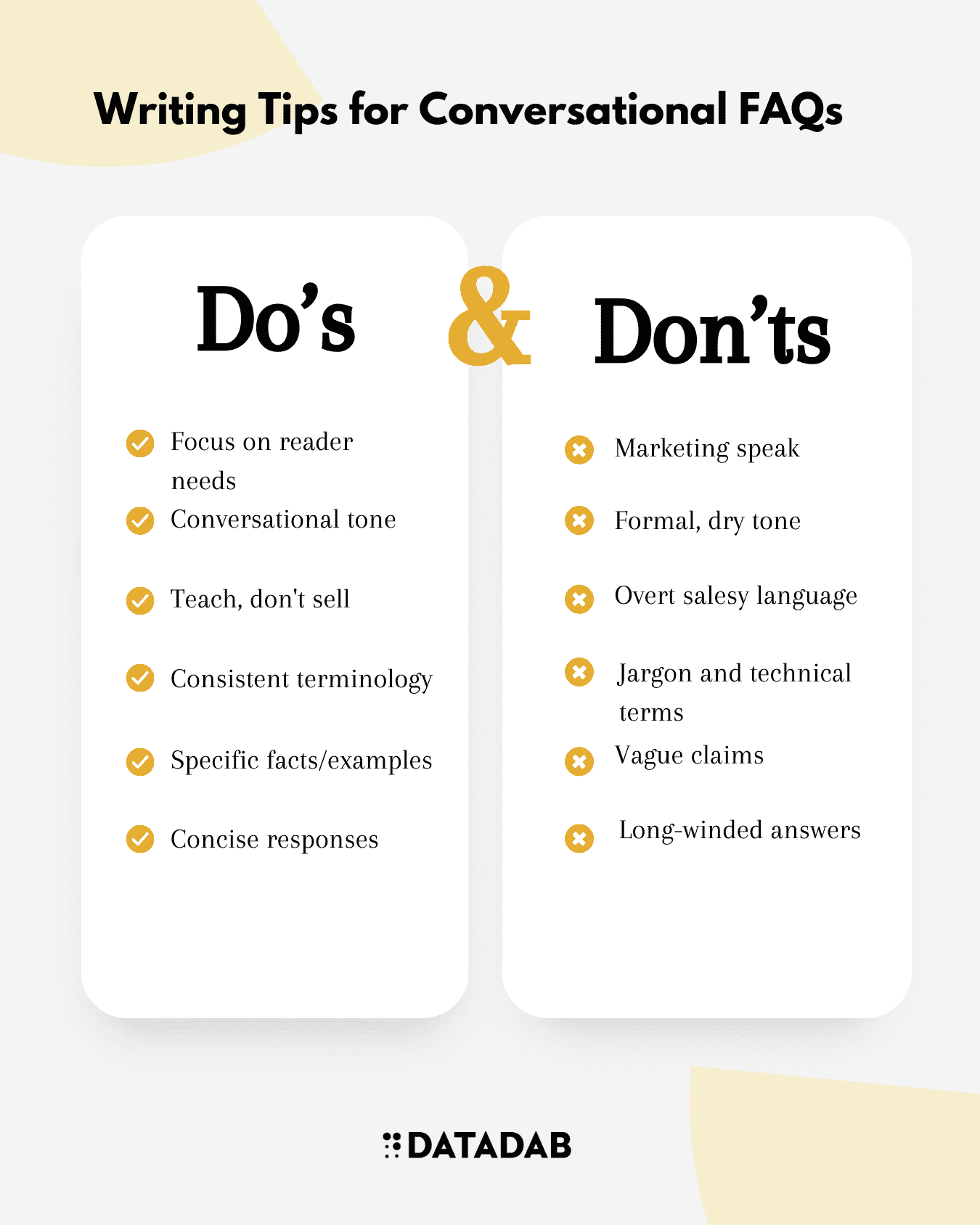
Write concise, conversational answers
FAQ copy should mirror your product's brand voice - casual yet authoritative. Here are some tips for writing helpful, reader-centric answers:
Focus on what readers need to know. Don't regurgitate marketing fluff. Give just enough context to directly answer the question.
Speak conversationally. Use contractions, active voice, and first/second-person pronouns for a conversational tone.
Teach, don't sell. Educate readers on how your product adds value vs. overtly selling. Build goodwill by sharing knowledge.
Use consistent terminology. Stick to the same terms and language used across your site for clear orientation.
Avoid technical jargon. Explain acronyms, technical terms, and internal lingo. Assume zero knowledge.
Be specific. Use concrete figures, stats, and examples to demonstrate real-world value.
Stay concise. Answers should be tweet-length whenever possible. Trim redundant phrases.
Here's an example rewrite of a convoluted FAQ answer into a clearer, more conversational response:
How secure is your tool? Can I trust it with sensitive customer data?
Our platform leverages industry-standard encryption and access protocols to ensure best-in-class protection of customer data, meeting and exceeding legal and regulatory requirements. You can have full confidence in our security measures.
Rewrite:
Optimize for search visibility
To maximize findability, optimize your FAQ for both on-site search and Google.
Front-load keywords in questions: Lean into question formatting by starting with important keywords. This helps surface relevant questions higher in search results.
Include keywords throughout: Also work keywords into paragraph answers, while retaining conversational tone.
Link to other resources: Cross-link related docs, blog posts, and site pages to web Silo your content.
Format questions for SEO: Use reader-focused questions formatted as sentences, not fragments starting with only question words like “who”, “what”, “when”. Sentence questions help search bots understand context.
Get feedback: Ask SDRs for common questions they get and use those verbatim. Survey sales reps on frequent prospects objections to directly answer.
Maintain your FAQs over time
Don't just set and forget your FAQ page. Revisit it at least quarterly to add, remove, and re-order based on:
User feedback: Regularly review chat/email transcripts and sales call notes for recurring questions to address. Send feedback forms to site visitors.
Analytics: Identify underperforming content through heatmaps, session recordings, and SEO tools.
Product changes: Proactively update to cover new features, integrations, pricing plans. Don't make customers search for new info.
Competitive intel: Stay on top of competitors' messaging and incorporate counters in your FAQ. Sign up for their demos.
Seasonality: Update annually for events like tax season, holidays, and industry conferences that spark common concerns.
Metrics to Track for FAQ Optimization
| Metric | How to Analyze | Action to Take |
|---|---|---|
| Bounce rate on FAQ page | High bounce rate indicates poor engagement | Rework page structure and content optimization |
| Time on page | Low average time on page signals content issues | Improve quality and relevance of FAQ answers |
| Traffic sources | Where visitors are coming from (organic, social, email) | Expand relevant content to capture more searches |
| Keyword rankings | Which FAQ terms are ranking and not ranking | Optimize content to target high-value unranked keywords |
| Links to FAQ page | Where site links drive traffic to FAQs | Add links in high-traffic locations to increase discovery |
In closing
Well-crafted FAQs require upfront research and ongoing tweaking. But they handsomely repay the effort by reducing customer support, nurturing leads, and directing qualified traffic to your site. Treat your FAQ page as a living document and valued customer resource vs. a static backwater of your site. Follow the tips in this guide, and your visitors will thank you.
FAQ
What are the key elements of an effective FAQ page?
Creating an FAQ page that engages visitors takes a strategic approach. Here are the core elements to include:
Organized categories - Group related questions into intuitive categories based on user personas, buying stages, product areas, use cases, and objections.
Prominent questions - Format questions in bold headings for easy visual scanning. Front-load them with keywords.
Conversational tone - Write answers conversationally using active voice, contractions, first/second-person pronouns. Avoid marketing fluff.
Scannable formatting - Use short paragraphs, generous white space, bullet points, tables, and left-aligned text for skimmability.
Details - Provide concrete facts, stats, examples. Don't be vague.
Links - Link out to related documentation and content to web silo your site.
Search optimization - Include keywords naturally throughout questions and answers. Format questions as full sentences.
Maintenance plan - Set reminders to regularly review and update the FAQ based on analytics, user feedback, and product changes.
How can you encourage visitors to self-serve with your FAQ?
Make it as easy as possible for visitors to find answers themselves:
Place a prominent FAQ link in your top or left site navigation. Don't hide it.
At the top of high-traffic pages, remind visitors to “Check out our FAQ page for quick answers on X, Y, Z”.
On pricing or product pages, link directly to sections of your FAQ that explain relevant details.
In account notification emails, include links to FAQ sections related to the issue, e.g., billing questions.
When users submit a support ticket, gently point them to related FAQs if available as the primary response.
In chat, also suggest checking the FAQ site search for common queries. Offer to send them direct links.
What tools can you use to inform and optimize your FAQs?
Several tools provide signals into optimizing your FAQ content:
Site search analytics reveal common user queries you can add variants of. See the popularity of existing FAQ questions.
Heatmaps show where users scroll and click. Reduce attention on underperforming questions.
Session recordings see how users navigate the FAQ. Are they scanning or reading thoroughly?
Site surveys / feedback forms - Ask point-blank what visitors wanted but couldn't find.
Support tickets - Identify recurring questions from customers to address proactively in self-service.
Sales call notes - Incorporate prospects' common objections and questions into FAQs.
SEO tools - Check click-through rates on specific questions. See which rank for keywords.
How often should you review and update your FAQ page?
Ideally, set aside time to review your FAQ page at least quarterly. But also update it on an ad hoc basis when:
- New product features or releases come out
- You release new content like e-books, blog posts etc. related to FAQ topics
- Pricing plans or contracts change
- Major events occur like conferences, holidays, change in regulations
- Competitors release new products or content
- You receive direct user feedback requesting new information
Err on over-communicating changes vs. under-communicating. Many users visit FAQ pages infrequently and may miss updates.
What are some formatting tips to make FAQ answers easily scannable?
Formatting plays a massive role in FAQ readability. Here are some top tips:
- Limit paragraph length to 1–2 sentences.
- Use ample white space between paragraphs and questions.
- Present multipart answers in bulleted lists instead of dense paragraphs.
- Where relevant, use tables to compare capabilities, pricing tiers etc.
- Left align text instead of justifying. Avoid centered text.
- Put key takeaways in bold but don't overuse it.
- Use descriptive subheads if answers are long.
- Include relevant images and screenshots to break up text.
- On desktop, size content for easy scanning vs. lots of scrolling.
- On mobile, take advantage of collapsed accordion-style FAQs.
What writing tips make FAQ responses conversational?
Writing FAQ copy conversationally improves comprehension and relatability:
- Use active voice with subject-verb construction. Avoid passive voice.
- Incorporate first and second-person perspective (I, you)
- Don't be afraid of contractions – they're friendlier!
- Opt for common language over technical jargon and internal acronyms whenever possible.
- If you must use technical terms, link to definitions or briefly explain them inline.
- Address the reader directly with “you”. Avoid third-person “the user”...
- Give tangible examples and statistics to demonstrate real-world value.
- Pose rhetorical questions to engage the reader. Answer them, of course!
- Close with a call to action like “For more details, check out our pricing page”
How can you optimize FAQ questions for better search visibility?
Choose reader-focused FAQ questions formatted as natural sounding sentences - not just question words. This helps search bots better index the semantics.
Also:
Front-load questions with the most important keywords and phrases, capitalizing on bolding.
Include related keywords naturally throughout the paragraph answers as well.
Cross-link between related FAQs, docs, and blog posts to strengthen overall optimization.
Format questions conversationally (“How can I...?”) rather than tersely (“Can I...?”).
If targeting a specific keyword, ensure it appears in both the question and answer.
Avoid over-optimization. Readers should find questions helpful on-page too.
Should your FAQ include lead generation offers or CTAs?
Yes, subtly. The goal is informing visitors, but also nurturing leads. Relevant calls to action (CTAs) and offers can increase conversions.
For example:
After common pricing questions, link to a demo sign-up or trial registration.
For integration questions, mention contacting sales for a custom demo.
For competitive questions, provide a link to compare us side-by-side.
For platform capability questions, link to more detailed evaluation docs.
For technical questions, mention the availability of expert support chats.
The key is relevant, unobtrusive placement following natural question/answer flow. Avoid overkill.
What are some best practices for FAQ page design?
In addition to content, optimize UI/UX design for findability:
Place site search and category filters at the top to aid navigation.
Use titled sections and hierarchy for clear IA.
On the desktop, avoid FAQs that require extensive scrolling.
On mobile, use tap to expand accordion-style FAQs.
Include breadcrumb links at top to signal page location.
Stick with a simple, uncluttered page layout. Avoid distracting animations.
Make sure FAQ categories and questions are linked for shareability.
If linking to other pages, open in new tabs to keep the FAQ page open.
How can you integrate your FAQ into customer support workflows?
Smart use of FAQs can deflect support tickets. When launching a new FAQ page/section:
Brief support team to suggest referring users to the FAQ in tickets.
Proactively reach out to existing customers, directing them to updated help resources.
The program supports chatbot dialogs to redirect common questions to related FAQs using friendly language.
Auto-respond to common support email subjects pointing to FAQ sections.
In ticket resolution emails, gently remind users they can self-serve for common issues via the FAQ next time.
Analyze support metrics before and after FAQ changes to demonstrate impact.
What metrics should you track for your FAQ page?
Important FAQ metrics to monitor include:
Page views
Time on page
Bounce rate
Traffic sources (referrals, organic, etc.)
Keyword rankings in search
Clicks on links to other pages
Submission rate of feedback/request forms
Reduced volume of related support tickets
Tracking this data over time, segmented by category, highlights opportunities to improve content. Are visitors engaging? Finding answers easily? What brings them to your FAQ page? Let data guide your optimization.






