Driving product adoption isn't just about showing users what they can do with your product—it's about guiding them to the 'Aha!' moments where they truly understand its value.
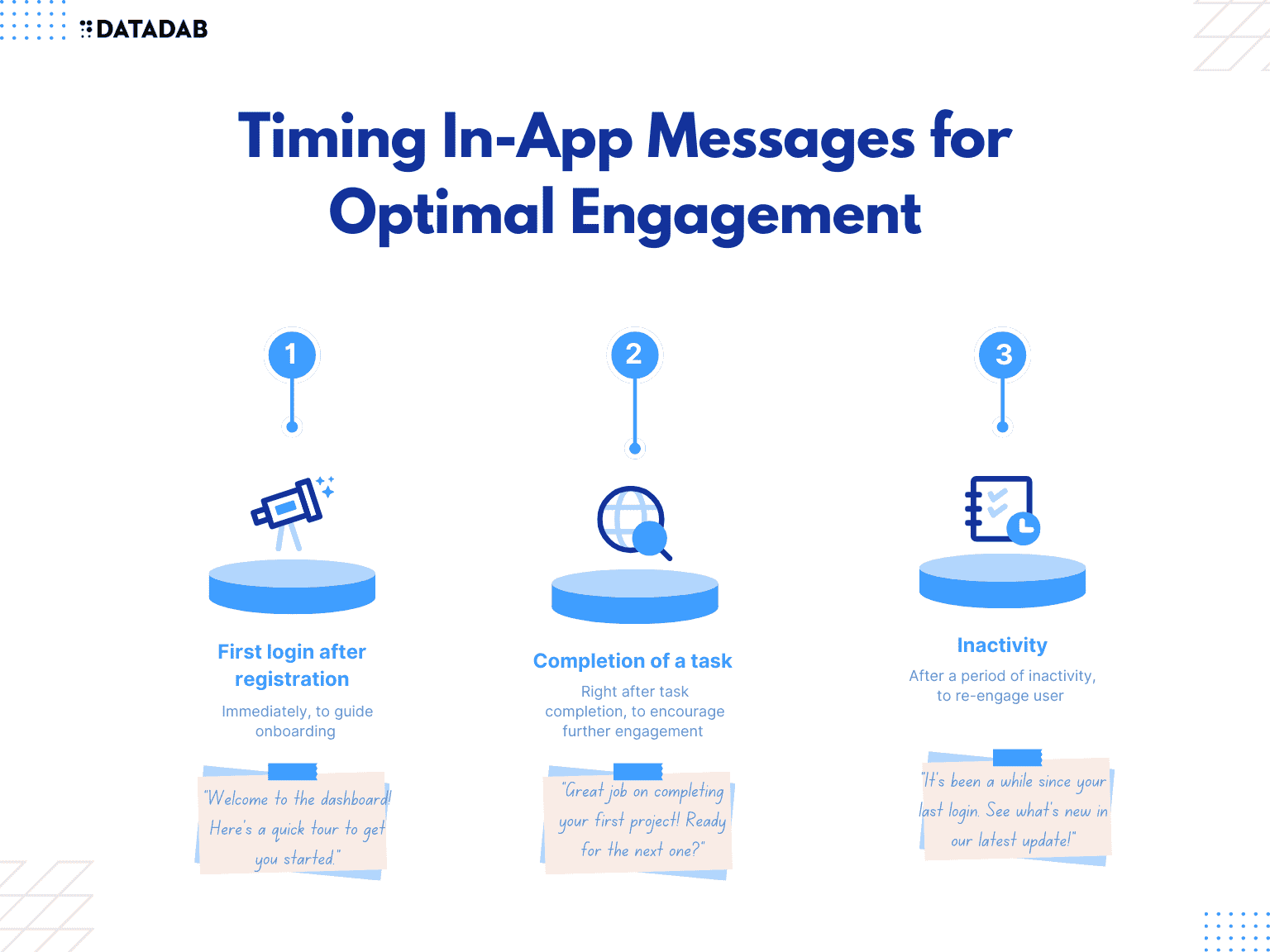
For a SaaS marketer, driving product adoption is a quest akin to scaling a mountain. It's challenging, requires preparation, and the weather (read: market conditions) can be unpredictable. Yet, the view from the summit, in the form of robust user engagement and retention, is undeniably worth it.
For many SaaS businesses, one tool that has proven to be invaluable in this ascent is in-app messaging. In-app messaging, when leveraged effectively, can significantly enhance user engagement and drive product adoption.

The Power of In-App Messaging
In-app messages are notifications or alerts that users receive while they're actively using your software. These messages can serve various purposes: they can guide users through new features, encourage them to complete certain tasks, or even provide personalized recommendations.
Remember, your application is like a virtual house party you're hosting. In-app messages are your way of ensuring that the guests (users) aren't just loitering around the entrance (home screen). Instead, they're mingling, trying out the appetizers (features), and ideally, planning to stay for the afterparty (becoming power users).
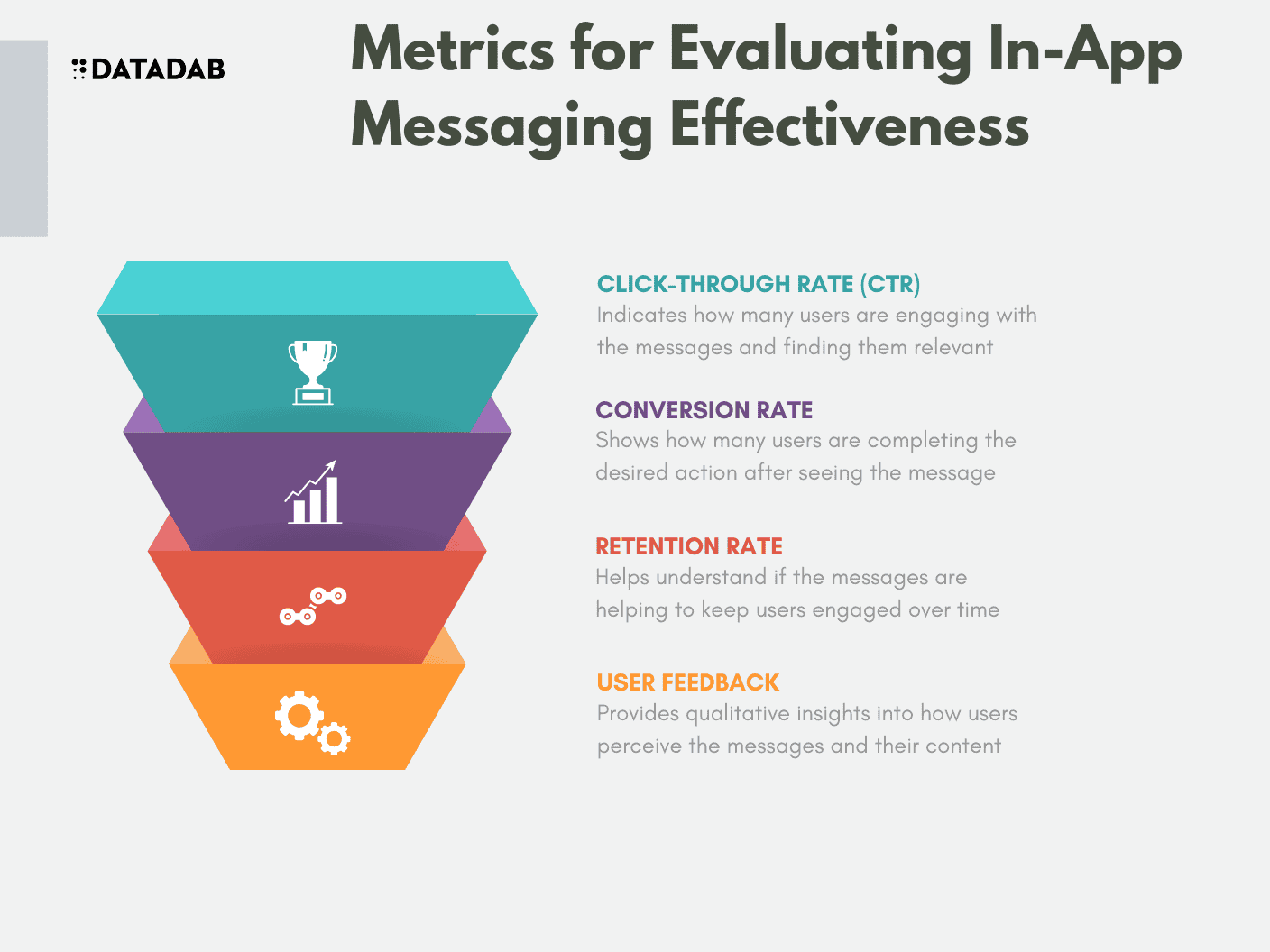
Emphasizing the Value Proposition
One of the critical roles of in-app messaging is to emphasize your product's value proposition continually. For instance, Slack uses in-app messages to remind users of features like "message reminders" or "channel bookmarks," which save time and improve productivity—core elements of Slack's value proposition.
Guiding Users to Aha! Moments
In-app messaging can also guide users towards those delightful 'Aha!' moments—the instances where they truly understand and appreciate the value your product offers. If we take the example of Dropbox, an 'Aha!' moment might be when a user first shares a large file without worrying about email size limits. In-app messaging can help nudge users towards these moments faster, leading to quicker user adoption.
Enhancing User Retention
Did you know that the average mobile app loses 77% of its daily active users (DAUs) within the first three days post-install? By day 30, it's usually about 90% of DAUs lost, and by day 90, it's over 95%. While these figures are for mobile apps, SaaS applications face similar challenges. In-app messaging can help combat this attrition by keeping users engaged and reminding them of the value your product provides.
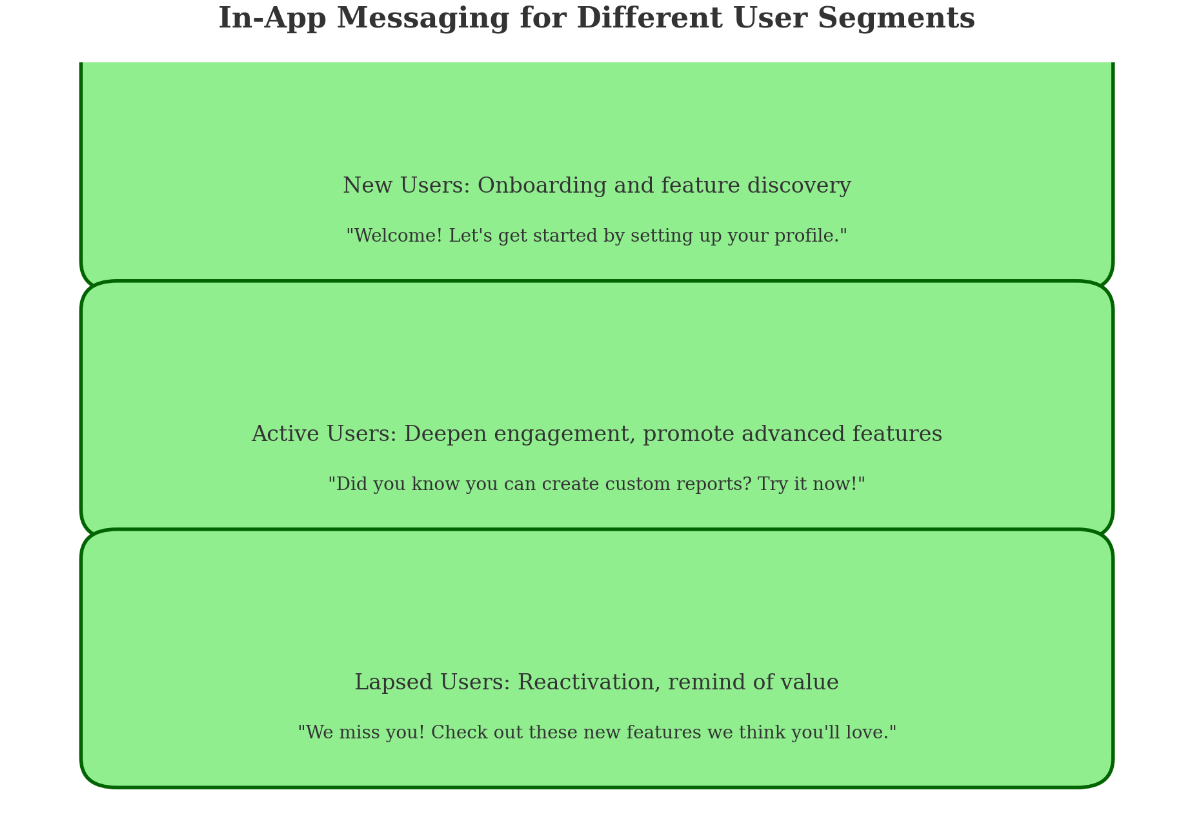
Best Practices for Leveraging In-App Messaging
So, how do you leverage in-app messaging to drive user engagement and product adoption effectively? Let's delve into some best practices.
1. Understand Your User Segments
Like a good host at a party, you need to know your guests. Not everyone will be interested in the same conversations or activities. Similarly, your users will have different needs, preferences, and usage patterns. Segmentation enables you to deliver tailored in-app messages that resonate more with each user group.
2. Craft Compelling Content
The content of your in-app messages should be as engaging as the stories you'd tell to captivate your party guests. Be clear, concise, and ensure the message reinforces the value of your product. Consider using a tone that aligns with your brand voice and adds a dash of personality to your messages.
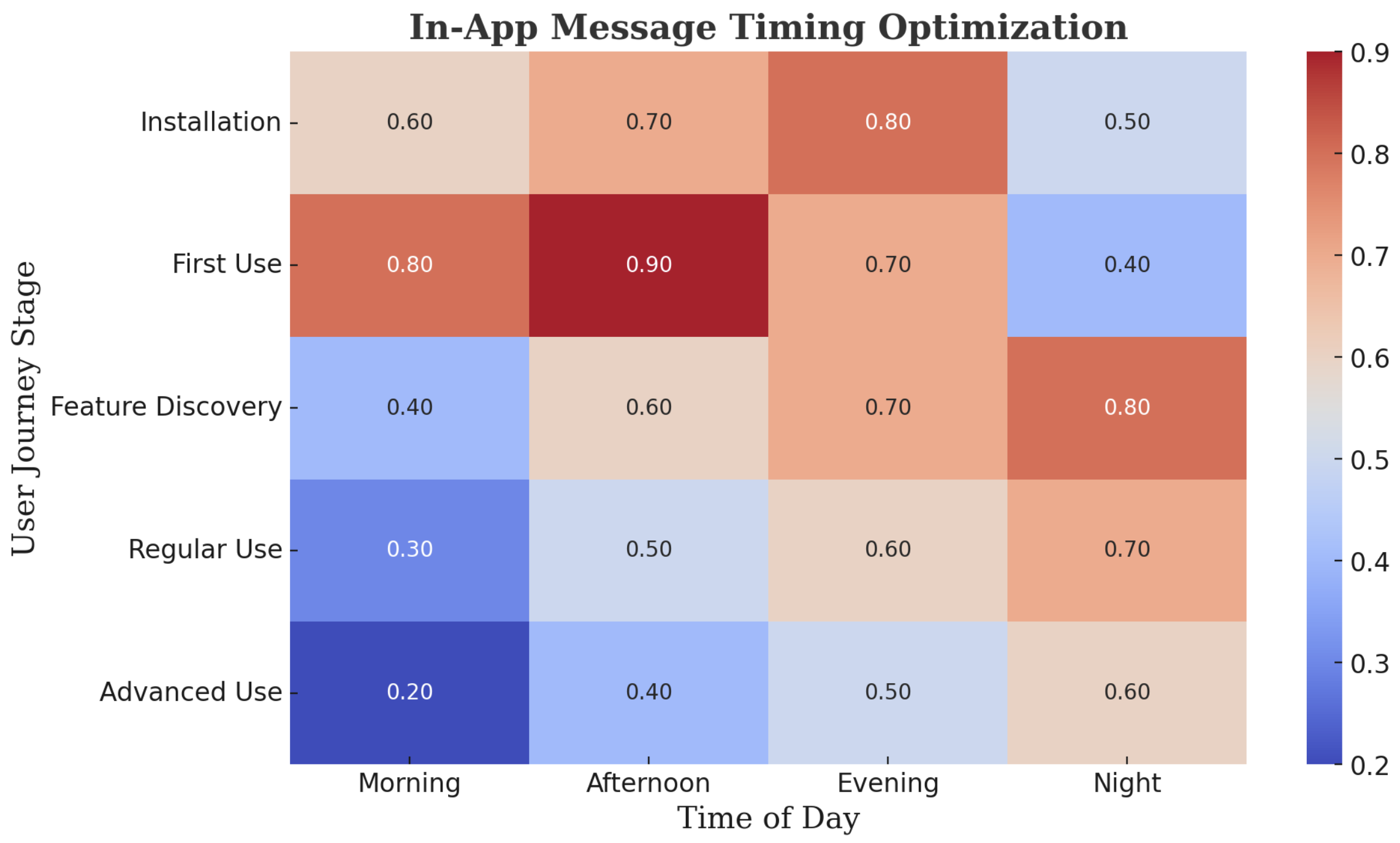
3. Time Your Messages Appropriately
Timing is everything. Imagine if, during your party, you started a heart-to-heart conversation with a guest who was just about to leave. Chances are, it wouldn't be well-received. Similarly, delivering in-app messages at the right moment in the user's journey is crucial for maximizing their effectiveness.
4. Measure, Learn, and Iterate
Track the performance of your in-app messages. Are they leading to increased user engagement? Are they helping users get to those 'Aha!' moments faster? Use analytics to understand what's working and what isn't, and continuously refine your strategy.
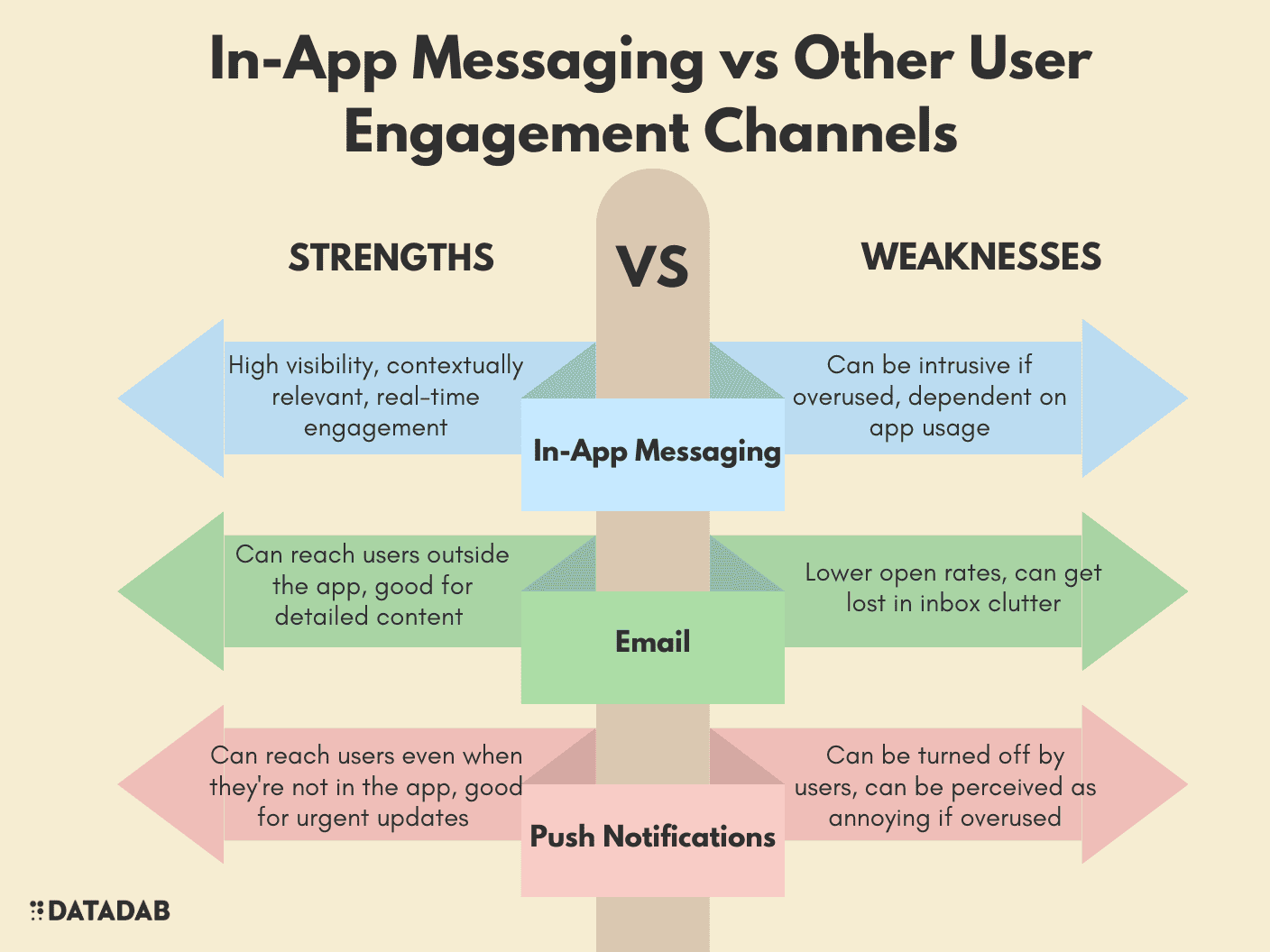
The Anatomy of a High-Performing In-App Message
Let's dissect what makes an in-app message truly effective. Picture this as the blueprint of a skyscraper that's bound to stand out in the cityscape of your application.
1. Clear and Engaging Content
First and foremost, the content of your message should be clear and engaging. It should immediately communicate its purpose and provide value to the user. Remember, your users are granting you a slice of their attention; make it worth their while.
2. Contextual Relevance
In-app messages should be contextually relevant. They should align with the user's current activity or behavior within the app. For instance, if a user is exploring your app's project management features, a timely in-app message about shortcuts to create new tasks could be very effective.
3. Actionable Guidance
In-app messages should ideally guide the user towards a specific action. This could be trying out a feature, completing a task, or even just learning more about the product. This action-oriented approach ensures that your in-app messages are more than just digital flyers; they're stepping stones leading users deeper into your product.
4. Visually Appealing Design
Let's face it, we're all a bit shallow when it comes to design. An in-app message that's well-designed and visually appealing is more likely to grab a user's attention and make a lasting impression.
In-App Messaging: The Unsung Hero in Driving SaaS Product Adoption
Remember that these messages are more than just simple notifications—they're pivotal tools in your quest to enhance user engagement and drive product adoption.
In-app messaging is like the unsung hero in a successful movie. It might not always take center stage, but it's working diligently behind the scenes, setting the pace, and moving the story forward.
That story is about your users' journey—from the moment they sign up to the point where they become loyal, engaged customers. And with effective in-app messaging, you can make that story a bestseller.
FAQ
Q1: What is in-app messaging, and why is it important for SaaS products?
In-app messaging refers to notifications or alerts that users receive while they're actively using a software application. These messages can serve various purposes, such as guiding users through new features, encouraging them to complete certain tasks, or providing personalized recommendations.
For SaaS products, in-app messaging is a crucial tool for driving user engagement and product adoption. It allows you to communicate with users in the context of their use of your product, making your messages highly relevant and timely. This can help to guide users towards realizing the full value of your product, leading to improved satisfaction and retention.
Q2: How can in-app messages help to emphasize a product's value proposition?
In-app messages can continually remind users of the unique benefits and capabilities of your product. For instance, if your SaaS product's value proposition is about improving productivity, you could use in-app messages to highlight features that save time or streamline workflows. By reinforcing your value proposition in the context of the user's interaction with your product, you can help to strengthen their perception of the product's value.
Q3: What are 'Aha!' moments, and how can in-app messaging guide users towards them?
'Aha!' moments are key experiences or realizations where a user truly understands and appreciates the value your product offers. For example, in a project management tool, an 'Aha!' moment might be when a user realizes they can easily delegate tasks and track their progress in one place.
In-app messaging can guide users towards these moments by providing timely guidance and suggestions. For instance, you could use an in-app message to prompt a new user to try creating and assigning their first task in your project management tool, leading them towards that 'Aha!' moment faster.
Q4: How can in-app messaging enhance user retention?
In-app messaging can enhance user retention by keeping users engaged with your product and reminding them of its value. By providing relevant and timely messages, you can help to keep your product top-of-mind for users and encourage them to continue using it.
Moreover, in-app messages can be used to re-engage users who are showing signs of disengaging or churning. For instance, if a user hasn't logged in for a while, an in-app message the next time they use the product could remind them of features they haven't tried yet, or highlight new updates that they might find valuable.
Q5: What does it mean to understand your user segments in the context of in-app messaging?
Understanding your user segments means knowing the different groups of users that use your product, and their unique needs and behaviors. In the context of in-app messaging, this understanding allows you to tailor your messages to be more relevant and valuable to each segment.
For instance, new users might benefit from in-app messages that guide them through the basics of using your product, while more experienced users might appreciate messages that highlight advanced features or use-cases they might not be aware of.
Q6: How can I craft compelling content for in-app messages?
Crafting compelling content for in-app messages involves being clear and concise, while also making sure the message reinforces the value of your product. The content should immediately communicate its purpose, and provide value to the user.
Additionally, consider the tone and style of your message. It should align with your overall brand voice, and ideally, it should add a touch of personality that makes your messages more engaging and relatable.
Q7: How can I time in-app messages appropriately?
Timing in-app messages appropriately involves delivering them at key moments in the user's journey where they will be most impactful. This could be when the user first logs in, when they
complete a certain task, or when they haven't engaged with the product for a while.
The goal is to provide relevant and valuable information to the user when they're most likely to need and appreciate it. You can determine these optimal times by analyzing user behavior data and understanding the typical user journey within your product.
Q8: How can I measure the effectiveness of in-app messages?
Measuring the effectiveness of in-app messages involves tracking metrics such as the click-through rate (CTR), conversion rate, and retention rate.
- The CTR tells you how many users are engaging with the messages and finding them relevant.
- The conversion rate shows how many users are completing the desired action after seeing the message, such as trying out a new feature.
- The retention rate helps you understand if the messages are helping to keep users engaged over time.
Additionally, you should gather and analyze user feedback to gain qualitative insights into how users perceive the messages and their content.
Q9: What makes an in-app message visually appealing?
A visually appealing in-app message is one that grabs the user's attention and makes a lasting impression. It should align with your brand's visual identity and be consistent with the overall look and feel of your product.
Consider factors such as the colors, typography, images, and layout of the message. Make sure it's easy to read and understand, and that it stands out without being intrusive or disrupting the user's experience.
Q10: How can I use in-app messaging to re-engage lapsed users?
In-app messaging can be an effective tool to re-engage users who haven't interacted with your product for a while. When these lapsed users log back into the product, you could use an in-app message to:
- Remind them of features they haven't used yet, or show them what's new since they last logged in.
- Encourage them to complete tasks they started but didn't finish.
- Offer help or support if they're having trouble using the product.
The goal is to remind them of the value your product offers and motivate them to start using it again.






