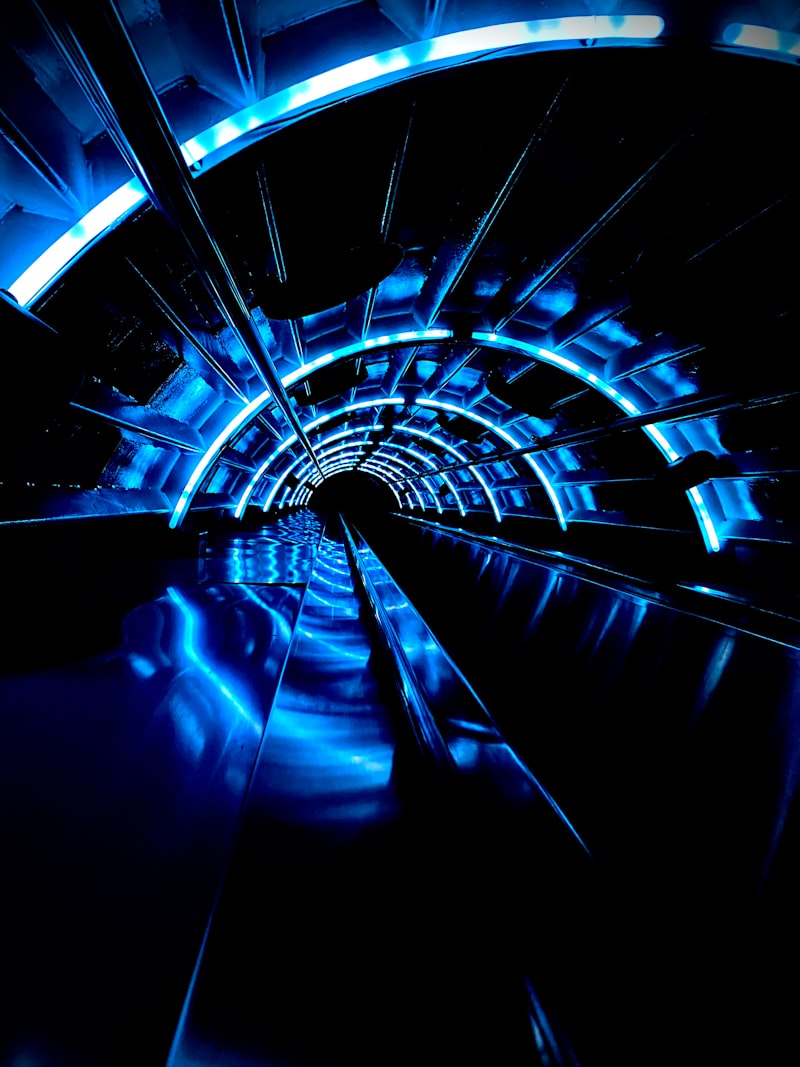Everybody's talking about content—how to create it, how to promote it, and how to keep it going. But what about all of your old content?
Whether you're just getting started with creating content or you've been doing it for years, you probably have a ton of material sitting on your website that doesn't get much traffic. You may even have some that you know people would get a lot out of reading, but they just aren't finding. What do you do with that?
In today's blog post, we're going to talk about the case for getting rid of those old articles and making space for new ones.
Start by looking at your analytics.
Start by looking at your analytics. You’ll want to find out how much traffic each piece is pulling in and which ones are still relevant.
Our favorite tool for this is Google Analytics, but if you don’t want to fork over cash for an enterprise-level analytics platform, there are a number of free options available (like Piwik). If you haven’t already set up an account with a tool like Google Analytics, now’s the time.
Another great place to look is your broken link report. Broken links can damage your site by hurting your SEO and frustrating users who can no longer access content they were hoping to see. Tools like Ahrefs offer reports which will show where broken links are found on your website, so that you can identify and fix them—or remove them entirely!
Duplicate content (two or more pages on the same site that have the same content) should also be flagged while compiling your removal list. While duplicate content itself isn't against Google's guidelines, it's still considered bad practice because it splits the value of backlinks across multiple pages—which means the content is less likely to rank as highly as it could otherwise. You can use tools like Copyscape or Siteliner to help you find duplicate copies of blog posts or articles.
And (bonus!) when you kill blog posts that don't perform well, you free up time to create more blog posts that do perform well.
If a piece is getting search hits, ask if it's bringing you the traffic you want.
There are a couple of ways to check whether your traffic sources are healthy. You can look under Acquisition in Google Analytics, which will show you what percentage of your traffic is coming from different places. You may want to click on the view by source/medium option within that dropdown in order to get more specific information.
In general, this means doing some digging into where your traffic is coming from and assessing its value. Is it bringing people who are likely to contribute to the site's growth? Or just passing bots and referrers who aren't actually going to do anything for you? If an article has outlived its usefulness, it may be time to take it down—but make sure that's really the case before doing something drastic!
Take a look at your old articles and see which ones bring in quality traffic.
This step is the easiest, and it's all about checking your articles for quality. You can do this in two ways:
- By looking at your Google Analytics. Once you've set up an account, you'll be able to see bounce rates, conversions, and how much traffic a page is getting. If an old page has a high bounce rate or conversion rate but isn't bringing in that much traffic, it's not worth keeping up on your website. Alternatively, a page with very little traffic is probably also not worth keeping up—unless it's very highly converting and/or has a low bounce rate.
- By taking a look at each page yourself and checking to see if they are valuable to the rest of your website.
Take note of which pages are likely candidates for being taken down (if you have more than 10-20, that may seem overwhelming at first, but they are way past their expiry and have crossed their utility).
Use 301 redirects to send visitors to newer content.
If you have an article that you've written in the past, but you don't want to take it down or replace it with something new, there’s a way to create a redirect so that visitors will automatically be sent to a different page.
A 301 redirect is when one URL forwards its traffic to another URL. You can set this up by using the htaccess file on your website. You'll also need access to your domain's DNS records.
In addition to sending old content somewhere new, 301 redirects are used for improving SEO and increasing organic search traffic. The most common use of 301 redirects is in the following scenario: if you have an article that was excellent last year but no longer provides the same value as more recent articles on your site, you can create a redirect from old URLs back to your site (or other relevant pages). That way, instead of leaving visitors with stale information and out-of-date statistics or research results, they'll get redirected somewhere useful!
Check for broken links and fix them.
The next step is to check for broken links, and fix anything that you find. A tool like SEMRush or Ahrefs can help with this.
If you find a piece of content that's not worth keeping in its current state, consider redirecting it to a relevant page on your site instead of taking it down completely. If a page has inbound links from other websites, Google will treat a 404 error just as poorly as pages with low-quality content. If the page has backlinks from high-authority sites, you may be missing out on valuable referral traffic if you choose to take the page down altogether.
Old content can keep driving organic search traffic to your site but make sure that content is still relevant and accurate.
Let's say you've published an article that continues to drive organic search traffic to your site. The information is still relevant and accurate, but the piece itself looks a little dated—and could stand for some updating. What should you do?
The answer is that if the content is still relevant and accurate, you should keep it up on your site. You're right to want to update it, though, because changing its language so that it reads more like your current voice can create a more cohesive experience for visitors. But before you update the article, be sure to change its publication date so that visitors aren't confused by how old the content appears to be (even if they don't care about this detail, many people will find it jarring).
Now let's say another one of your articles has been driving tons of search traffic to your site for years. However, in light of current events or new research findings or other developments (perhaps about a product or service), and perhaps after speaking with an expert source about this subject area, you discover that the information in this article is no longer relevant and accurate. In this case: take it down!